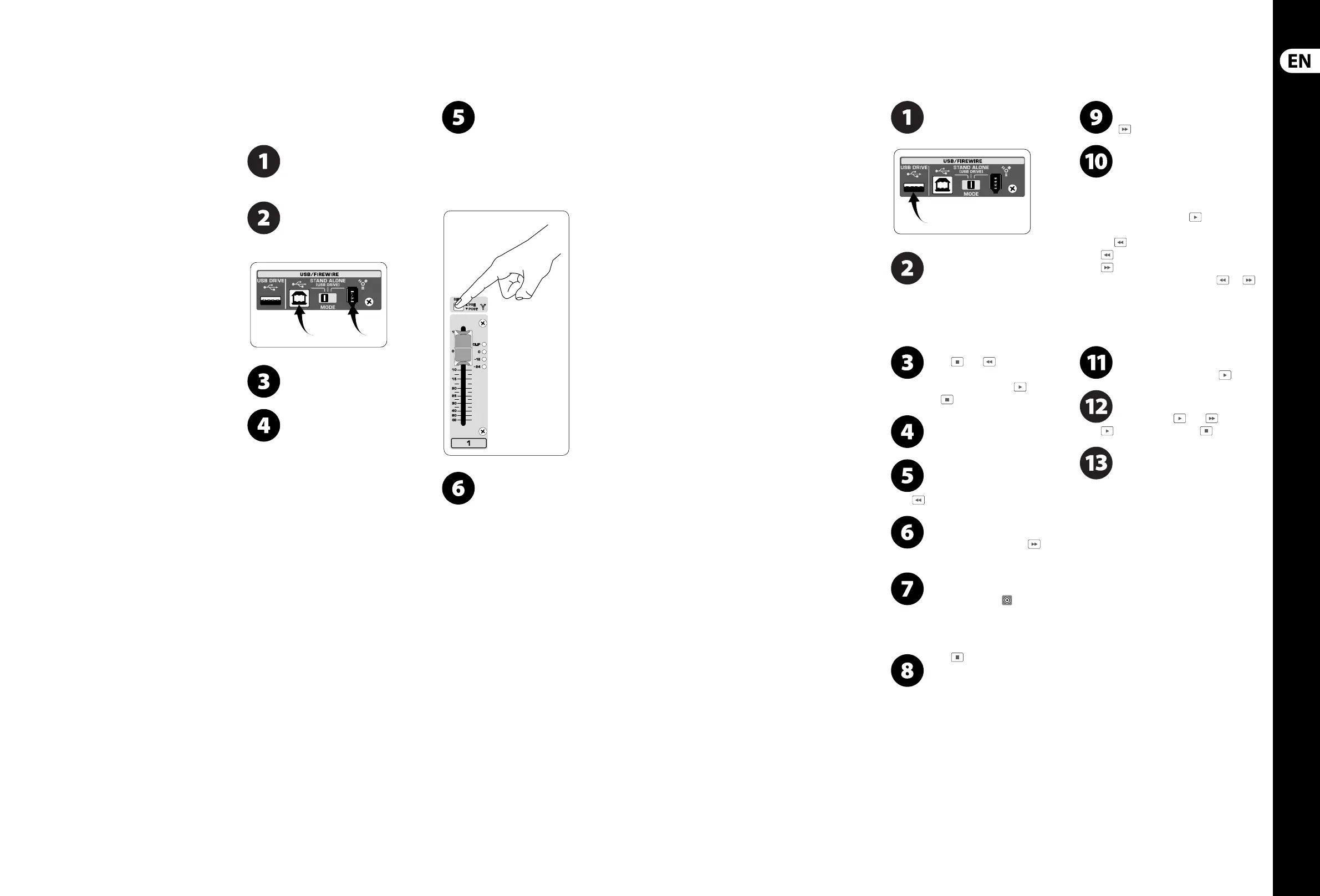28 29XENYX UFX1204 Quick Start Guide
FireWire and USB recording Recording to USB drive in STAND-ALONE mode
(EN) Step 6: FireWire and
USB recording
(EN) Step 7: Recording
to USB drive in
STAND-ALONE
mode
Your mixer is equipped with AD/DA converters,
FireWire and USB connections for sending audio to
and from your computer.
Make sure the drivers for the UFX1204 are
loaded on your windows operating
system (driver is not required for
Mac OS X operating system software).
Connect the mixer to the computer via
FireWire or USB. Make sure you set the
3-way switch on the back panel of the
mixer accordingly.
Select the UFX1204 inputs and
outputs you’d like to use in your
recording software.
Set your desired sample rate and bit
depth from within your DAW
(digital audio workstation) software.
Connect your microphones, instruments,
and line level sources to the
channel inputs. Each channel can be
recorded pre or post EQ as its own mono or stereo
track in your recording software. It is also possible to
record the AUX sends on FireWire channels 13/14.
The MAIN mix can also be recorded on
FireWire channels 15/16.
Arm the tracks in your recording software
and record when ready.
Make sure the STAND ALONE mode is
selected on the back of the mixer
(center position).
When a new USB drive is inserted for
the rst time, the mixer tests the
writing speed of the drive to determine
the audio quality. The outcome appears on the
TRANSPORT CONTROL screen as “Lo” (16 bit) or
“Hi” (24 bit). If the drive is too slow for recording,
the display will show “SLO” after testing.
If your drive needs to be formatted,
press and simultaneously on
the TRANSPORT CONTROL until the
display reads “For”(blinking). Push to initiate
formatting or to abort.
To show the sample rate setting, push
and hold the TIME REMAIN button until
the sample rate is displayed.
To change the sample rate to 44.1 kHz,
push and hold TIME REMAIN until the
sample rate appears and then
press
while still holding TIME REMAIN.
To change the sample rate to 48 kHz,
push TIME REMAIN until the sample
rate appears and then press
while
holding TIME REMAIN.
With all your microphones,
instruments, and source signals
connected press the
button on the
TRANSPORT CONTROL to create a new folder on the
USB drive with the individual channels as les.
Congratulations! You are now recording.
Press when nished.
The recordings are displayed on the
TRANSPORT CONTROL screen as
numbers (1-99).
To toggle between recording and
playlist modes, press TIME REMAIN and
at the same time for two seconds.
To listen or navigate through recordings
you have made, you must be in
recording mode. Playlist mode is ONLY
for playing back WAV les you copied to your drive
from a PC/Mac.
While in recording mode, press
to hear
what you just recorded. To return to the start,
press the
on the TRANSPORT CONTROL once.
Press twice to move to the previous recording.
Press to move to the start of the
next recording. Note: long push on the or
will not fast forward or rewind within the track.
The MAIN MIX recordings (tracks 15 and 16) will be
played back in the control room section or on
channel 11/12 when the FW 3-4 button is engaged.
To toggle between single playback
and continuous playback mode
(in playlist mode), long press .
To delete the current song in recording
mode, playback or recording must be
stopped. Press and together.
Press to complete deletion or to cancel.
IMPORTANT NOTE: the USB recorder
only plays songs if they are .wav les
with sample rates of 44.1 or 48.0 kHz
from the folder labeled “MyWav”, no subfolders
are accepted.
