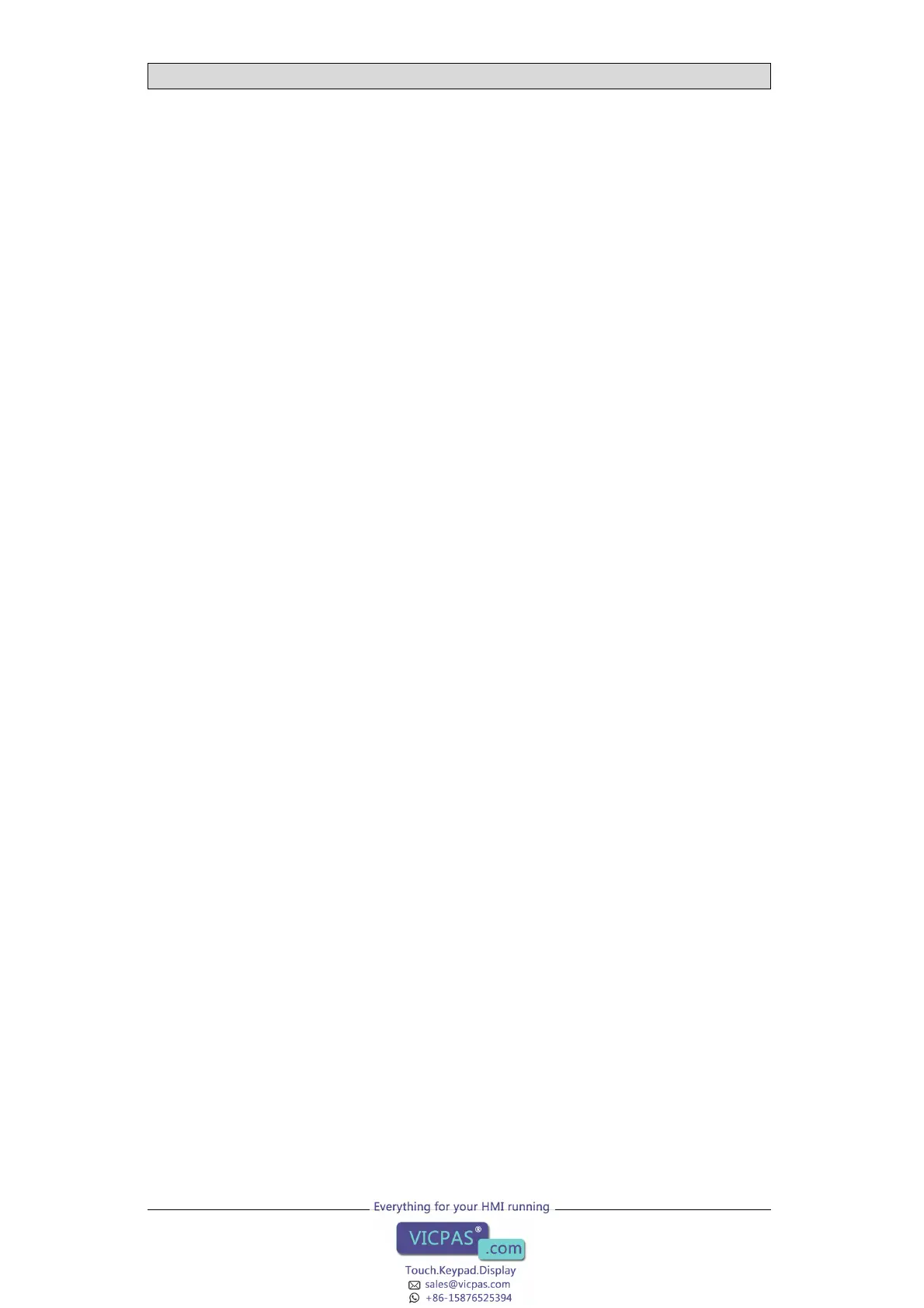Chemical Resistance
4.2.3 Touch Screen Protector
For harsh environments and exposure to outdoor conditions, it is recommended
to use a protective film to guard the touch screen from damage. These optional
parts can be ordered from Beijer Electronics.
Beijer Electronics, MAEN774E
15
