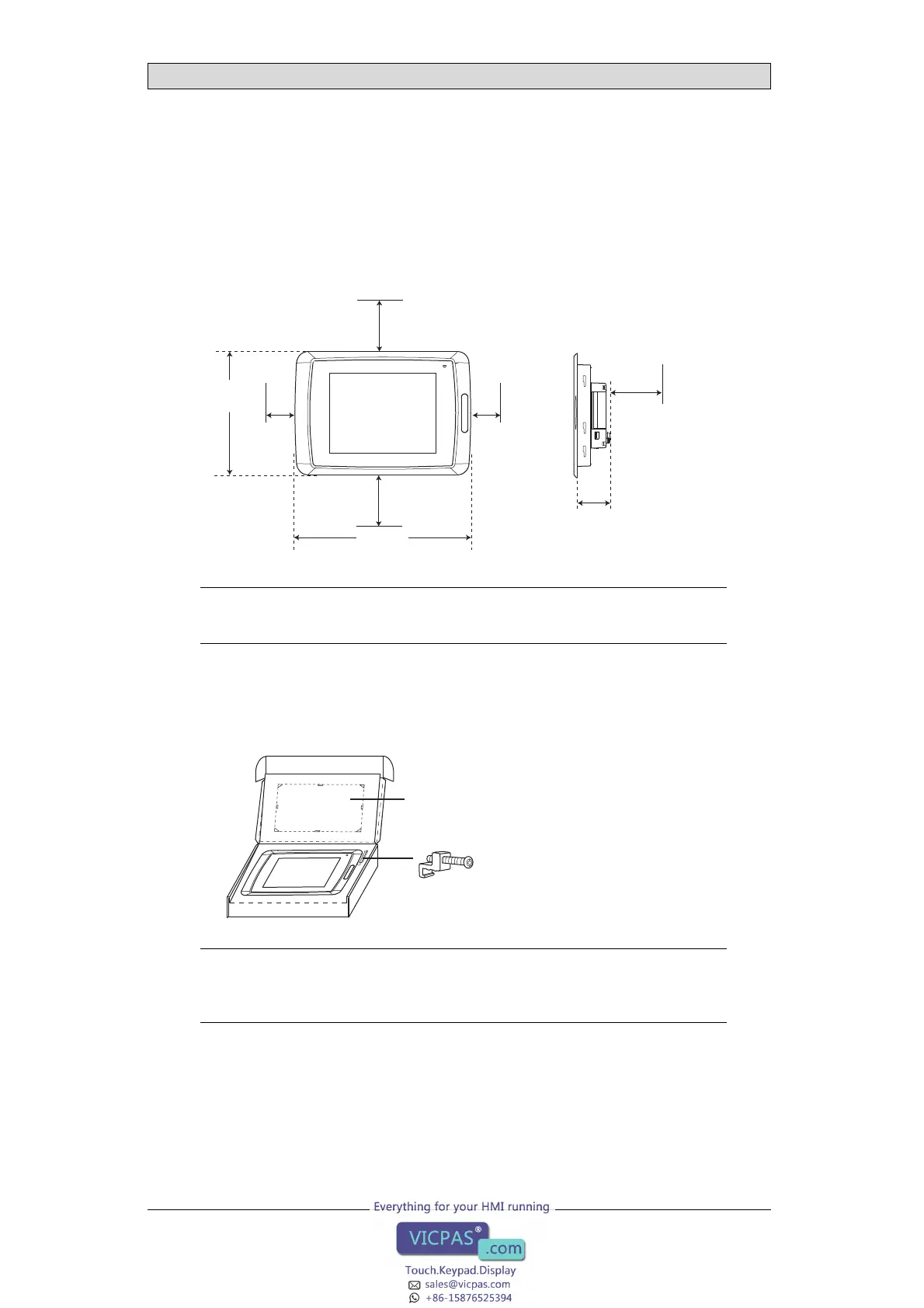Installation
2Installation
2.1 Space Requirements
• Installation plate thickness: 1.5 - 9.0 mm (0.06 - 0.35 inch)
• Space requirements when installing the operator panel:
58 mm
228 mm
302 mm
100 mm
(4.0 inch)
100 mm
(4.0 inch)
50 mm
(2.0 inch)
50 mm
(2.0 inch)
100 mm
(4.0 inch)
(2.28 inch)
(11.89 inch)
(8.98 inch)
Caution:
The openings o n the enclosure are for air convection. Do not cover these openings.
2.2 Installation Process
1.
Unpack and check the delivery. If damage is found, notify the supplier.
x 13
Panel cut out 264.5 x 206.0 mm
(10.41 x 8.11 inch)
Note:
Place the operator panel on a stable surface during installation.
Droppingit or lettingit fallmay cause damage.
Beijer Electronics, MAEN774E
7
