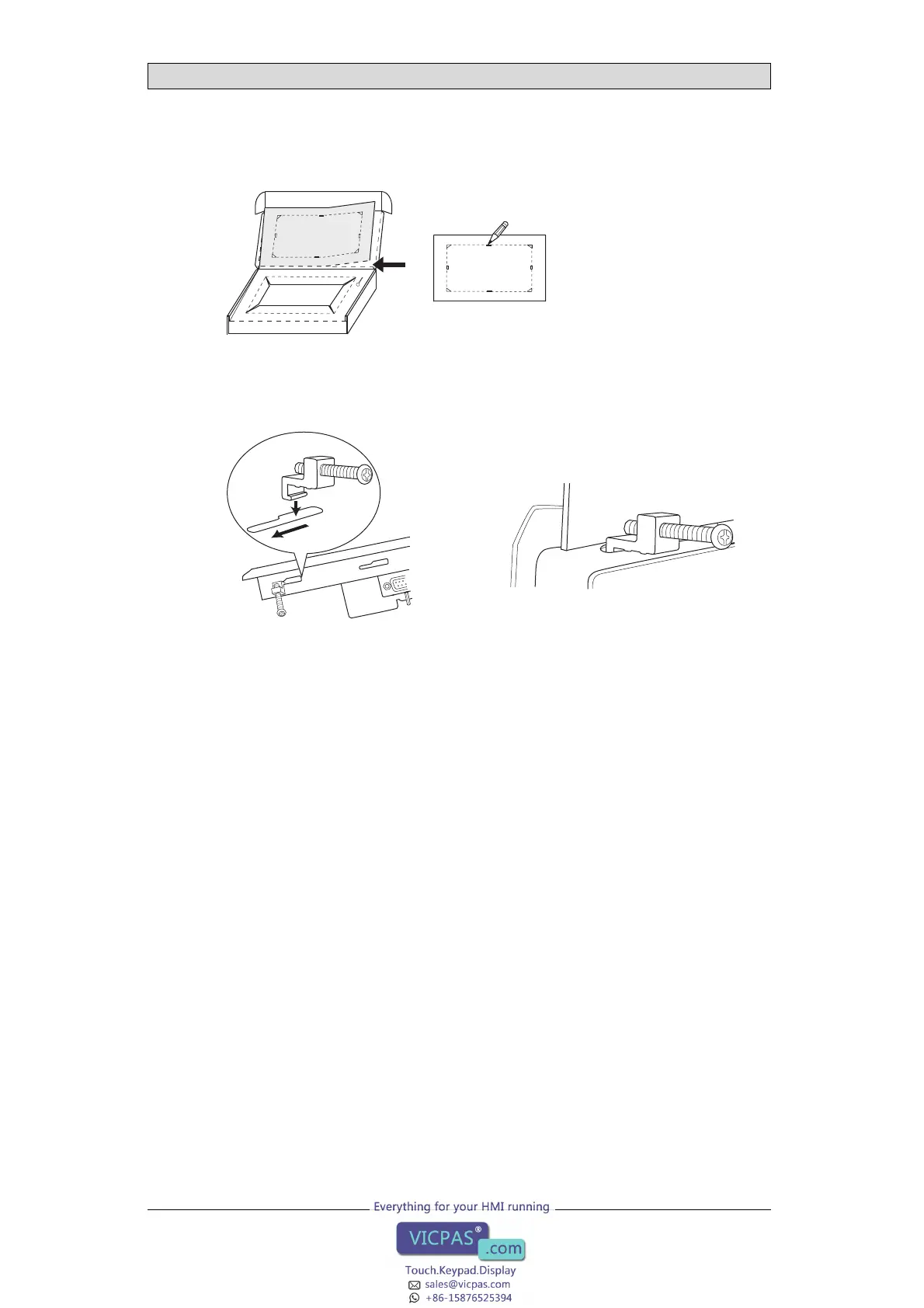Installation
2.
Place the panel cut out where the operator panel is to be situated, draw along
the outer sides of the holes and cut according to the markings.
3.
Secure the operator panel in position, using all the fastening holes and the
provided brackets and screws:
x 13
0.5 - 1.0 Nm
Beijer Electronics, MAEN774E
8