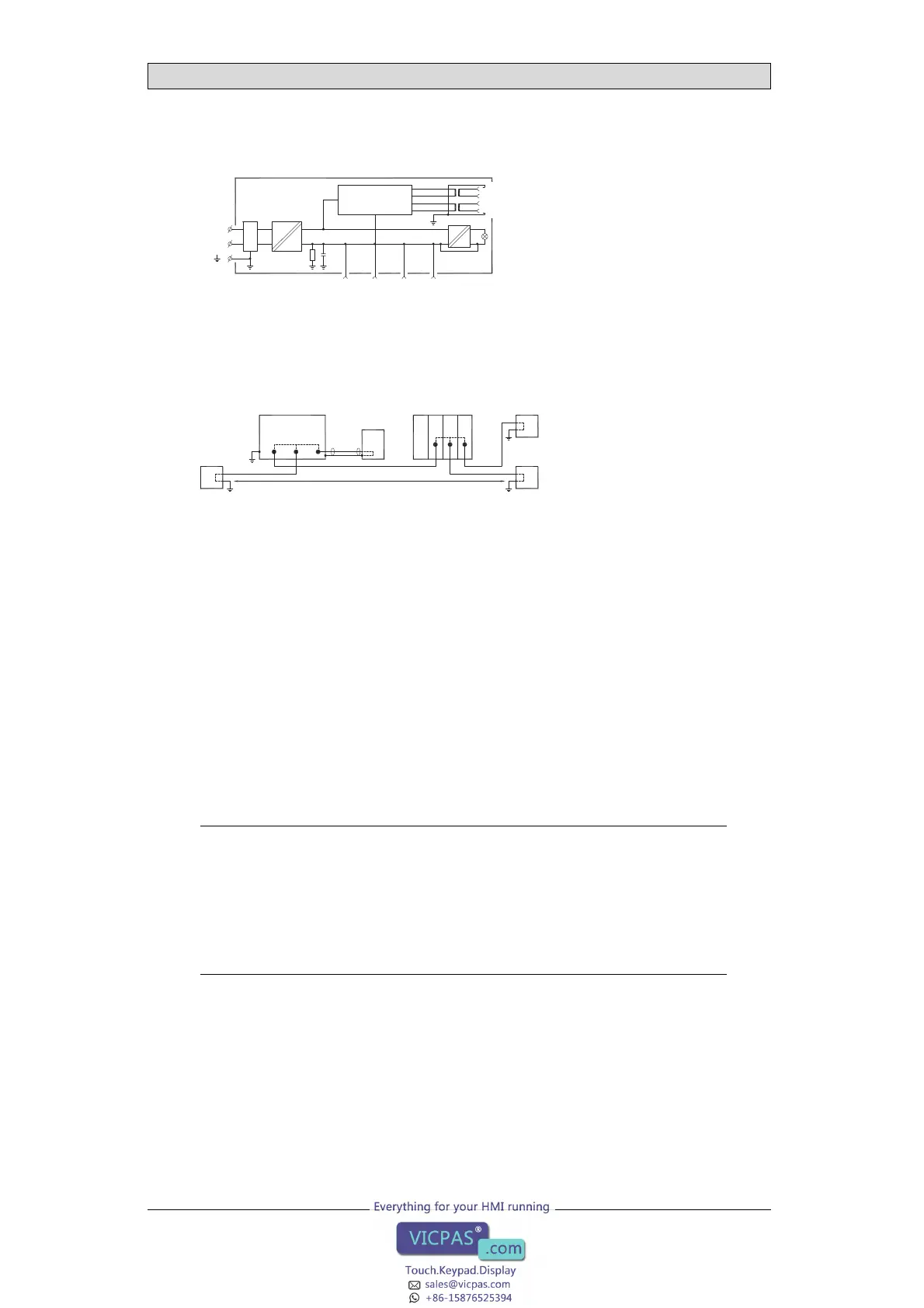Additional Installation Tips
6.6 Galvanic Isolation
USB
USB
RS232RS422/485
+24 V DC
0 V
Filter
DC/DC
galvanic isolation
VCC
0 V (GND)
DC/AC
CFL
Ethernet
Internal electronic
1.5 m
5356
The operator panel has galvanic isolation against the 24 V DC feed but no galvanic
isolation between the communication ports for RS232, RS422/485 and USB.
Only the Ethernet connection has galvanic isolation.
* *
*
***
**
*
Operator panel Modular controller Printe
PCPC
Not same ground potential
* = Internal 0 V (GND) connection
Power CPU COM COM2
RS422 RS232 USB
5357
When a PC is connected to the panel, the panel’s internal 0 V (G
ND) will be
connected to the protective ground via the PC.
A number of USB devices can have the shield connected together with the
protective ground. Here, the panel’s 0 V (GND) is connected to the protective
ground when, for example, a USB memory stick, keyboard or similar device is
plugged in.
If a number of units are connected that have a 0 V a
nd a ground connection, and
these are connected to various grounding poin
ts, there is a substantial risk of
problems. Grounding currents go through com
munication cables, the rear plate
of the controller, and internally in th
e operator panel, and can cause errors.
Use external units to improve communication and achieve galvanic isolation.
Westermo has good industry-standard insulators that are also insulated from the
24 V DC feed.
Note:
It is very important to make sure that the 24 V feed in theexternal insulation unitis not
connected to one of the communication outlets. If it d oe s not have 100% insulation
againstthe 24 V feed, disturbances andgrounding currents from the 0 V on the 24 V
side will disrupt com municatio n.
Using this type of unit s olves one problem but creates a larger problem! A substandard
installationmay work now, but problemsmay arisewhenother devices are connected.
Beijer Electronics, MAEN774E
23