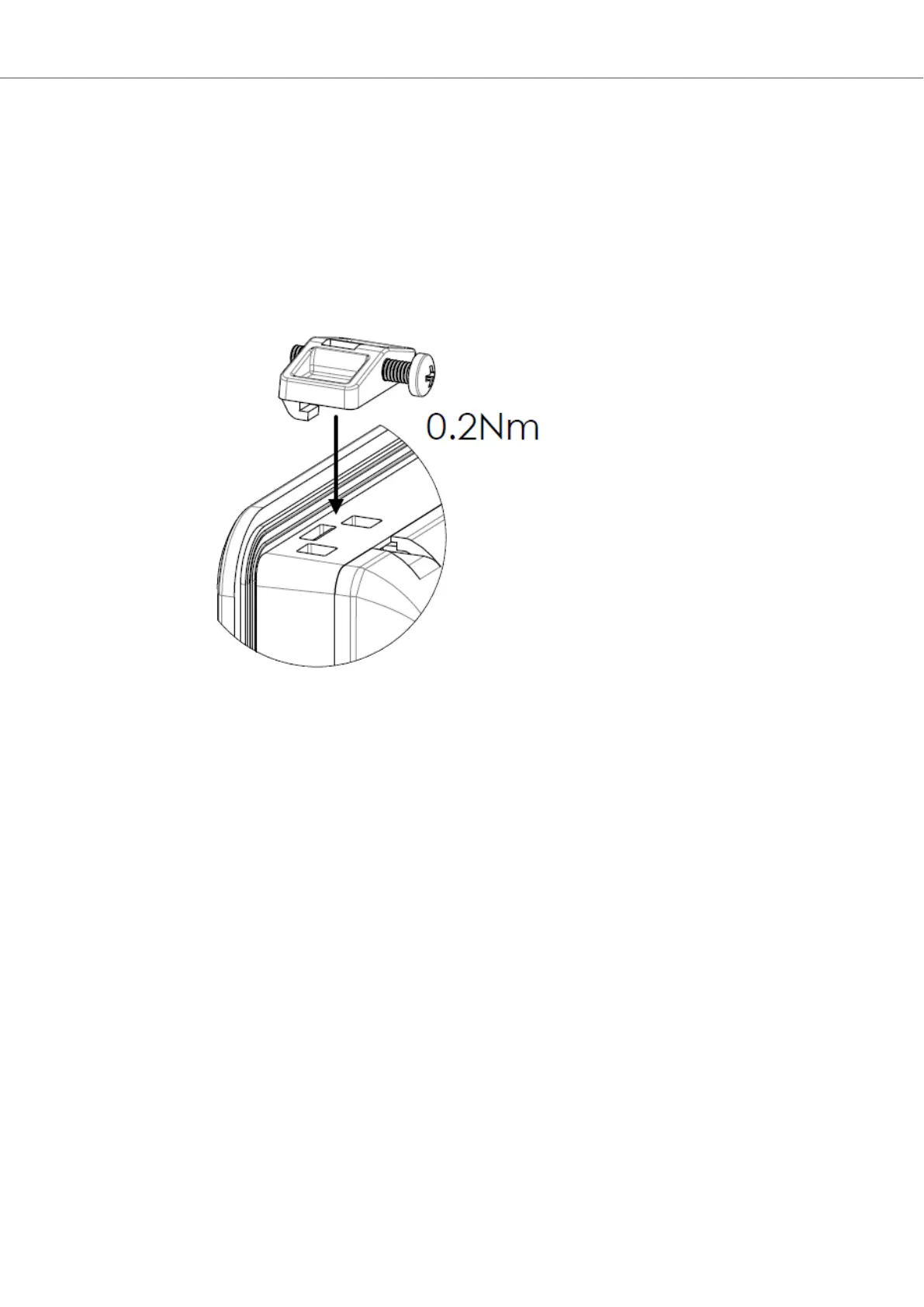2. To cut a correct opening for the HMI panel, use the cut out dimensions in the outline drawing.
A separate cut out drawing is available for download from the Beijer Electronics web site. For
more information, see chapters HMI Panel Drawings and Technical Data.
3. Make sure that the mounting surface of the cutout is smooth and cleaned from any burrs or
debris.
4. Install the HMI panel into the cutout.
5. Secure the HMI panel in position, using all the fastening holes and the provided brackets and
screws.
Tighten the screws to 0.15 - 0.2 Nm.
6. In cases where the front panel seal is critical, use a torque wrench to ensure all screws are
torqued within the specification above.
7. Connect the cables in the specified order, according to the following drawing and steps.
Installation
Beijer Electronics, MAEN330 11 2023-09
