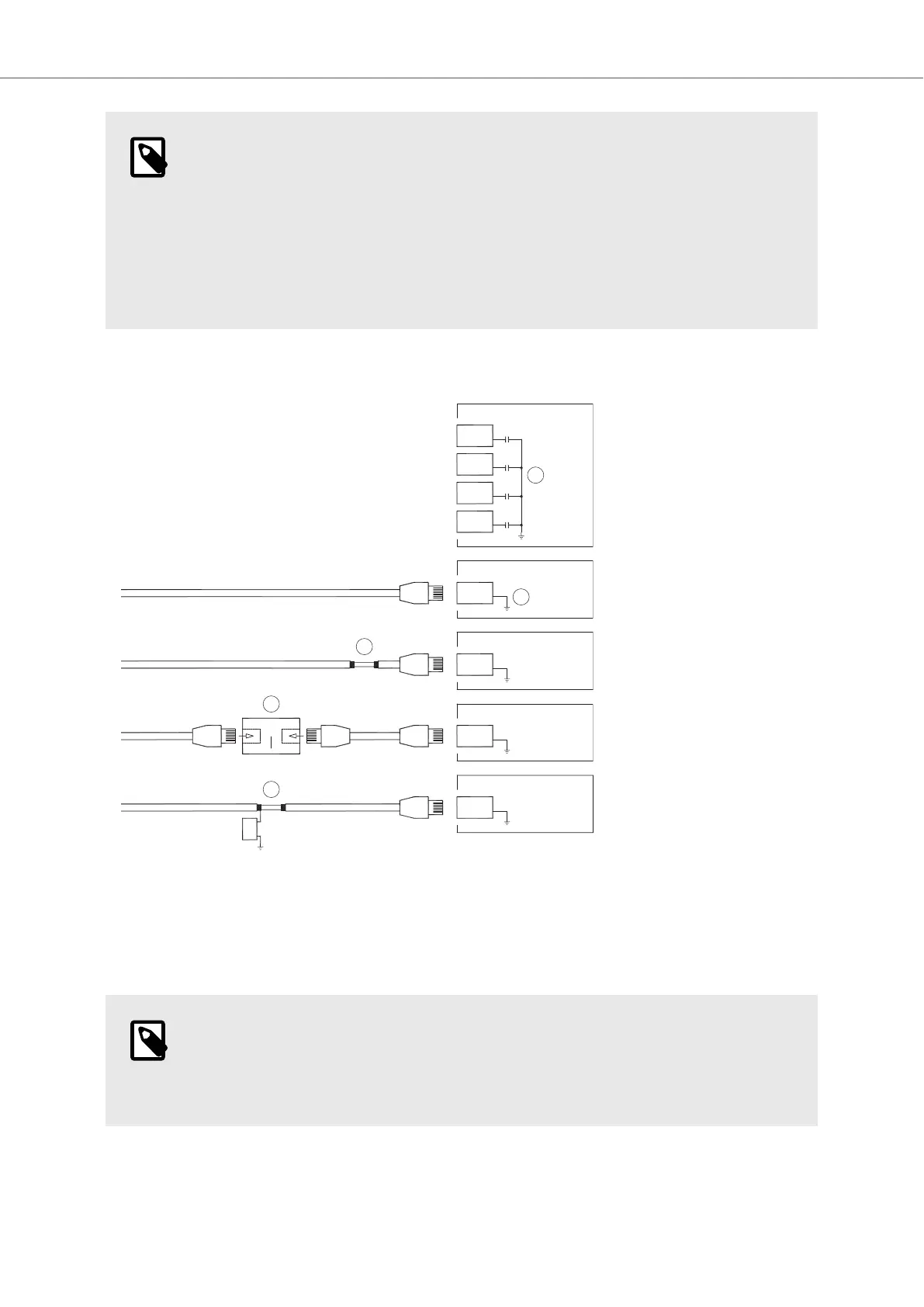NOTE
The grounding wires should be short and the conductor should have a large area.
A long, thin grounding wire has a very high impedance (resistance) at high
frequencies and does not guide disturbances to the ground.
Multi-wire conductors are better than single wire conductors with the same area.
A braided conductor wire with the same area is even better. The best is a short,
thick grounding braid.
7.2. Ethernet Connection in the HMI Panel
1
2
3
4
5
RJ45
RJ45
RJ45
RJ45
RJ45
RJ45
RJ45
RJ45
Industrial Ethernet
Operator panel
Operator panel
Operator panel
Operator panel
Shielded
Short and
unshielded
0.1 µF
250 V
1-1
3-3
8-8
2-2
In some industrial units for Ethernet, the RJ45 contact’s shield is connected to the chassis via a
capacitor, see 1 in drawing above.
The Ethernet shield of the HMI panel is directly connected to the chassis, see 2 in drawing above.
Check whether the other Ethernet unit has its shield directly grounded or grounded via a capacitor.
NOTE
In many cases, connecting the shielded Ethernet cabling to the chassis at both ends
is inappropriate. Humor grounding loops can occur. Unshielded cabling may even
result in fewer communication errors.
A good solution may be to use a shielded Ethernet cable, but to connect the shield at one end only.
One option is to break the shield, see 3 in drawing above.
Additional Installation Tips
Beijer Electronics, MAEN330 23 2023-09
