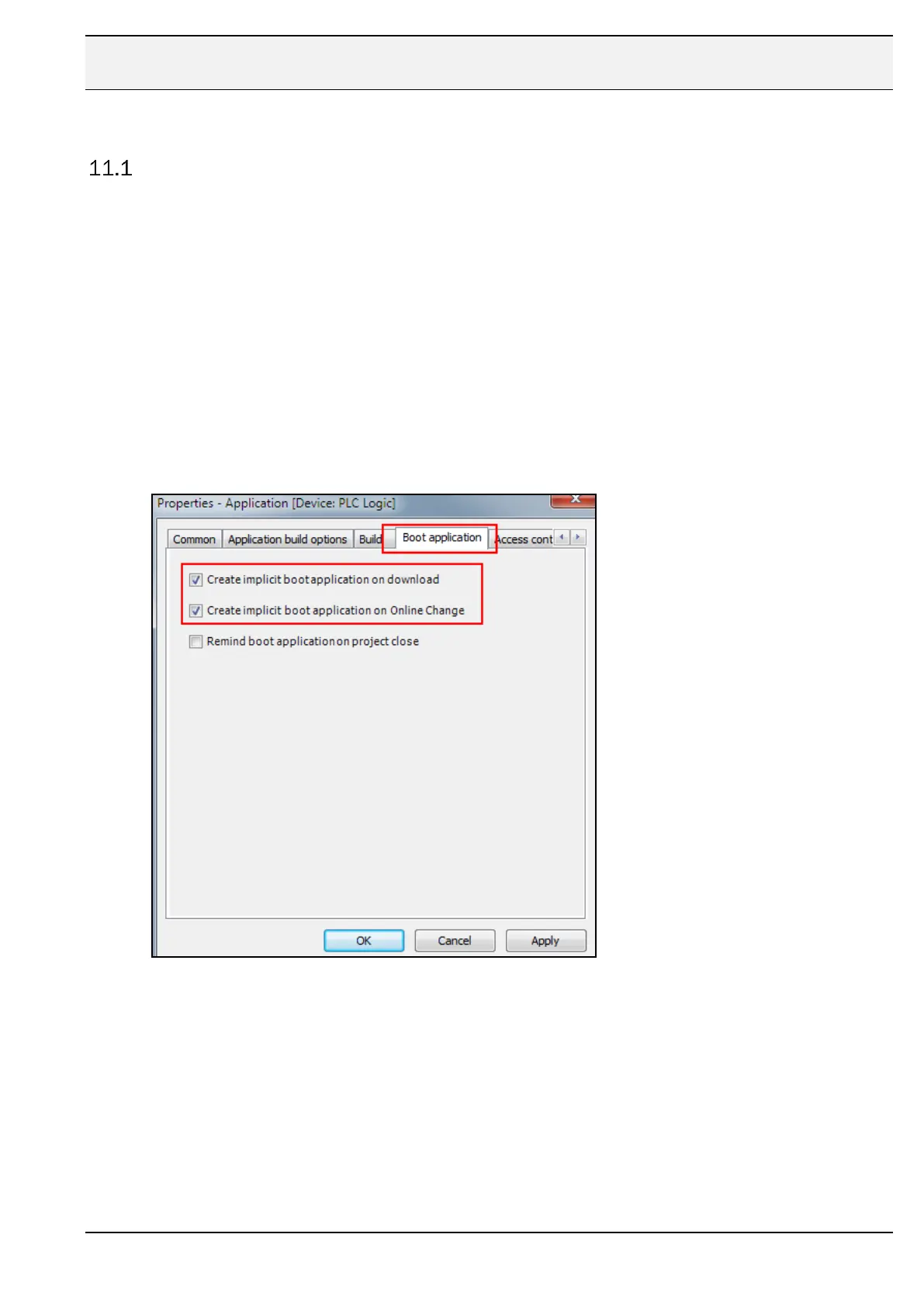11 Important settings
Boot after Online Change and Restart of X2 control unit
This is highly recommended!
Boot application can be regarded as the compiled, executable code. Default setting when
creating a new project is that, when performing an Online Change, the boot application is not
overwritten automaticly but instead saved in temporary memory which will result in that the
project will “return” to previous program (=before changes) on application restart.
Following should be default setting and to make sure that the online changes is always
“saved”:
Highlight the “Application” in the “Device” and right click
Select “Properties” / “Boot application”
Select “Create implicit boot application on Online Change”
