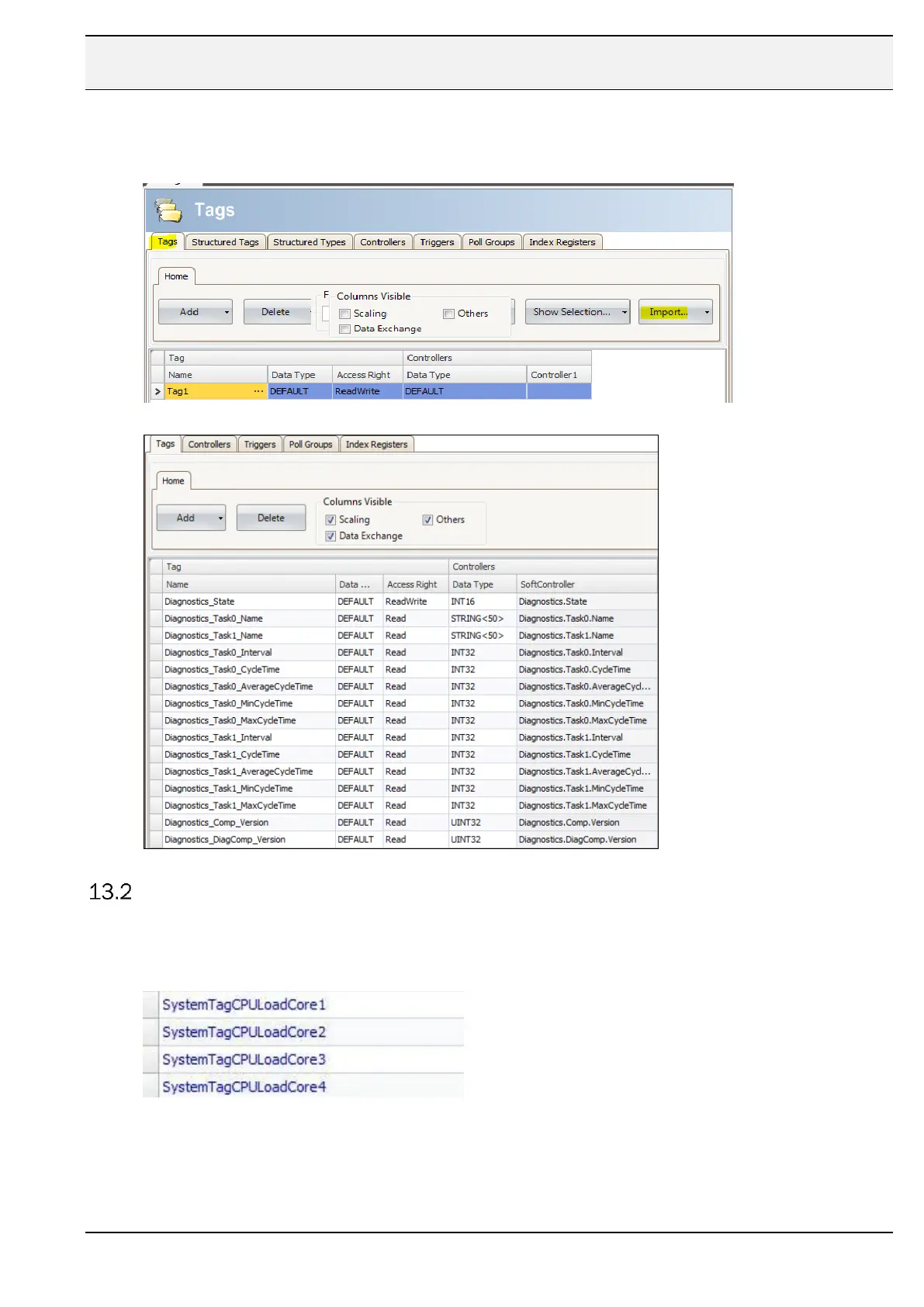Tip!
Import “Diagnostic Tags” to your iX Developer HMI application:
- Import the following file: “TxX Diagnostic Tags Import to iX.txt”.
Monitor the CODESYS CPU load
The CODESYS Runtime allocates randomly one of the cpu cores when rebooting the X2
control device.
To check the cpu load you need to use following Systems tags, configurable via iX Developer
- Dual cores: X2 control 4, control 7 and marine 7 SC.
- Quad cores: X2 control 10, control 12, control 15, marine 7 HB SC, marine 15 SC, marine 15 HB SC
