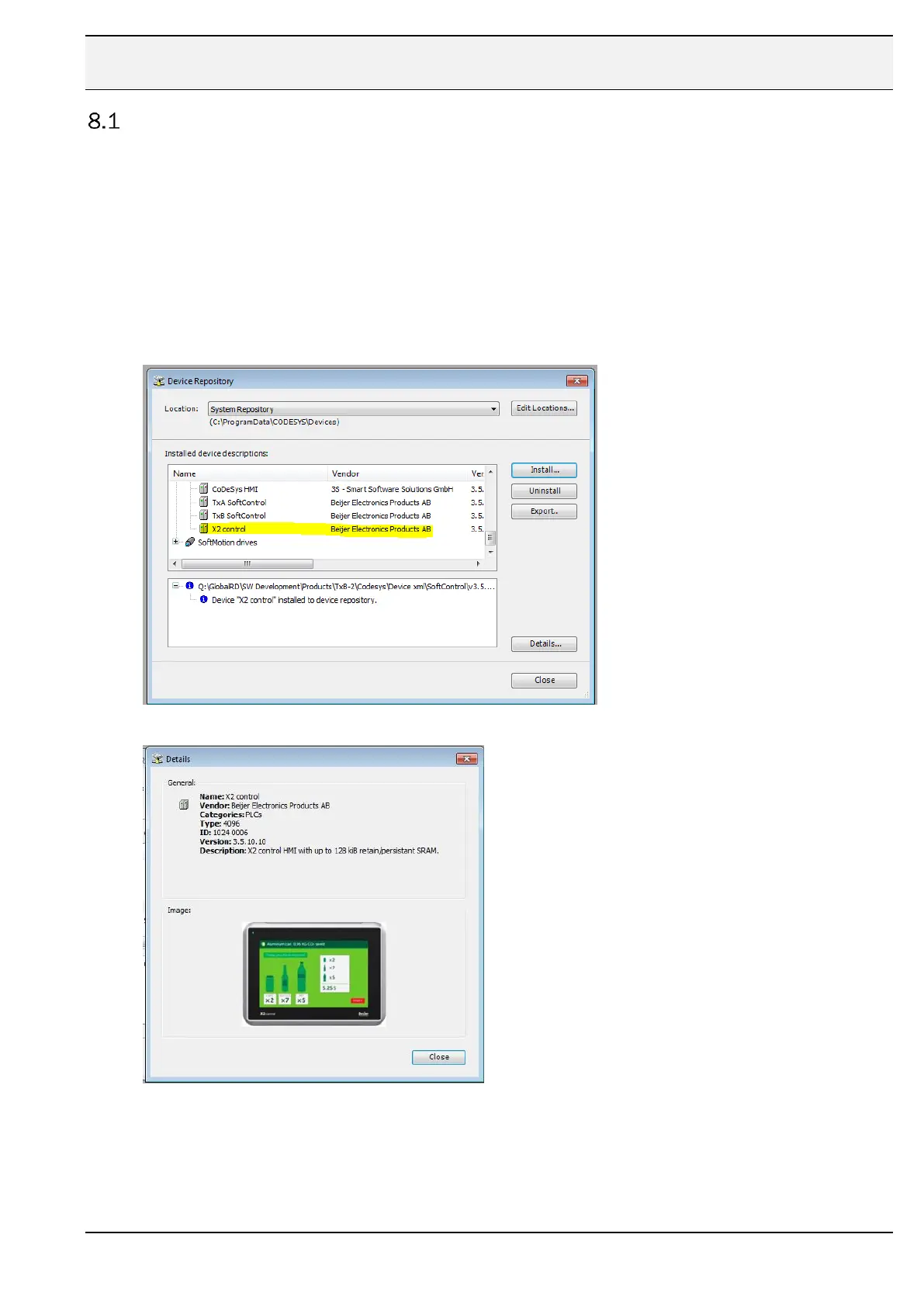Setup in CODESYS
Recommended version of CODESYS, see chapter 4.
After this version has been installed, you can install later versions, see chapter 7.1.6.
Device description of the X2 control device needs to be installed in the CODESYS software.
The installation file to be found on our website, see chapter 4.
The installation can be done manually or automaticly:
Manual installation:
Open CODESYS and go to Menu/Tools/Device Repository.
Select Install and navigate to the folder and the device description file, X2 control.xml
Click Details:
Automaticaly installation: via “Project archive”, see details in chapter 11.2.
