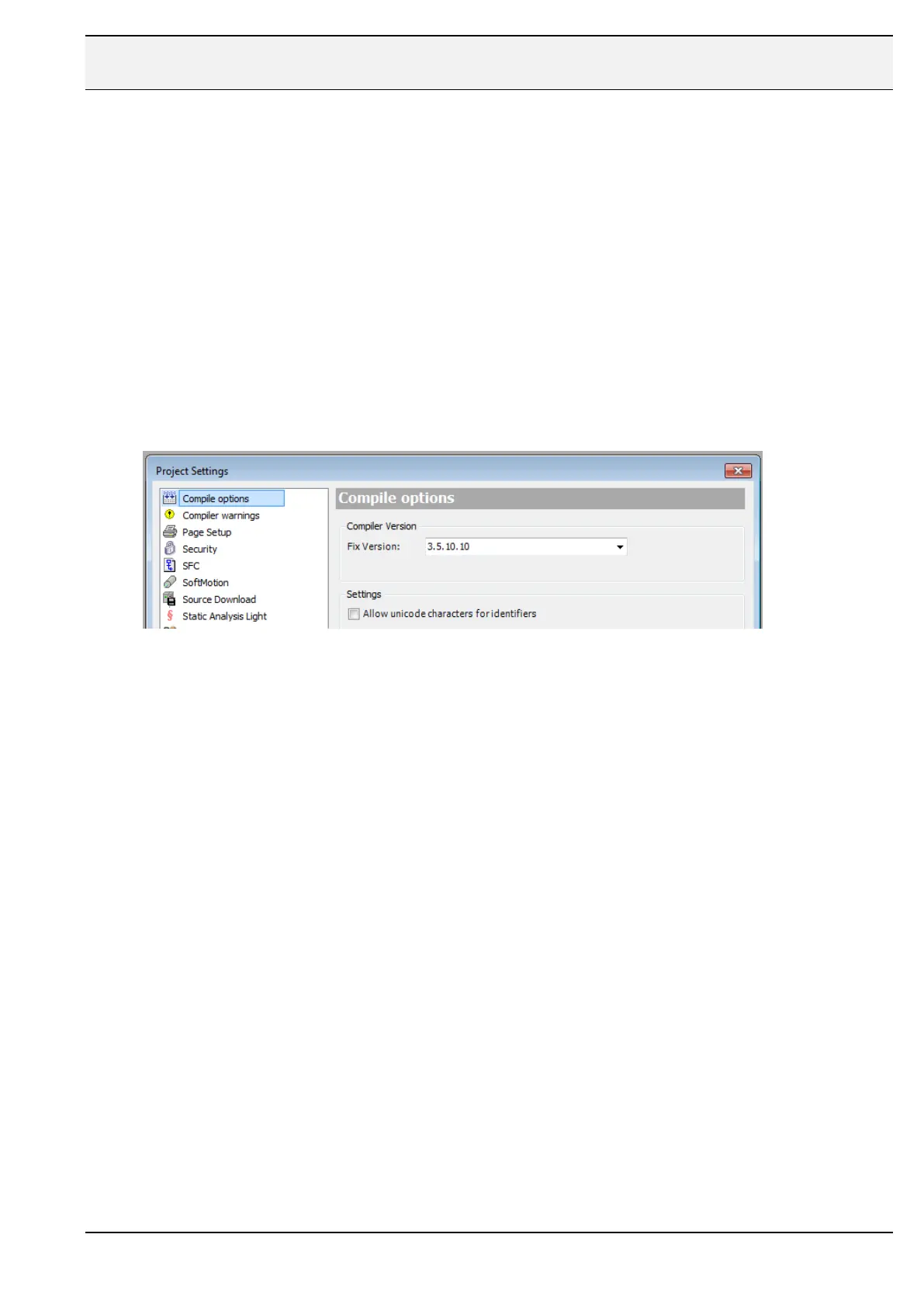8.1.1 CODESYS Runtime (compiler) version
Note !
It’s important to take notice of the device Runtime version for CODESYS devices.
This decides which Runtime version that shall be used in your project. Using the wrong
Runtime (compiler) version can result in errors and unwanted behaviour!
Note !
When using a CODESYS developer (called IDE) version that is higher than that of the
CODESYS device (which is ok) check up following:
When you add a object in CODESYS, for example a driver, this have to match the Runtime
(compiler) version that the device uses. There are specific librarys that are connected to the
device runtime and therefor it’s recommended to install the a matching IDE version of that of
the device to make sure that all libraries are available.
After this version have beens installed it’s OK to download later CODESYS versions as long
as the correct versions is used.
