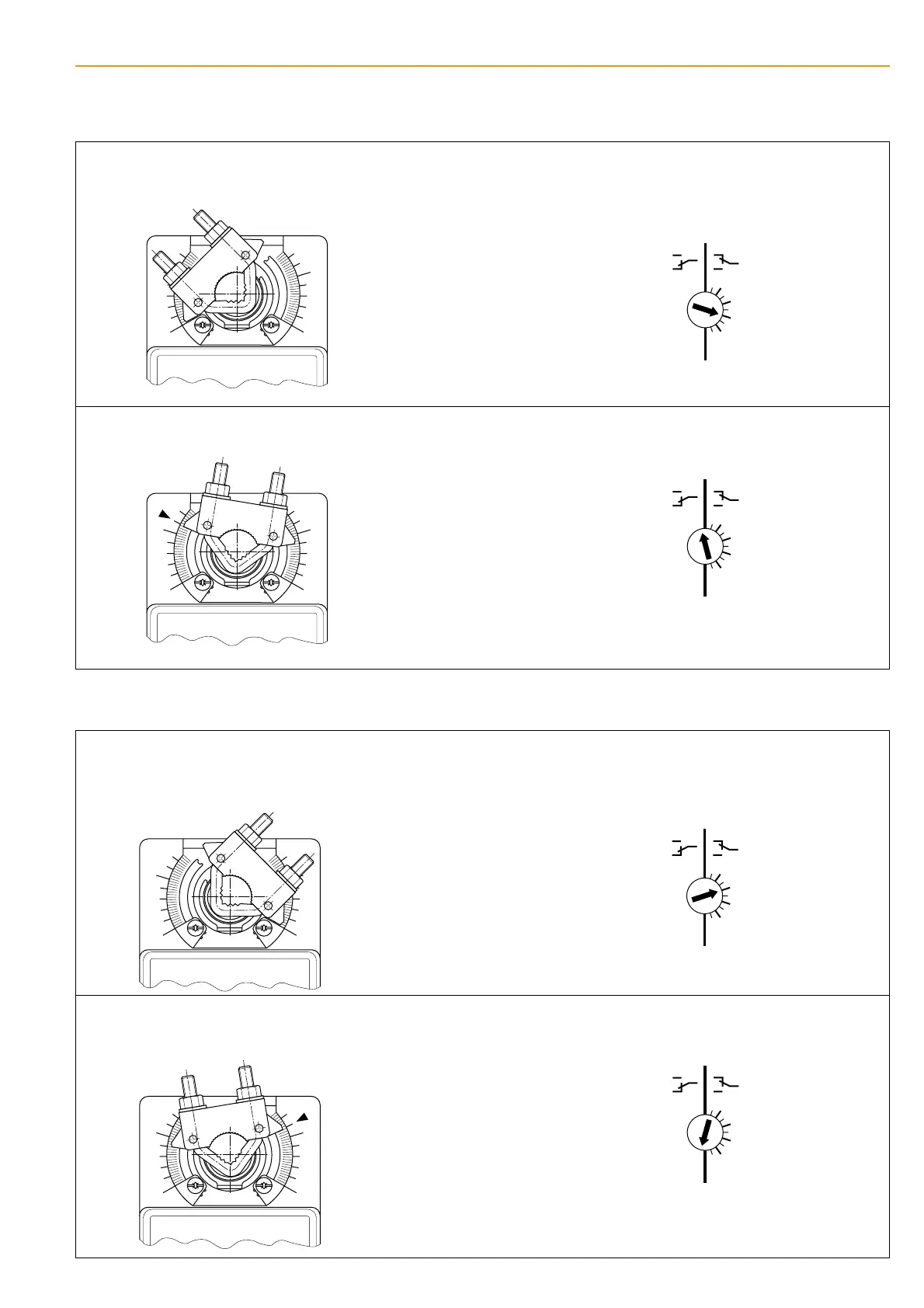m0004805
a) Referring to end stop 0
b) Referring to end stop 1
Option 1: Actuator at
left-hand end stop
Procedure: – Turn the scale knob of the auxiliary switch clockwise (cw) from
0 until the tip of the arrow is pointing to the required switching
position.
The switch in the example is set to .6 (2 scale divisions cw
from 0 correspond to 60% rotation).
–
Now, when the actuator rotates clockwise, the switch will operate
at 60% angle of rotation. (Connection S1 to S3 made)
Option 2:
Actuator at
switching position
Procedure: – Depress the manual-operation pushbutton and move the actu-
ator to the position where the auxiliary switch is needed to
operate
(e.g. at 60% angle of rotation).
– Turn the scale knob of the auxiliary switch anticlockwise (ccw)
until the tip of the arrow is just past the scale zero. (Connection S1
to S3 made and switching position set for 60% angle of rotation)
Option 2: Actuator at
switching position
Procedure: – Depress the manual-operation pushbutton and move the
actuator to the position where the auxiliary switch is needed to
operate
(e.g. at 60% angle of rotation).
– Turn the scale knob of the auxiliary switch clockwise until the tip
of the arrow is just past the 1 on the scale. (Connection S1 to S3
made and switching position set for 60% angle of rotation)
Option 1:
Actuator at
right-hand end stop
Procedure: – Turn the scale knob of the auxiliary switch anticlockwise (ccw)
from 1 until the tip of the arrow is pointing to the required
switching position.
The switch in the example is set to .4 (6 scale divi-
sions ccw from 1 correspond to 60% rotation).
– Now, when the actuator rotates anticlockwise, the switch will
operate at 60% angle of rotation.
(Connection S1 to S3 made)
BC
