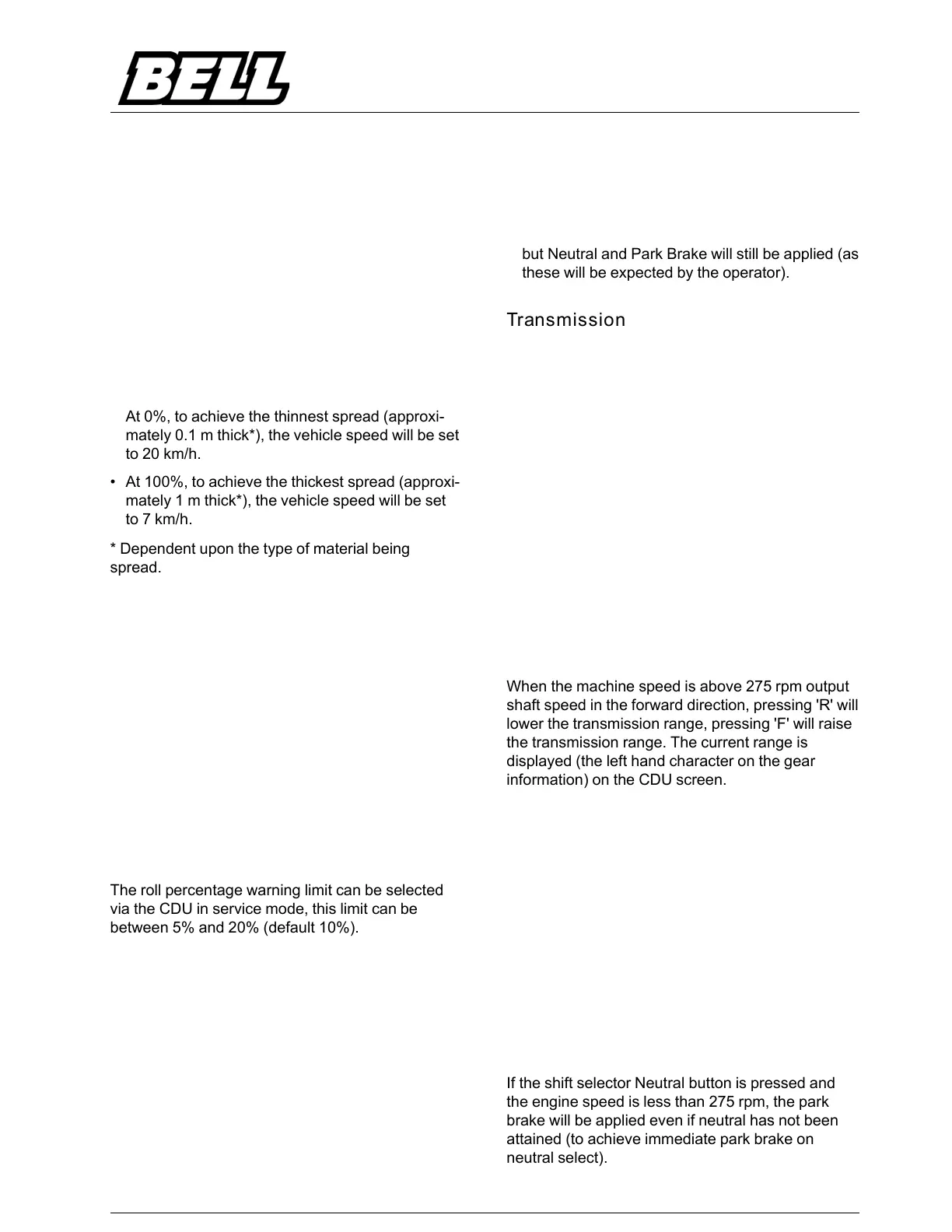OPERATION
OPERATING COMPONENTS
When the Load Spreading option is active and the
operator is ready to spread the load then he should
press the accelerator to 100% and allow the
machine to reach the pre-set Spread Limit speed
(the machine will stop accelerating).
When the Spread Limit speed is reached then the
operator should hold in the Bin-Up switch on the
SSM and the bin will lift to the pre-set bin lift speed
limit.
These machine and bin-up speed limits are based
on the load spreading rate value that the operator
entered into the CDU. The load spreading rate is as
follows:
• At 0%, to achieve the thinnest spread (approxi-
mately 0.1 m thick*), the vehicle speed will be set
to 20 km/h.
• At 100%, to achieve the thickest spread (approxi-
mately 1 m thick*), the vehicle speed will be set
to 7 km/h.
* Dependent upon the type of material being
spread.
Bin Restriction And Load Selection
In the 'Machine Config' - 'Prod Options' - 'e-Bin'
menu on the CDU, these features can be enabled
or disabled.
If the Bin Restriction feature is enabled the bin will
not raise above the bin angle value selected.
Bin Tip Limitation
The Bin Tip Limitation is based on the inclinometer
roll value and will inhibit activation based on rear
chassis lateral roll angle.
The roll percentage warning limit can be selected
via the CDU in service mode, this limit can be
between 5% and 20% (default 10%).
If the engine is running and the ground speed is
less than 5 km/h then the following will happen:
1. If the roll percentage is above the unsafe limit
-2% (min 4%) (either side of the truck) then the
CDU screen will change to the truck roll screen.
2. If the roll percentage is above the unsafe limit
then the truck roll screen will be displayed with
a warning symbol.
3. If the roll percentage is above the unsafe limit
and the bin limit on roll enabled option is se-
lected then the following will happen:
• The bin up solenoid will be disabled.
• An ‘Unsafe to Tip’ pop-up will be displayed on the
CDU if bin up is requested.
• If drive-line assist is selected and bin up is re-
quested then the engine rpm will not be raised
but Neutral and Park Brake will still be applied (as
these will be expected by the operator).
Transmission Selection Switches
The switch is a dual function switch for
Transmission Gear Selection and Range
Selection.
The selector switches are marked as follow:
D (Drive), to select a forward gear range.
N (Neutral), to select neutral.
R (Reverse), to select reverse gear.
The LED above the selection will illuminate showing
the selection.
TheUPandDOWNarrowsareusedtoselecta
specific range of gears.
The LED above the arrow will indicate that a gear
range has been selected.
When the machine speed is above 275 rpm output
shaft speed in the forward direction, pressing 'R' will
lower the transmission range, pressing 'F' will raise
the transmission range. The current range is
displayed (the left hand character on the gear
information) on the CDU screen.
If the system has speed limitation control active
then the range will be automatically adjusted to
match the desired speed according to the following
logic:
For each gear, calculate the engine speed at 1 400
rpm. The maximum allowed speed for the
immediately lower gear will then be this speed.
Example: If the system reads the machine is
travelling at 9km/h with an engine speed of 1400
rpm in 2nd gear then it will set the 1st gear
maximum speed to 9km/h. Then, any speed
limitation from 0-9km/h will set the transmission
range to 1st only.
If the shift selector Neutral button is pressed and
the engine speed is less than 275 rpm, the park
brake will be applied even if neutral has not been
attained (to achieve immediate park brake on
neutral select).
