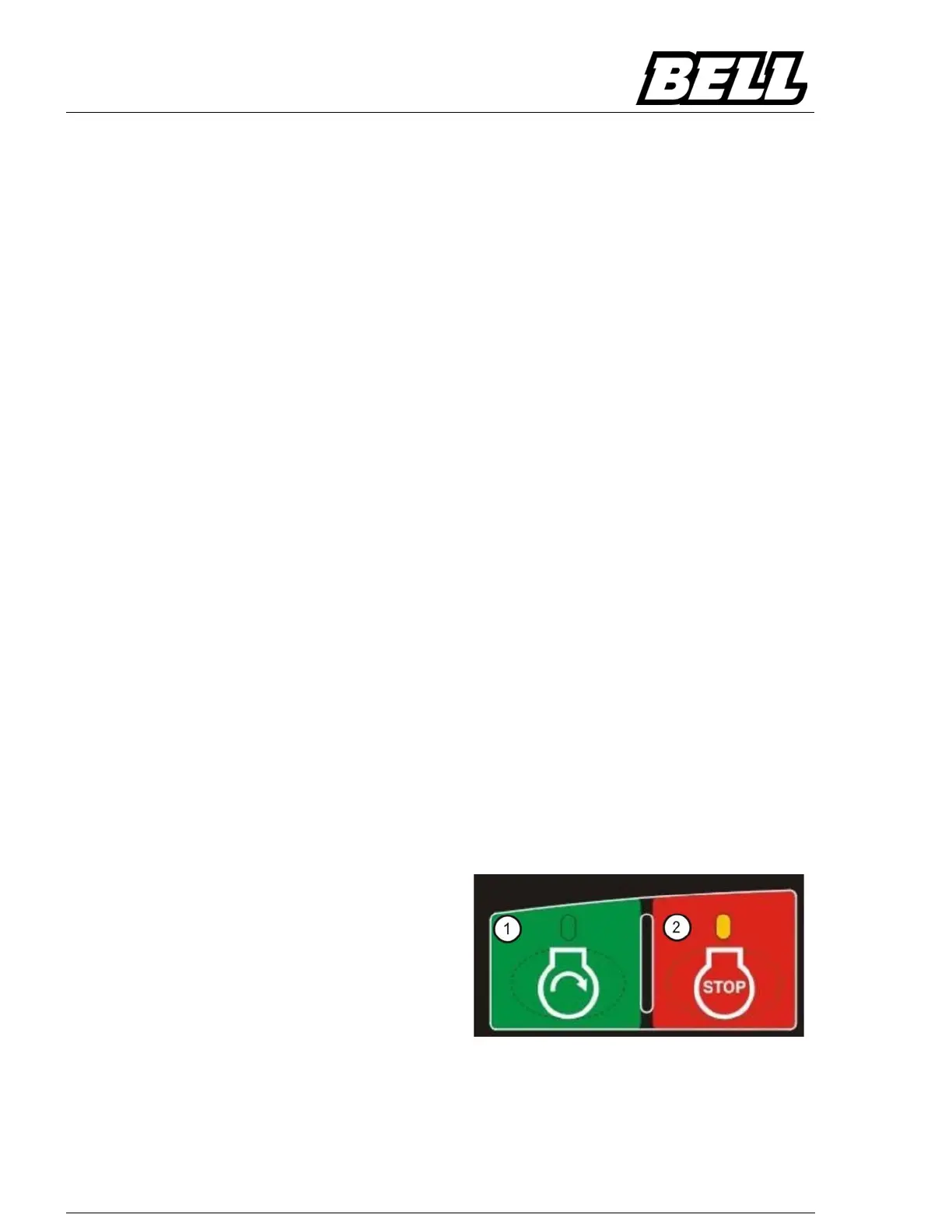OPERATION
OPERATING COMPONENTS
Security Code And Driver Identity
NOTE
The machine has an option whereby a
Security Access Code can be activated. If
this option is enabled a code number must
be entered before the operator can start
the machine. Machines leaving the factory
will have a default security code assigned
to them. This will be the last four digits of
the VIN number. The code number is
entered using the numbers on some of the
switches on the SSM. The security access
feature can be configured on the CDU by
BELL Equipment service personnel.
There are three levels of security available in this
software via the SSM, Level 1 — No Code, Level 2
— Security Code (Initial Default) and Level 3 — Full
Driver Identity.
Level 1 — No Code
If ‘Enable Security’ is de-selected under the
‘Machine Config’ ‘Enable Options’ menu (in service
mode) then there will be no code required to start
the engine when the Ignition On button is pressed
on the SSM.
Level 2 — Security Code
If ‘Enable Security’ is selected under the ‘Machine
Config’ ‘Enable Options’ menu (in service mode)
and the ‘Security Code’-‘Driver Mask’ (in service
mode) is set to “00000000” OR “99999999” then a
4-digit pin code will be required to start the engine
whentheIgnitionOnbuttonispressedontheSSM.
If “9999” or “0000” (invalid code) is entered into ALL
of the ‘Access Code 1’ to ‘Access Code 20’
parameters in the ‘Menu’ ‘Security Code’ menu
then the 4-digit pin code required will be the last
four digits of the Vehicle’s VIN number (THIS WILL
BE THE DEFAULT LEVEL OF SECURITY ON
TRUCKS LEAVING THE FACTORY). Alternatively,
if there are any valid codes entered into the Access
Code 1 ’to ‘Access Code 20’ parameters then one
of these will be required to be entered before the
operator can start the engine. These codes can
only be changed in Service Mode.
Any Memory Module logs or Fleetmatic messages
will include the detail of which access code was
used to log into the machine. This also applies to
Level 3 - Full Driver Identity.
Level 3 — Full Driver Identity
PC software is available to create a ‘Driver Mask’
using information provided by the owner / site
manager. This mask can be used to create 250 8-
digit codes that should be linked to operator names
by the owner / site manager, the relevant 8-digit
code should be given to the relevant machine
operator.
This ‘Code’ should be entered into the ‘Driver Mask’
parameter under the ‘Menu’ - ‘Security Code’
(service mode) menu if this level of security is
required (default is ‘00000000’).
If this Driver Mask is entered into the machine then
any one of the 250 8-digit codes allocated to that
mask as mentioned above will unlock the machine
to be able to start the engine.
Features of this 8-digit code include:
• This 8-digit code includes a user selectable ex-
piry date per code. If the code has expired, the
machine will not start.
• A new number with a new expiry date can be
generated at any time (to cater for new employ-
ees) without having to go to the machine and
change the ‘Driver Mask’.
• It is not possible to remove a code before its ex-
piry date (in the event of an employee being dis-
missed, caution should be taken until the code is
changed)
• Should security be compromised on one or more
codes, then the ‘Driver Mask’ will have to be
changed on all relevant machines.
Ignition/Engine Switches
The left switch is the Ignition On/Engine Start
switch (1) . The right switch is the Ignition Off/
Engine Stop switch (2).
When the Ignition On/Engine Start switch is
pressed, the LED above the switch will flash. At this
point the operator must enter his access code
before he can start the engine or he can press the
