10
Windows Vista
• ClickStart, then Connect to.
• Yournetworknamewillappear.Ifnot,clickthetwoarrowsinthetop
right corner.
• Typeyour8-digitWPA2keyintheSecurity key or Passphrase text
box.
• ClickConnect.
Windows XP
• Clickthewireless networks detectedmessageordouble-clicktheicon
in your system tray.
• Yournetworknamewillappear.Doubleclickit.
• Inthewirelessnetworkconnectionbox,typeinyour8-digitWPA2
key.
• ClickConnect.
Mac 10.4 – 10.6
• ClickontheAirport icon.
• Yournetworknamewillappear.Ifnot,clicktheAirport icon again.
• Clickonyournetworknameinthelist.
• Typeyour8-digitWPA2keyinthePassword text box.
• ClickOK.
FibeInternet_ConnectionHub_ReferenceGuide_Eng_V7 10 11-06-24 4:09 PM
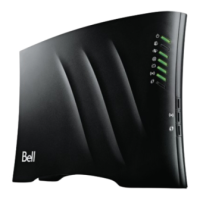
