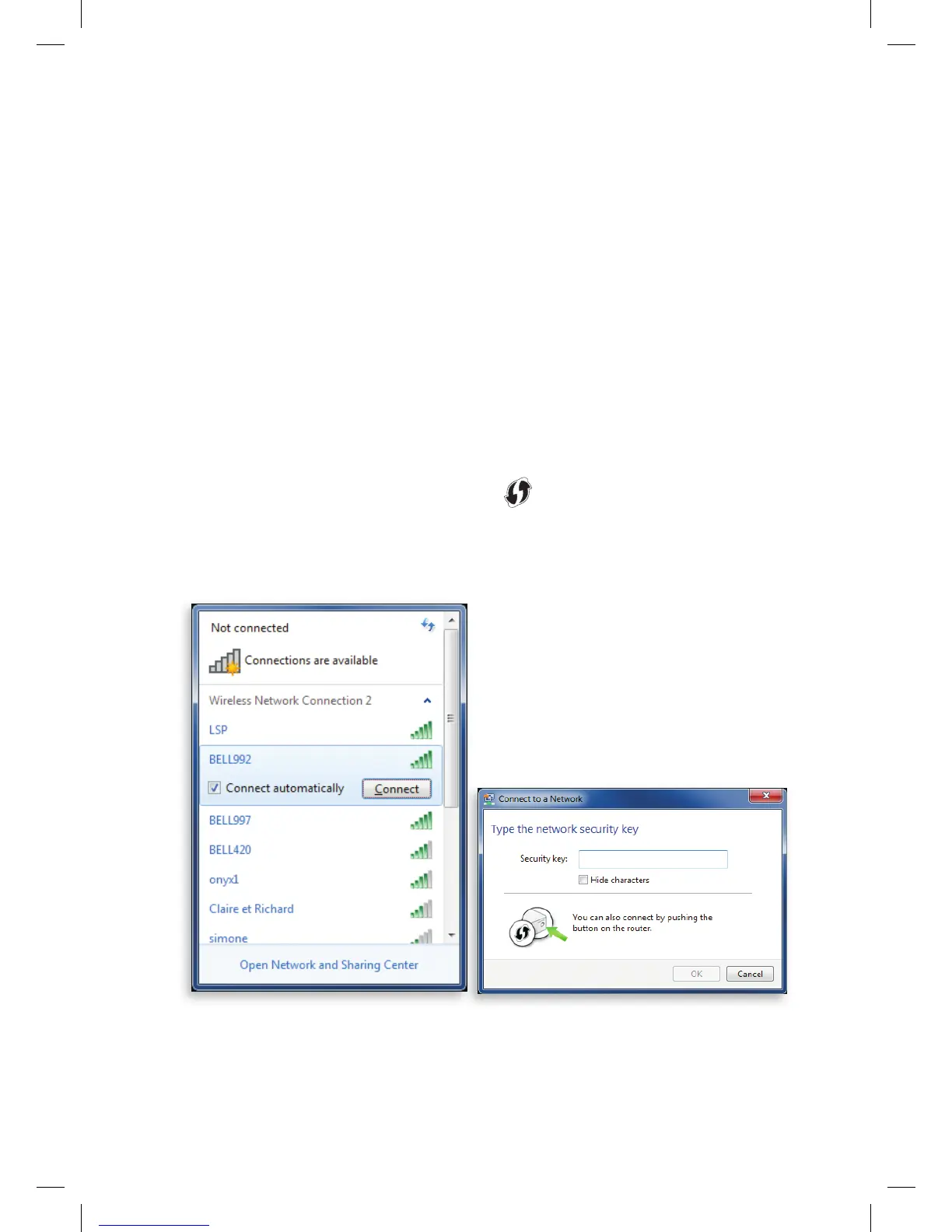9
Note: If you are experiencing difficulties, ensure you use the utilities in
Windows for connecting to wireless networks and not the software that
comes with your wireless client.
Windows 7
• Clickonthewirelessbarlocatedtotherightofthesystembar.
• Thelistofavailablewirelessnetworksappearswithyournetwork
name. Click Refresh network list if it does not appear.
• Selectyournetworkname,andclickConnect.
• Eithertypeyour8-digitWPA2key(seebackofConnectionHub)in
the Security key box, and click OK
Or
• YoucanholddowntheWPSbutton on the Connection Hub for
5-10seconds.TheConnectionHubwillautomaticallyconnectthe
computer to the network and apply any wireless security settings.
FibeInternet_ConnectionHub_ReferenceGuide_Eng_V7 9 11-06-24 4:09 PM