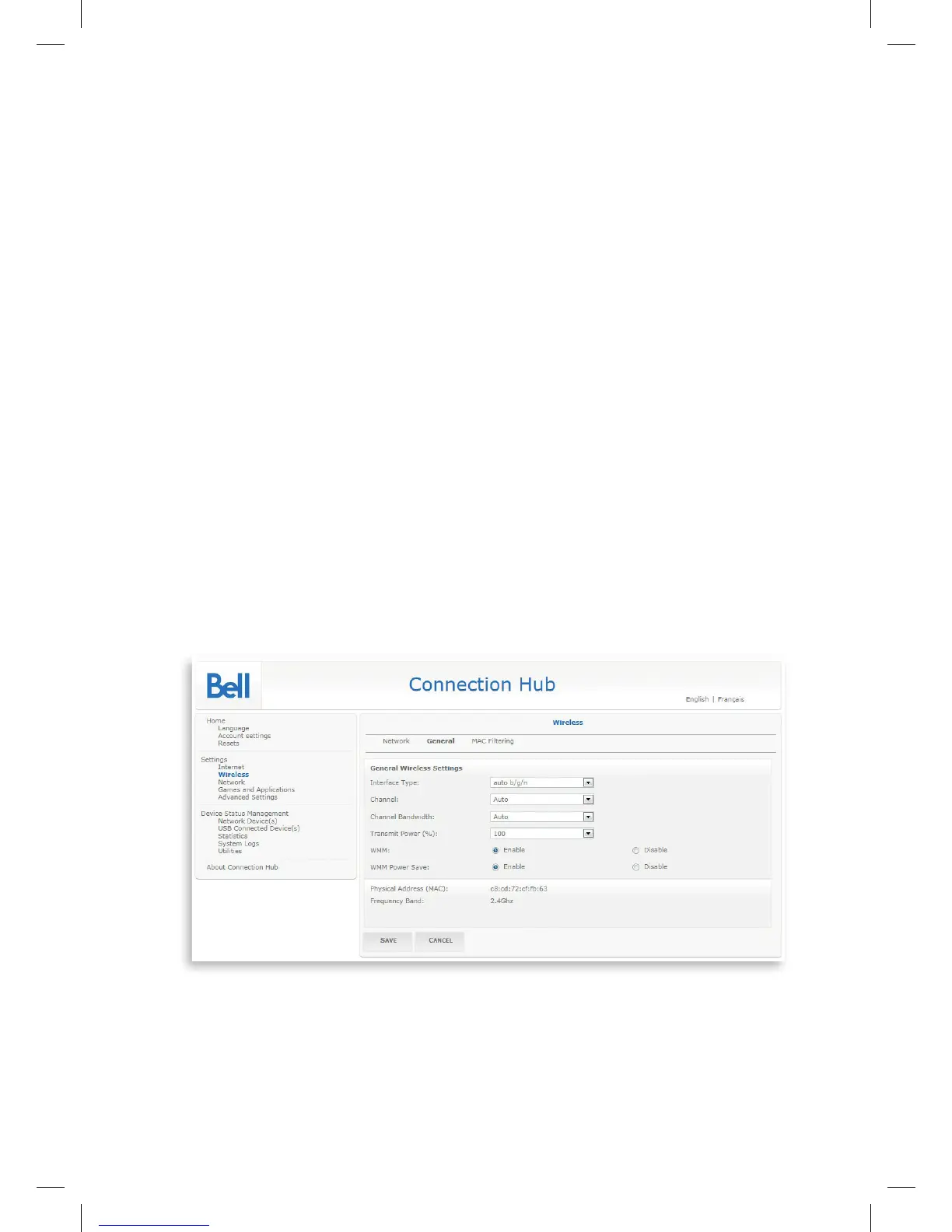19
10. Choose whether to broadcast the network name (SSID) or to hide it
by enabling or disabling beside Broadcast Guest SSID.
11. When you receive your Connection Hub, the security type is set to
WPA2-PSKandthesecuritytypeissettoAESbydefault.Thisallows
you to use the default WPA2 key located on the back of your
Connection Hub. Some older devices and Windows operating systems
prior to XP SP1 do not support WPA.
a) To change the WPA2 key, enter a new one in the password box for
either the Primary or Guest Wireless network.
b) To change security to the less secure WEP method, choose WEP in
the Wireless Security Typesection.Enteranew26-character
password in the password box for either the Primary or Guest
wirelessnetwork.ThecharactersforWEPcanonlybenumbers0-9
andlettersA-F.
12. Click Save if you have changed any settings on this page.
13. Click General at the top of the page.
14. The Interface type allows you to change which wireless standard will
be used when wireless clients connect with the Connection Hub. This
is common for both Primary and Guest Wireless access.
FibeInternet_ConnectionHub_ReferenceGuide_Eng_V7 19 11-06-24 4:09 PM
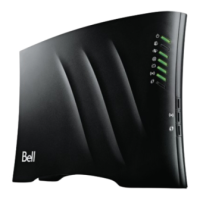