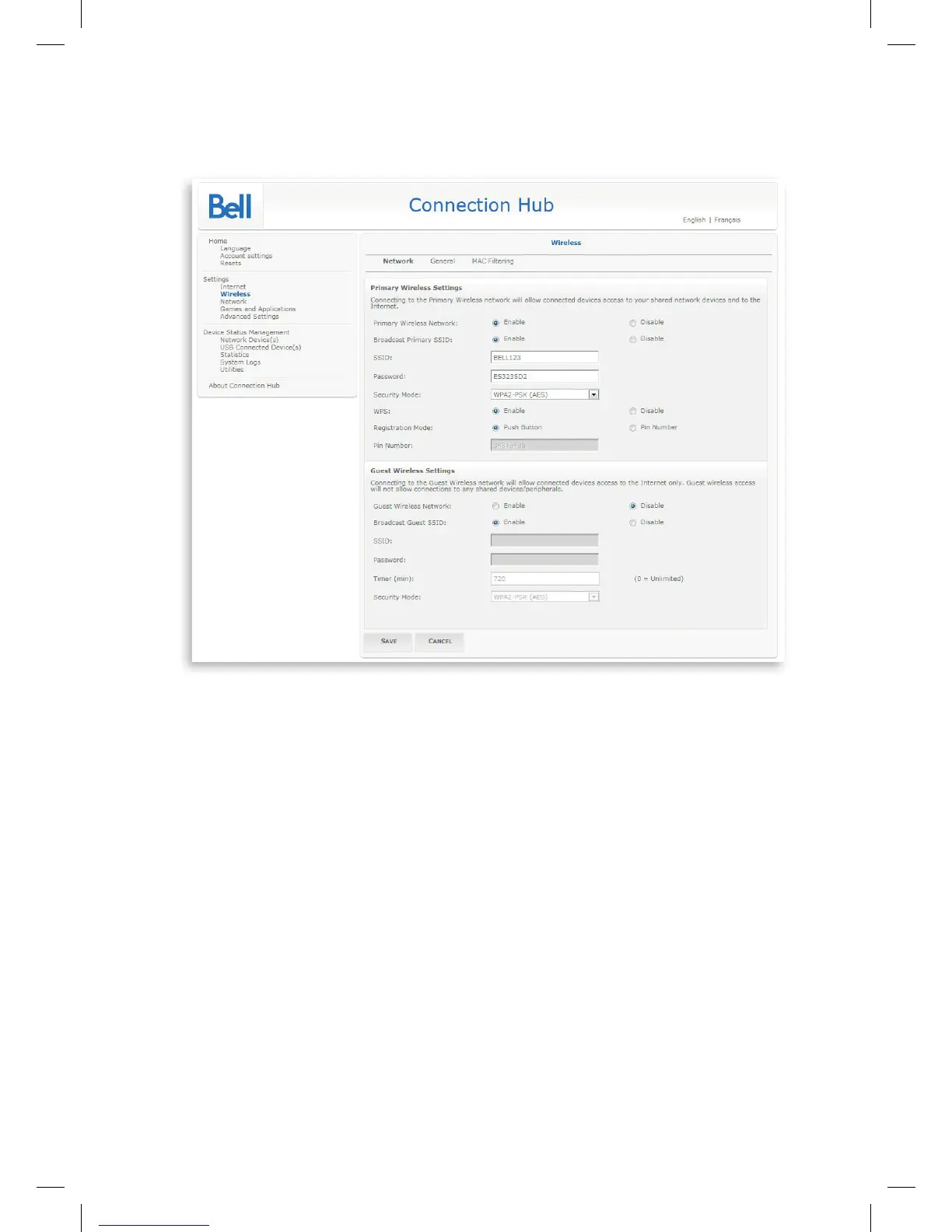18
4. For the Primary Wireless network, select Enable or Disable.
5. Choose whether to broadcast the network name (SSID) or to hide it
by enabling or disabling beside Broadcast Primary SSID.
6. Choose a name for your primary wireless network in the SSID field
under the Primary Wireless Settings category.
7. For the Guest Wireless Network, select Enable or Disable.
8. Choose a name for your Guest Wireless network in the SSID field
under the Guest Wireless Settings category.
9. In the Timer textbox, choose the duration you want your Guest
Wirelessnetworktobeactive.Thedefaultsettingis720minutes.
After the set time, the Guest Wireless network will disable and you will
not be able to access it again until it is enabled. To set up a Guest
Wirelessnetworkindenitely,youmustsetthetimerto0.
FibeInternet_ConnectionHub_ReferenceGuide_Eng_V7 18 11-06-24 4:09 PM
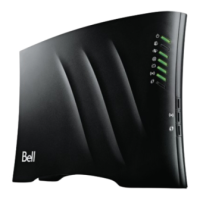