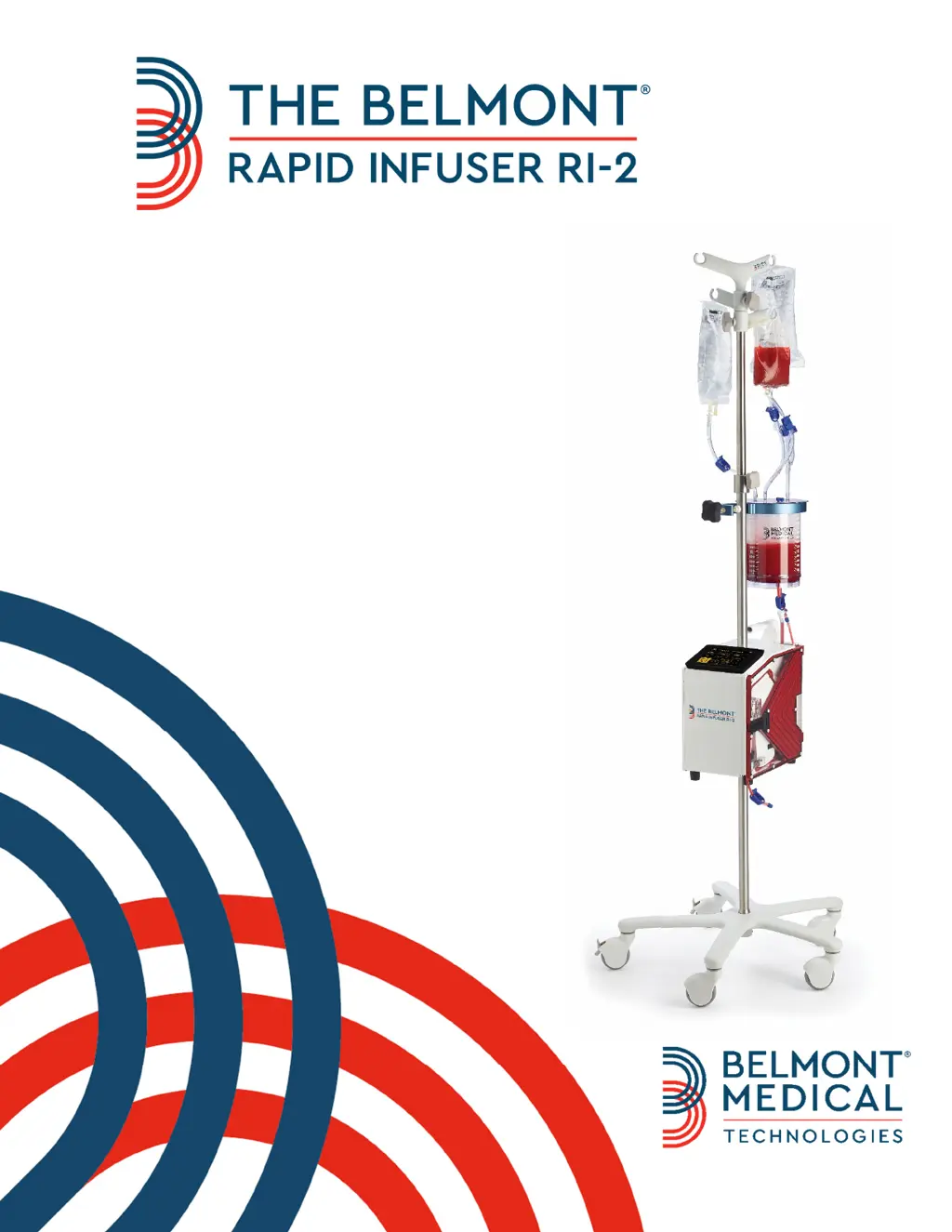How to fix a Belmont RI-2 Medical Equipment system that does not heat to physiological temperature?
- SScott MillerAug 18, 2025
If your Belmont Medical Equipment isn't heating to the correct temperature, inspect the windows on the disposable set and the IR sensor for any moisture or contaminants. If needed, clean the IR sensor window with a soft cloth and alcohol. Also, check if the input temperature is too low or the flow rate is too high. If the issue continues, have the machine serviced.