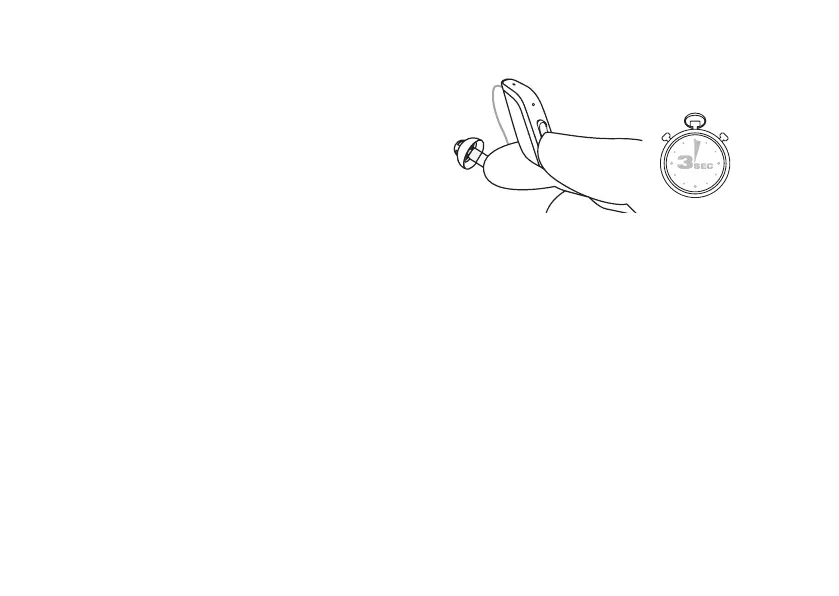Streaming Sound to your hearing aids
Press the bottom part of the button and keep it pressed
for three seconds. Your hearings aids will start streaming
from the audio device you have chosen.
Before you can stream to your hearing aids, you must
pair them with your audio device. For more information
on how to do this, consult the user instructions for your
audio device.
Apps
We have some apps that you can use to control your hearing aids. You can use these to adjust the volume,
change programs and stream from another device. There is more information on these in the Advanced
Options chapter.
Telecoil (Optional for Telecoil models only)
Your hearing aid may have a telecoil. The Telecoil function may help to improve understanding of speech
with Hearing Aid Compatible (HAC) telephones and in theatres, cinemas, houses of worship, etc. that have
a teleloop installed.
30 Using your hearing aids