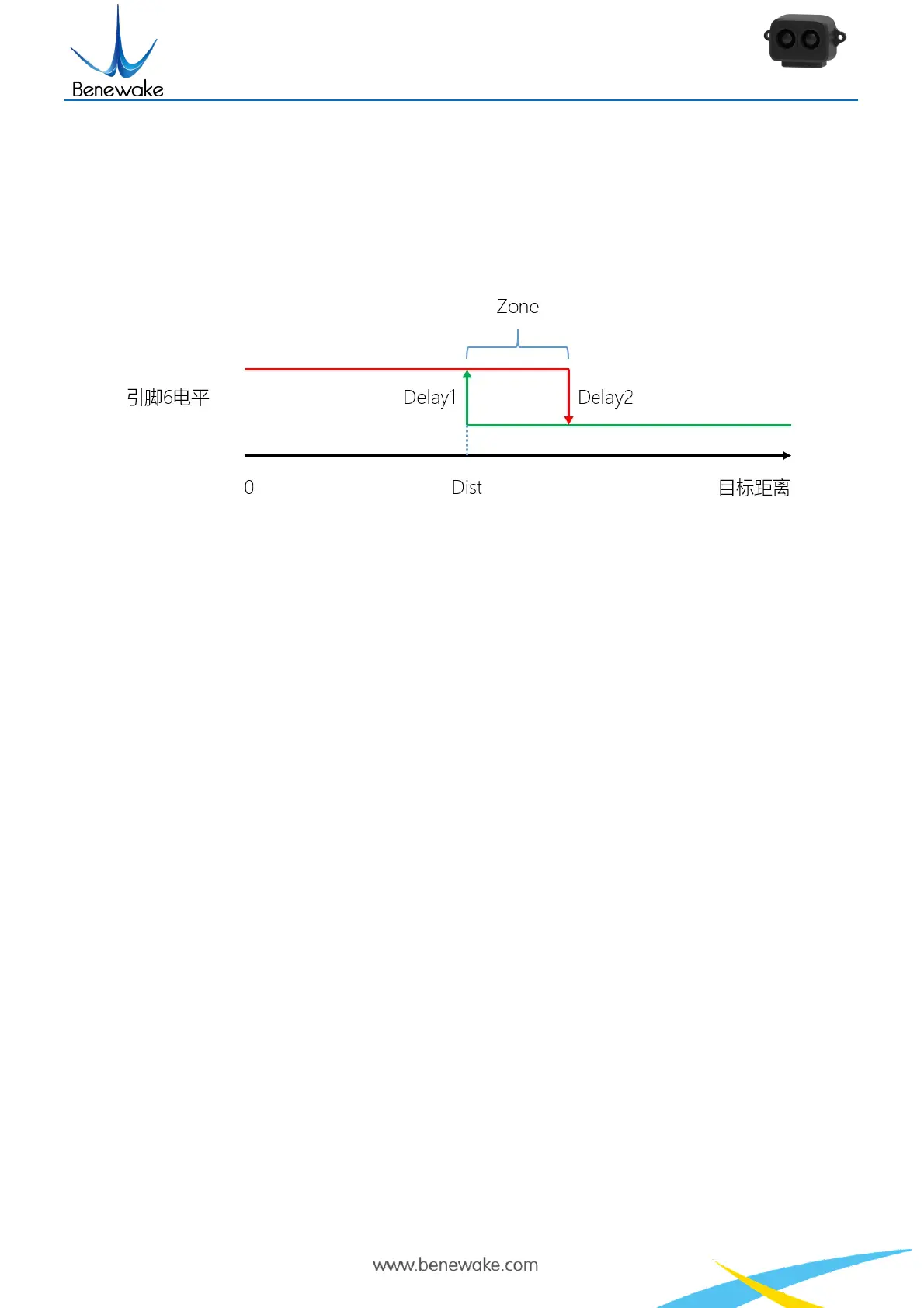Benewake (Beijing) Co. Ltd.
Page15
5.7 On/off mode
On/off mode is designed from those users only need to detect the existence of an object. TF-Luna
can start this mode using “Enable/disable on-off mode ID_ON_OFF_MODE=0x3B” and then shows result
through pin 6. Figure 7 below shows how the mode works when a high level is set to represent an object
is detected.
Figure 6 On/off mode that high level means closer
Zone value: If an object is detected closer than Dist, then Pin 6 outputs high-level, but only if an object
is detected farther than Dist + Zone, then Pin 6 outputs low-level. When zone is set to 0, pin 6 may output
up and down cause by fluctuation of the measuring when the real distance happens to be the same as
Dist. That is why a proper zone value is needed to help avoid this situation by having a hysteretic interval.
Delays is also supported to avoid inaccurate jumping output. Pin 6 changes its output depends on the
Dist value condition and the time it last. Delay1(ms) and Delay2(ms) determine how long that approaching
changes and leaving changes should wait after Dist value is already over the line.
Note: Since the Dist value is set to 0 under factory setting when no object is detected and Amp is too
low, then pin 6 may have false output in the on/off mode. Please follow the instructions in 5.8 Amp
threshold to set the over-threshold value greater than Dist + Zone to avoid false output.
5.8 Amp threshold
The distance calculation may get false result if the Amp value is too low, so TF-Luna set the Dist value
to dummy_dist(Default 0) when Amp is lower than amp_threshold (Default 100). If user need to change
the Amp threshold value, please follow instructions in “Amp threshold setting
ID_AMP_THRESHOLD=0x22”. Note that the final Amp threshold in TF-Luna is 10 times the value you send
to it.
5.9 Distance limit
TF-Luna has a default maximum and minimum distance output: [min, max] = [0cm, 800cm]. User can
change the output limits using “Distance limit setting ID_DIST_LIMIT=0x3A”.
