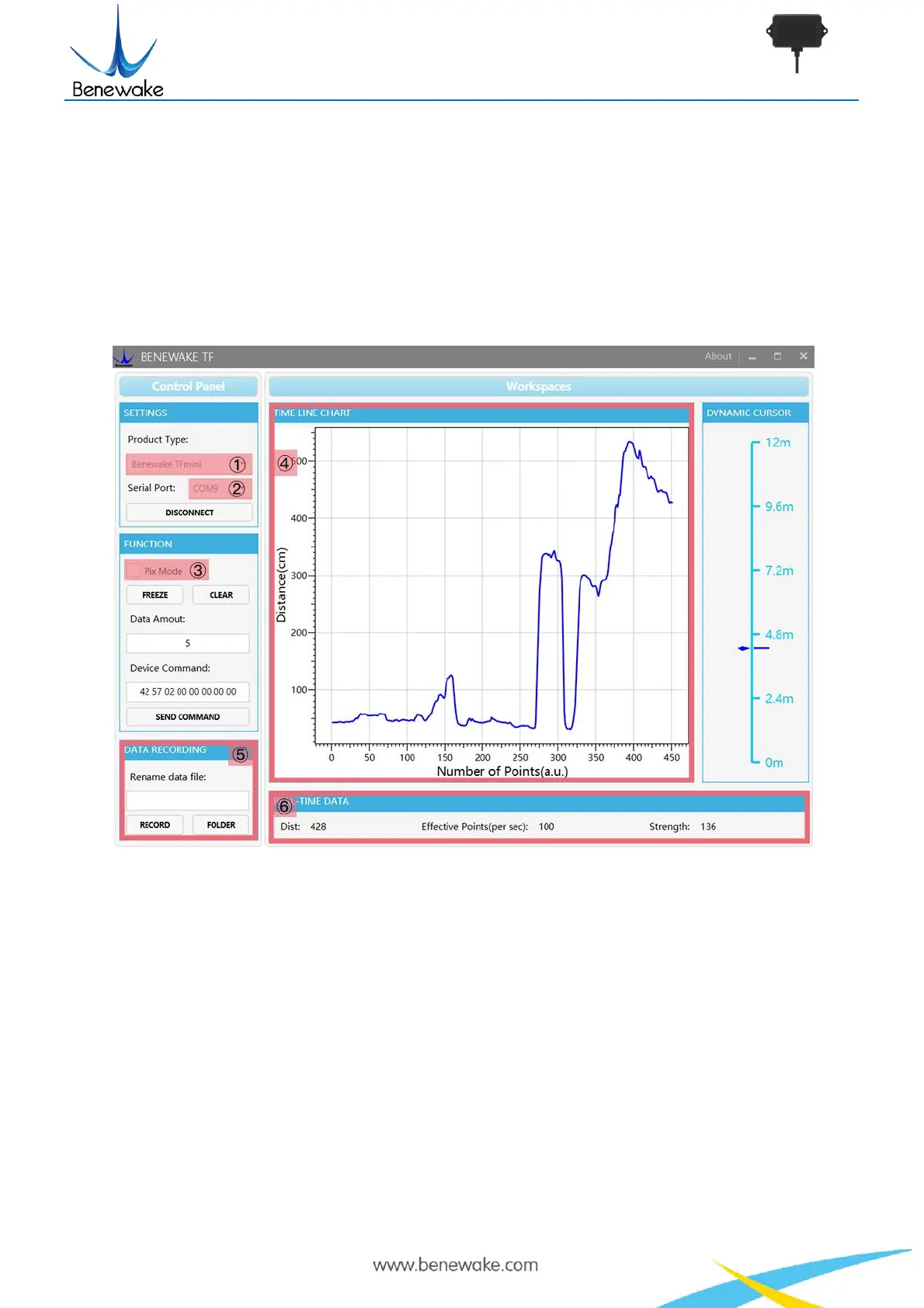SJ-PM-TF02-Pro Product Manual Alpha
Benewake (Beijing) Co. Ltd.
Page11
port (here it is “② COM9”), as shown in Figure 3.
⑤ Then click “CONNECT”. Upon successful connection, The continuous images of the output data will
be displayed in area “④ TIME LINE CHART” on the right. Besides, the real-time data of the Current
measure distance (Dist), effective data points per second (Effective Points) and signal strength
(Strength) will be displayed in area “⑥ REAL TIME DATA” below.
Figure 3: PC software Interface and Display
Notes:
a) If no data is available in area “④TIME LINE CHART”, please check the line connection and line
sequence. When TF02-Pro is successfully powered on, there will be a red indicator light inside
transmitting lens viewing from the front.
b) The value of distance output Dist may vary with the output unit, which is cm by default. If the
unit of distance is changed to the unit-mm with specific command, and the PC software will be
unable to identify it, and so the unit of “④TIME LINE CHART” will still be cm. For example,
the actual TF02-Pro measurement is 1m, the distance value of TF02-Pro is 1000 in mm, the value
read by the PC software also is 1000, but the unit will not change and still display cm.