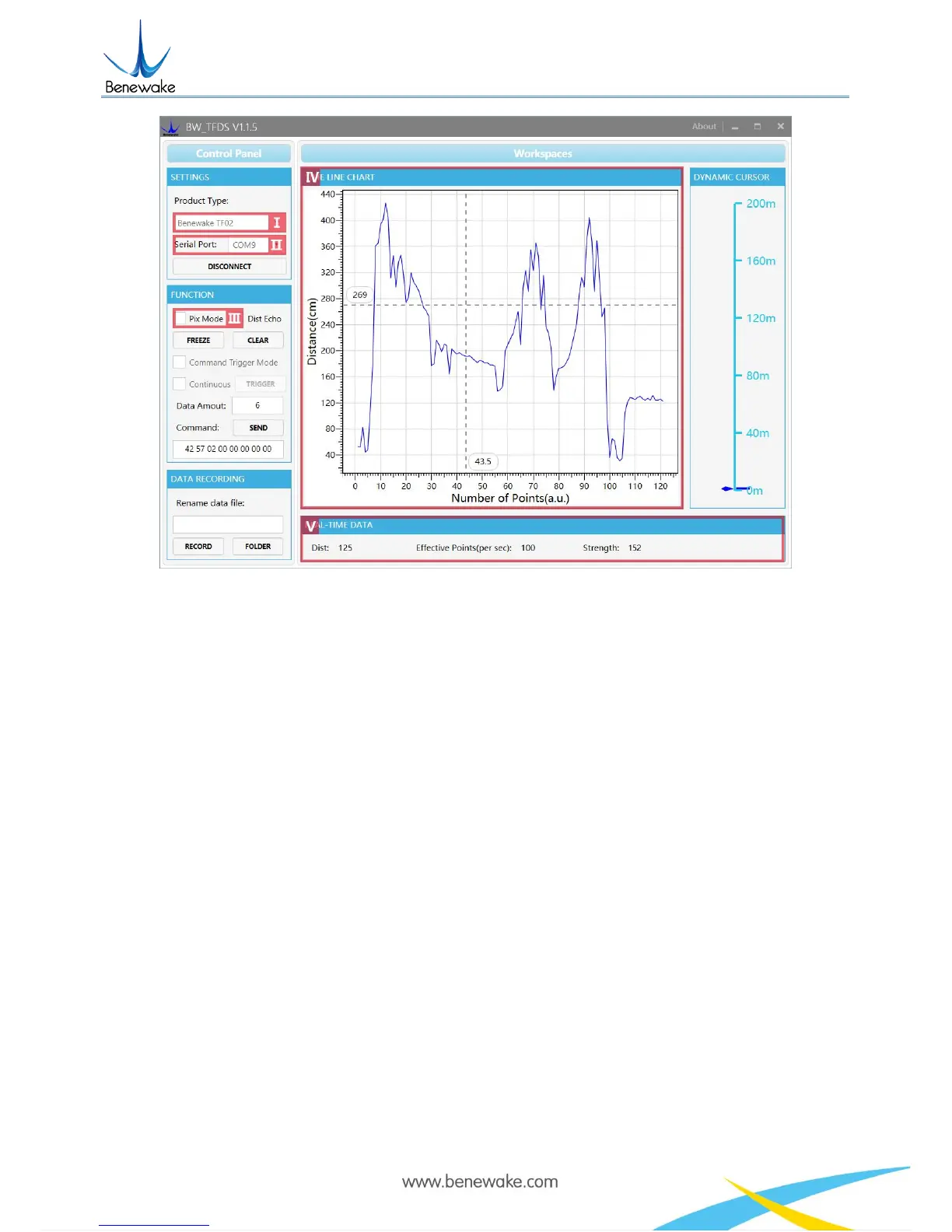Page11
Figure 4 TF host computer interface
As shown in Figure4, open the TF host computer, select I 『Benewake TF02』 and select the serial port
for automatic identification (here is II 『COM9』).
Then, click 『CONNECT』 to connect to the host computer.
After connected successfully, continuous output data images will occur in the right IV 『TIME LINE
CHART』 area (with the horizontal and longitudinal coordinates indicating the data size and the real-time
ranging value respectively) and the V 『REAL TIME DATA』 area below will display the current real-
time test distance (Dist: 125cm), the effective data size per second (Effective Points: 100).
4) Other commands
If TF02 needs to output Pixhawk format strings, check III 『Pix Mode』 first and then the data images
can be normally output in the IV 『TIME LINE CHART』 area. After the Pix Mode is checked, the distance
unit will change to m.