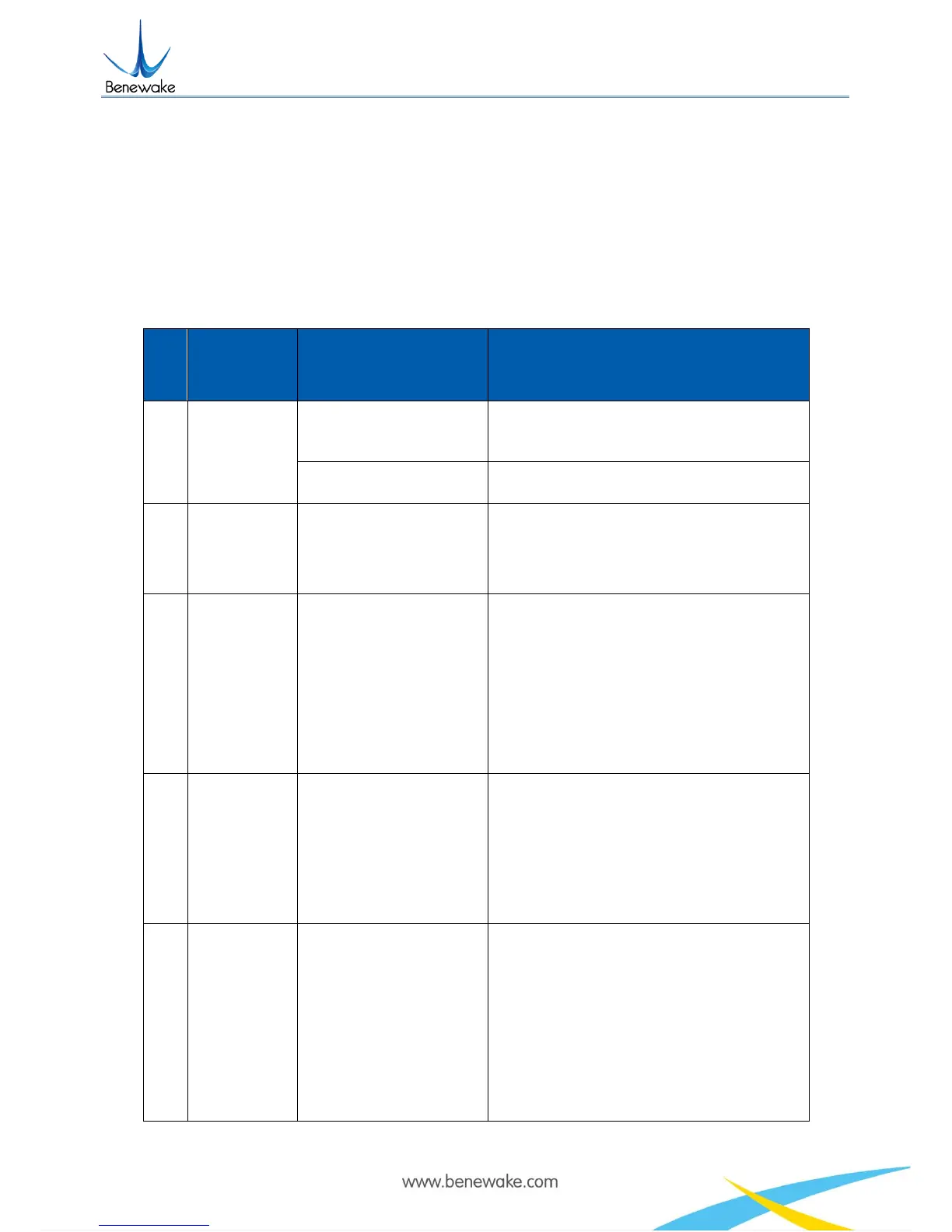TF02 Operating Manual V1.1
Benewake (Beijing)Co., Ltd.
Page13
sent successfully;
b) Configure product parameter, send: AA 55 F0 00 EE FF GG HH(Table 7),feedback: AA 55 F0 00 EE FF
GG HH means sent successfully;
c) Exit configuration mode, send: AA 55 F0 00 00 00 00 02,feedback:AA 55 F0 00 00 00 00 02 means sent
successfully.
Table 7 Parameters configuration command list
EE:output frequency,range[1,100], valid only
in timing trigger mode
EE:amount of returned data,range [1,64].
When the system is in command-triggered mode,
the command can be used to trigger TF02 one
time or several times continuously without
entering configuration mode.
EE:0-9600,1-14400,2-19200,3-38400,4-
56000,5-57600, 6-115200,7-128000,8-256000
Supports 9 kinds of baud rate, you need to enter
the command at the correct baud rate.
Minimum
threshold of
signal strength
EE:low byte
FF:high byte
In the case of configuration mode, minimum
threshold of signal strength can be set and power-
down can be saved in flash.
