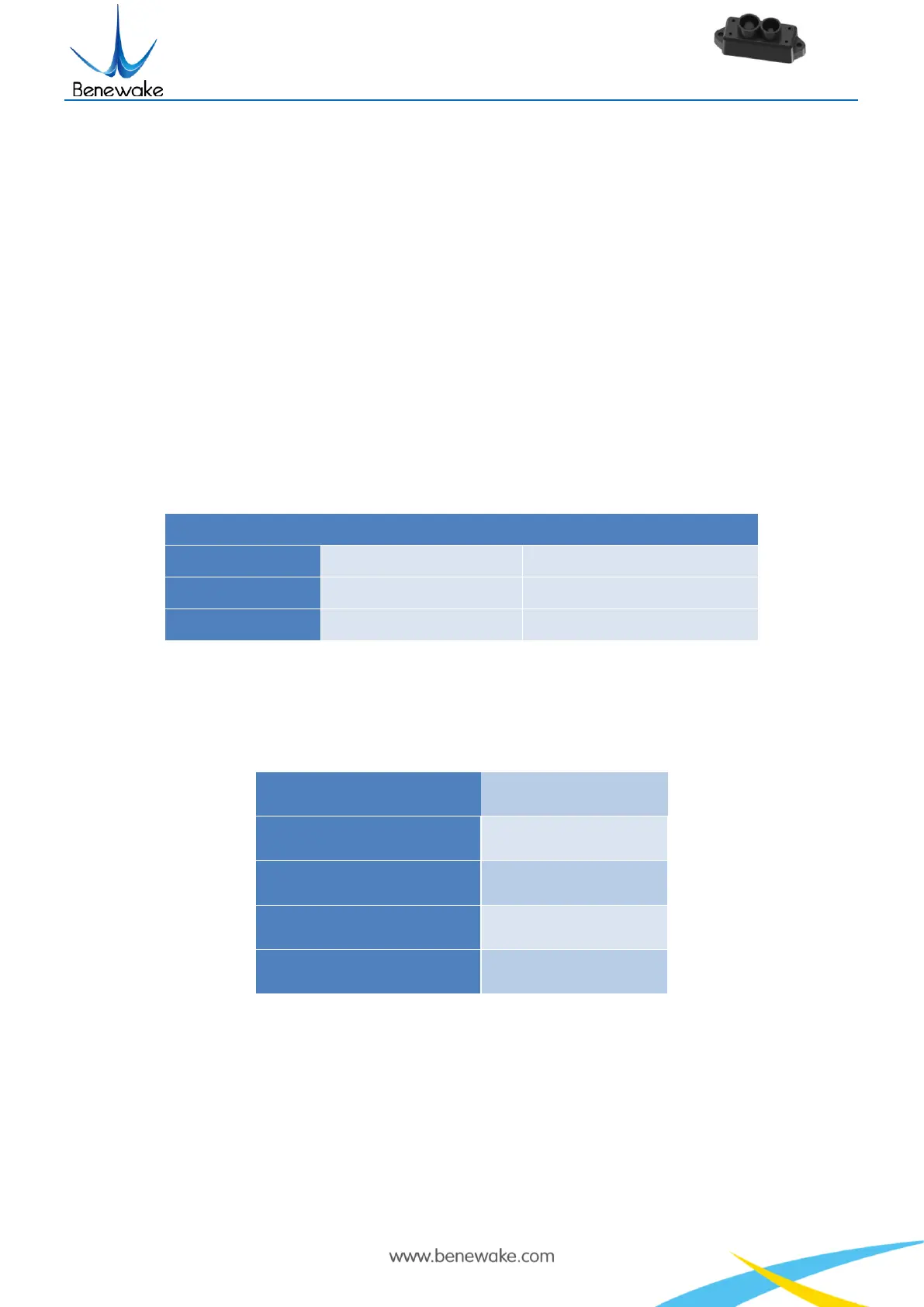Page12
5.4 Descriptions of default Output Data
Dist(Distance): Represents the output of the distance value detected by TFmini-S, with the unit in cm
by default. This value is interpreted into the decimal value in the range of 0-2000. When the signal
strength is lower than 100, the detection is unreliable, TFmini-S will set distance value to -1. Abnormal
data values are detailed in Table 8.
Strength: Represents the signal strength with the default value in the range of 0-65535. After the
distance mode is set, the longer the measurement distance is, the lower the signal strength will be; the
lower the reflectivity is, the lower the signal strength will be.
Temp(Temperature): Represents the chip temperature of TFmini-S. Degree centigrade = Temp / 8 -
256
Table 8 Description of abnormal data values
5.6 Timing sequence description of I
2
C mode
Different from the serial mode, the I
2
C communication is initiated by the master. TFmini-S as the slave,
can only send and receive data passively. After the sending the config-frame from the master to the slave,
one needs to wait for a period for the command to be processed. Then read feedback operation, the
suggested waiting period is 100ms. The two commands "Restore Factory Settings" and "Save Current
Settings" involve data storage operations, and the recommended waiting time is 2s. To ensure the real-time
