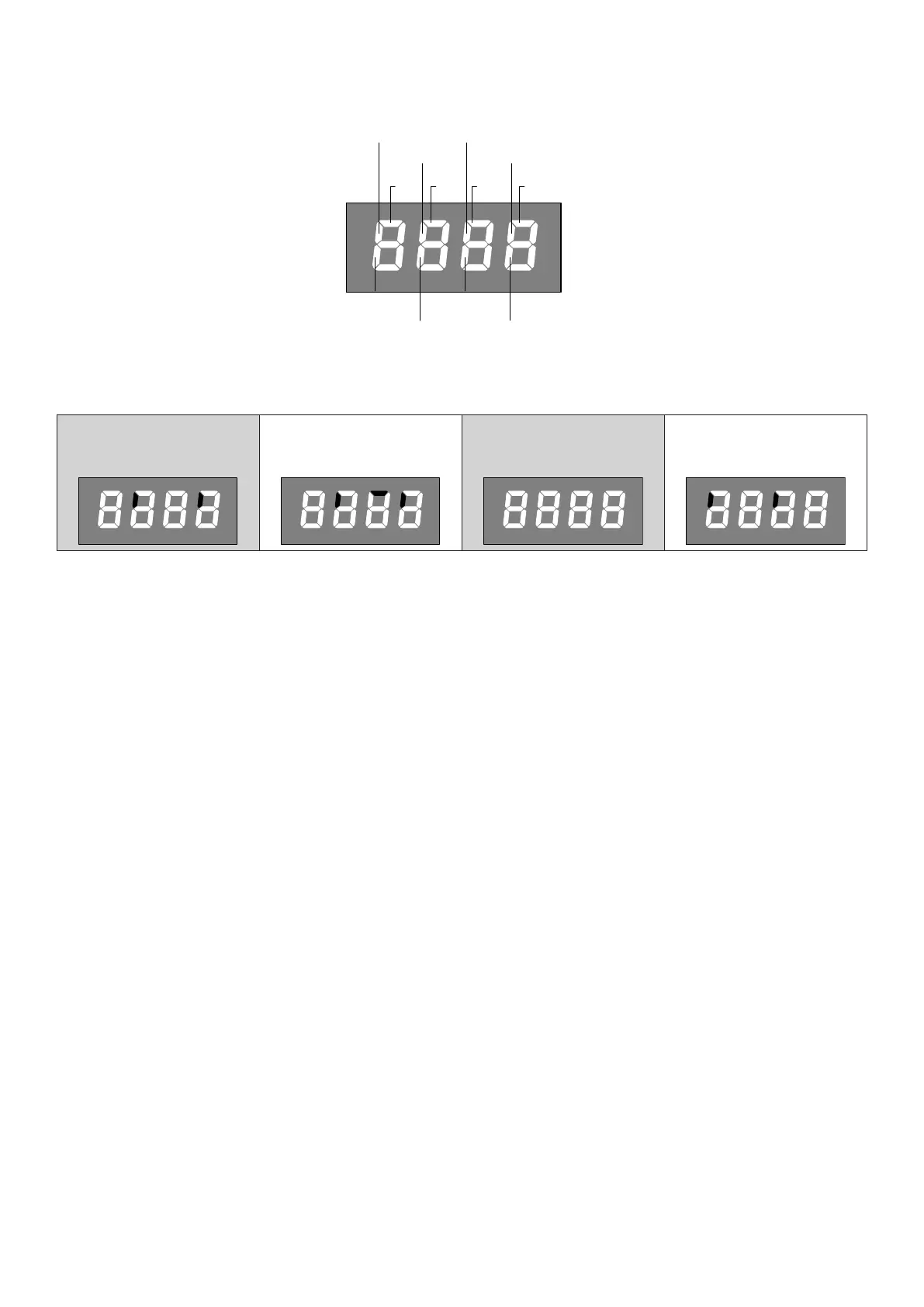13
Diagnostics
In the event of malfunctions, by pressing key + or - the status of all inputs (limit switches, control and safety) can be displayed. One
segment of the display is linked to each input. In the event of failure it switches on according to the following scheme.
N.C. inputs are represented by the vertical segments. N.O. inputs are represented by the horizontal segments.
For example, with the leaves
completely closed the display
is as follows:
the moment an Open impulse
is given:
during the opening phase: with the leaves completely
open:
