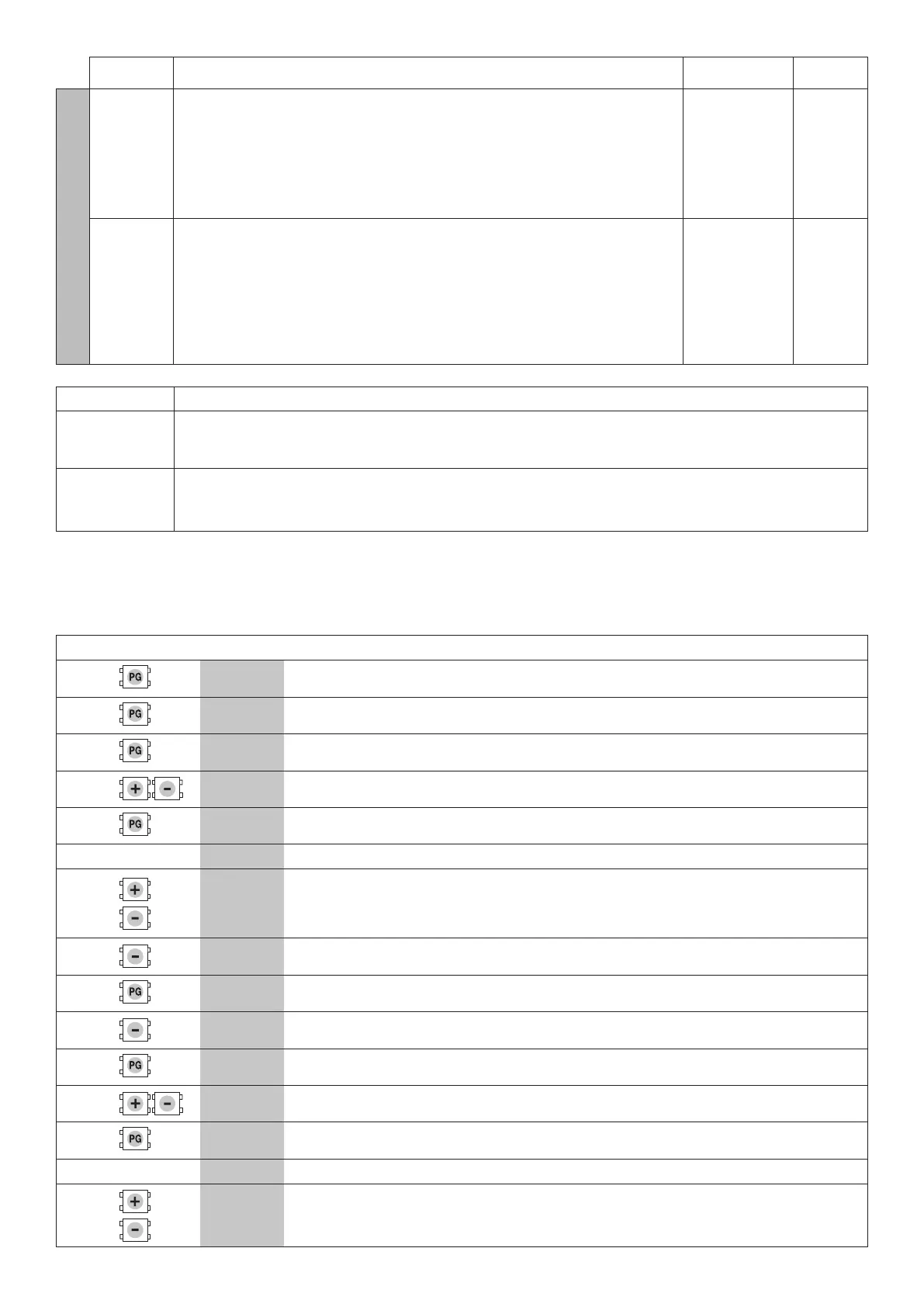MENU FUNCTION
Settable values
ON-OFF-(Default)
MEMO
LOGIC
1mot
Select the 1/2 motors operating mode:
On: only one motor (motor 1) active. Function to be used in the following cases:
- for single motor, to connect M1:4-5-6.
- for two syncronized motors (for instance overhead door), to connect M1:4-5-6
and M2:7-8-9. You need to regulate the parameters related to the motor 1, the
limit switch entries M2 are disarmed (not activate).
Off: Both motors operating.
(OFF)
not
The calculation of residual operating time is activated or deactivated in the
event of partial operations:
On: Calculation of deactivated time. In case of partial operations, the opera-
ting time is reset. The following operation restarts for the entire time preset by
parameter TM1/TM2.
Off: Calculation of activated time. In case of partial operations, the operating
time is stored in memory and then subtracted from the TM1/TM2 parameter
value in the following operation.
(ON)
MENU FUNCTION
RES
RESET of the control unit. ATTENTION!: Returns the control unit to the default values.
Pressing the <PG> button for the first time causes blinking of the letters RES, pressing the <PG> button
again resets the control unit.
NMAN
Displays the number of complete cycles (open+close) carried out by the automation.
When the <PG> button is pressed for the first time, it displays the first 4 figures, the second time it shows the
last 4. Example <PG> 0012 >>> <PG> 3456: made 123.456 cycles.
Example of programming
Let us suppose it is necessary to:
- set an automatic closing time (TCA) of 100s
- activate pre-blinking
Perform the operations described below step by step:
Step Press Display Notes
1
PAR
First menu
2
TCA
First function of the first menu
3
040
Value currently set for the function selected
4
100
Set the desired value with the <+> and <-> keys
5
PRG
The value is programmed
TCA
When programming has been made, the display goes to the function just set
6
PAR
Press <+> and <-> simultaneously to go to the higher menu
7
Log
Second menu
8
TCA
First function of the second menu
9
Pre
Press <-> several times to select PRE logic
10
OFF
Value currently set for the function selected
11
ON
Set the desired value with the <+> and <-> keys
12
PRG
The value is programmed
Pre
When programming has been made, the display goes to the function just set
13
PAR
Press <+> and <-> simultaneously to go to the higher menu and quit programming or wait
30s.
