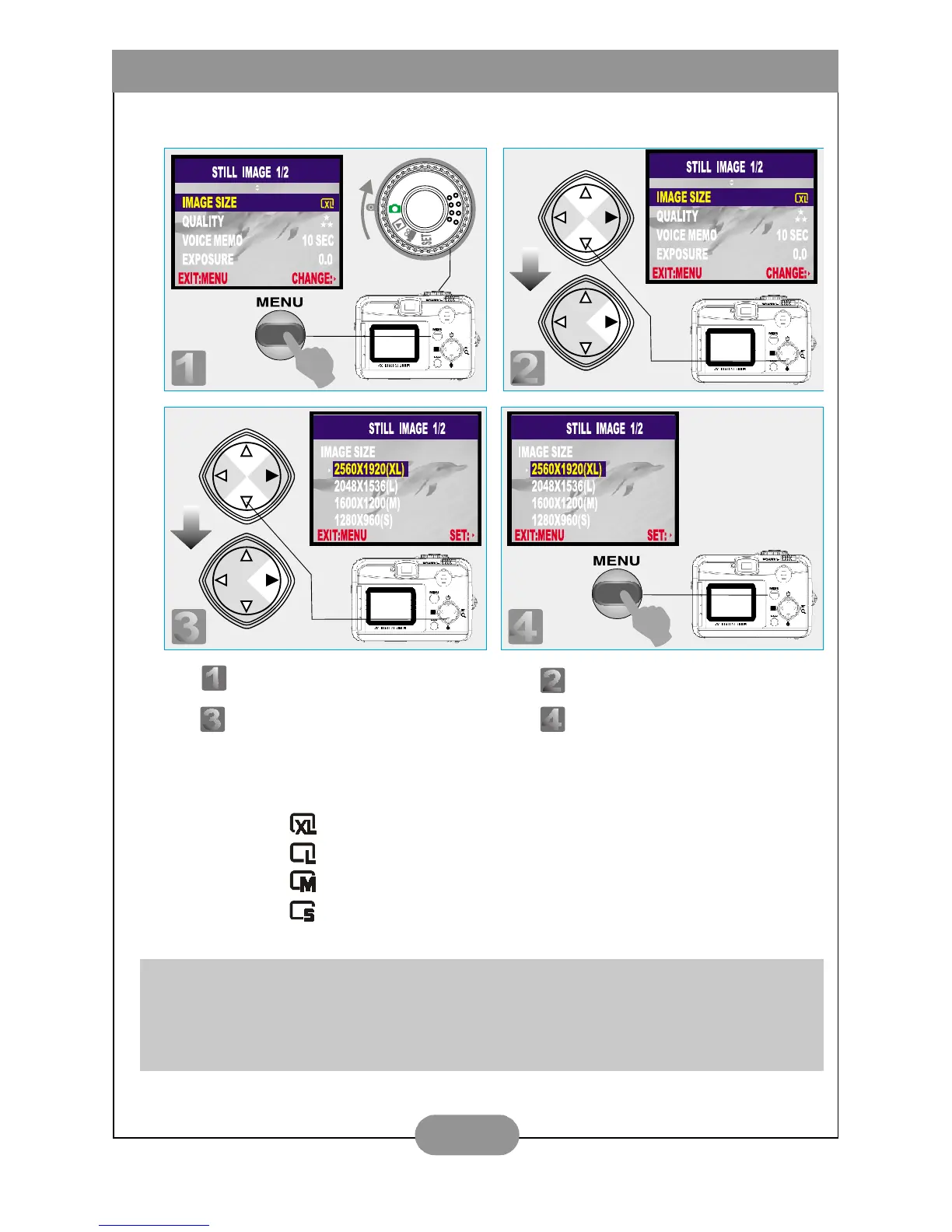BenQ DC 2410 User’s Manual
9
VI. Set Up Image Size (Preset at 1600 x 1200)
Four resolutions provided can be selected as follows:
( ) 2560 x 1920 (XL)
( ) 2048 x 1536 (L)
( ) 1600 x 1200 (M)
( ) 1280 x 960 (S)
Note
You can easily check whether the setting is changed or not by the resolution icon
display on the right side of the LCD screen. If not, please repeat the above steps.
Step : To enter the setting mode. Step : To select and enter the option.
Step : To select and confirm the option. Step : To escape the setting.
