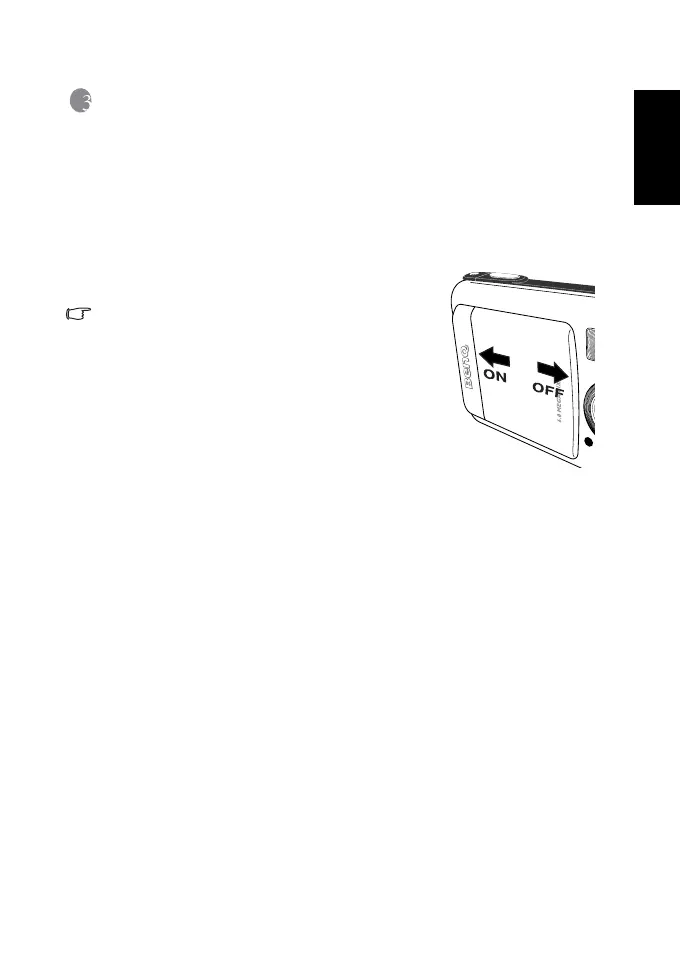English
Using the Camera 5
3 USING THE CAMERA
3.1 Capture mode
3.1.1 Getting started with capturing images
1. Slide the lens cover to turn on the camera. The
camera sounds one beep when it is initiated.
2. Compose your image in the LCD monitor.
3. Press the shutter button.
• To turn off the camera, slide the lens cover back.
• The LCD monitor darkens in strong sunlight or bright
light. This is not a malfunction.
• To prevent your images from being blurred while
pressing the shutter button, always hold the camera
steady. This is especially important when you are
shooting under low lighting conditions, under which
your camera may slow down the shutter speed to
ensure your images are properly exposed.
• If [Preview] is set to [On], the captured image will be
displayed while the image is being written onto the
memory.
DC_C610_UM.book FRI, September 22, 2006
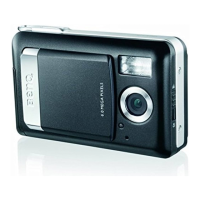