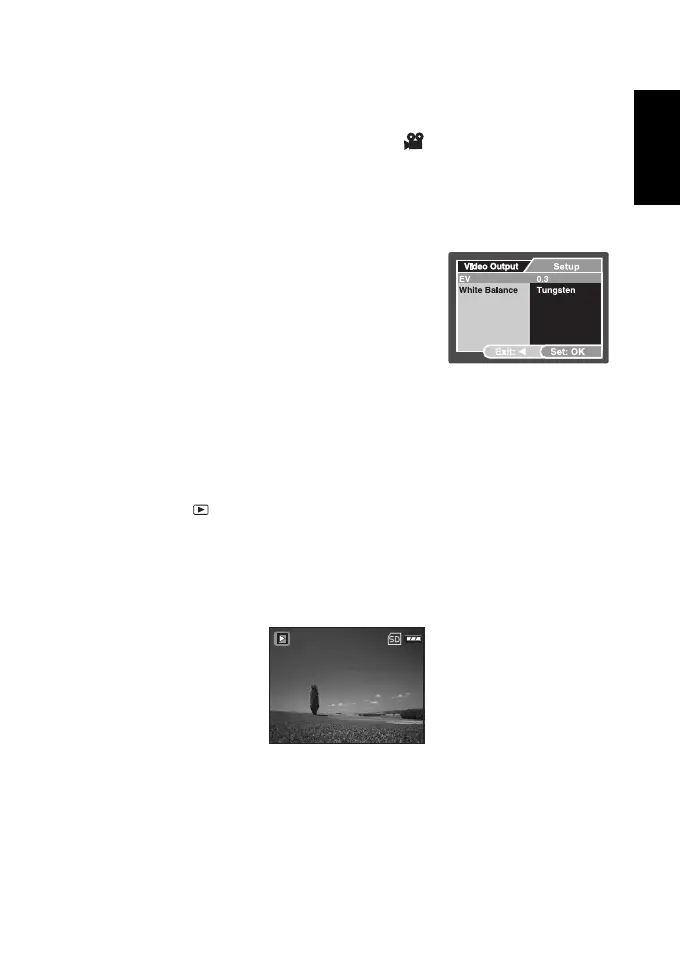English
Using the Camera 13
3.2.2 Recording video clips
This mode allows you to record video clips with sound via built-in microphone.
1. Press the MODE button to enter the Video mode [ ].
2. To start recording, press the shutter button.
3. To stop recording, press the shutter button again.
3.2.3 Video mode menu settings
3.2.3.1 Video Output menu
This menu is for the basic settings to be used when
recording video clips.
3.2.3.1.1 EV
For details, refer to 3.1.10.1.4 “EV” on page 10.
3.2.3.1.2 White Balance
For details, refer to 3.1.10.1.5 “White Balance” on page 11.
3.2.3.1.3 Exit
Select this option if you wish to exit from the menu mode.
3.3 Playback mode
Playback mode [ ] allows you to view, magnify your images or play video clips back. This
mode even provides thumbnail images display and slideshow, allowing you to quickly search
for the image that you want or play the images back one by one automatically.
3.3.1 Playback mode LCD monitor information (image)
These indicators are displayed when playing images back:
DC_C610_UM.book FRI, September 22, 2006
100-0001
Size
EV.
2006.02.10
2272 x 1704
0.3
09:26
0001
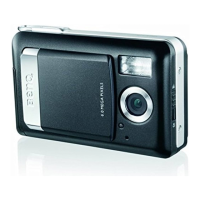