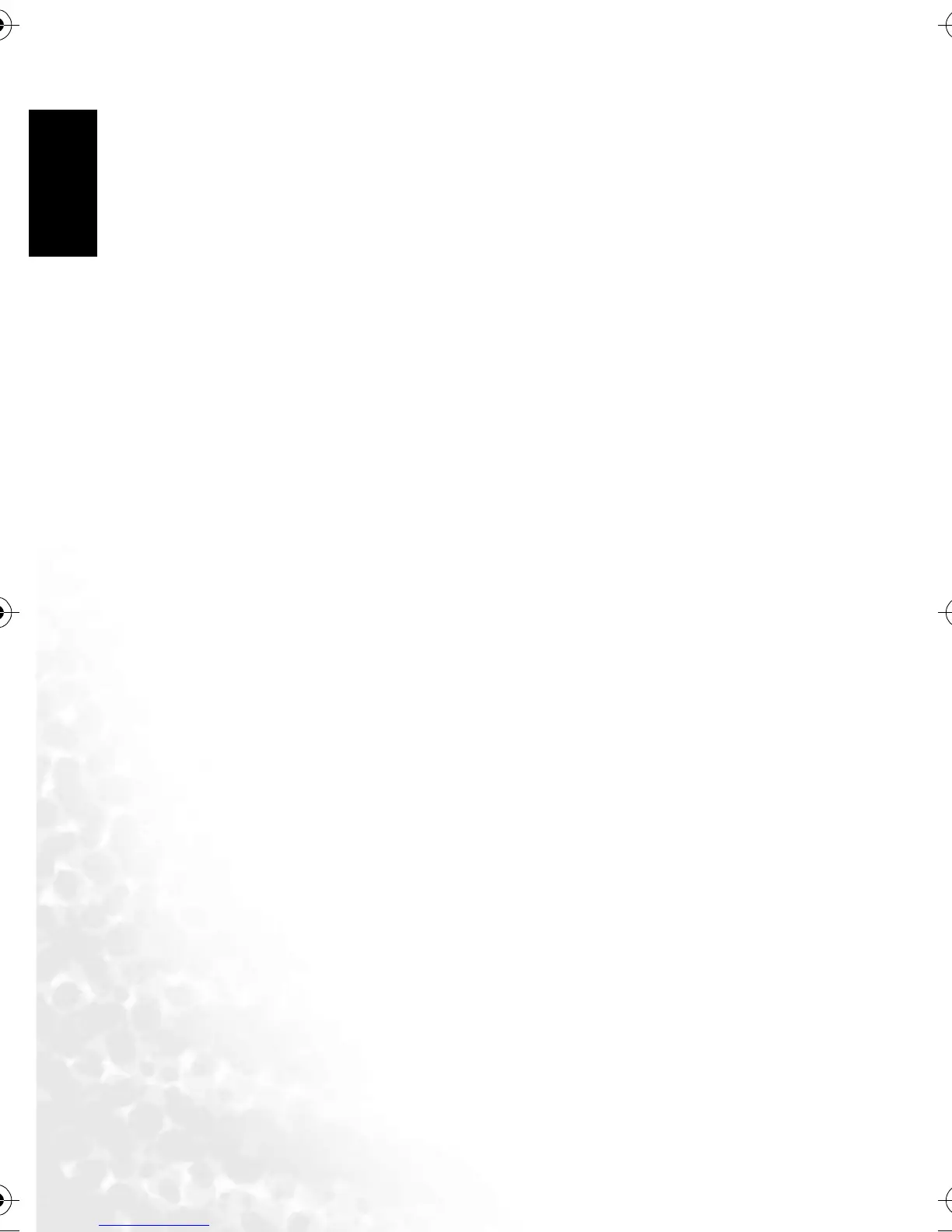BenQ DC 5530 User’s Manual
English
Table of Contentsii
3.4.3.2 LCD monitor information (video playback)...... 12
3.4.3.3 Playback mode - the basics............................. 12
3.4.3.4 Playback menu............................................. 14
3.4.4 Set-up mode ...................................................... 15
3.4.4.1 Set-up menu................................................ 15
4. PC Dependent Features...................................................... 17
4.1 Bundled software.......................................................... 17
4.2 Transferring files to your computer .............................. 17
4.2.1 Step 1: Connect the digital camera to your computer 18
4.2.2 Step 2: Download images or video clips .................. 18
4.3 Print Mode................................................................... 19
5. Troubleshooting ................................................................. 20
6. Specifications ...................................................................... 22
7. Service Information............................................................ 23
DC_C630_UM.book Page ii Tuesday, February 14, 2006 10:01 AM