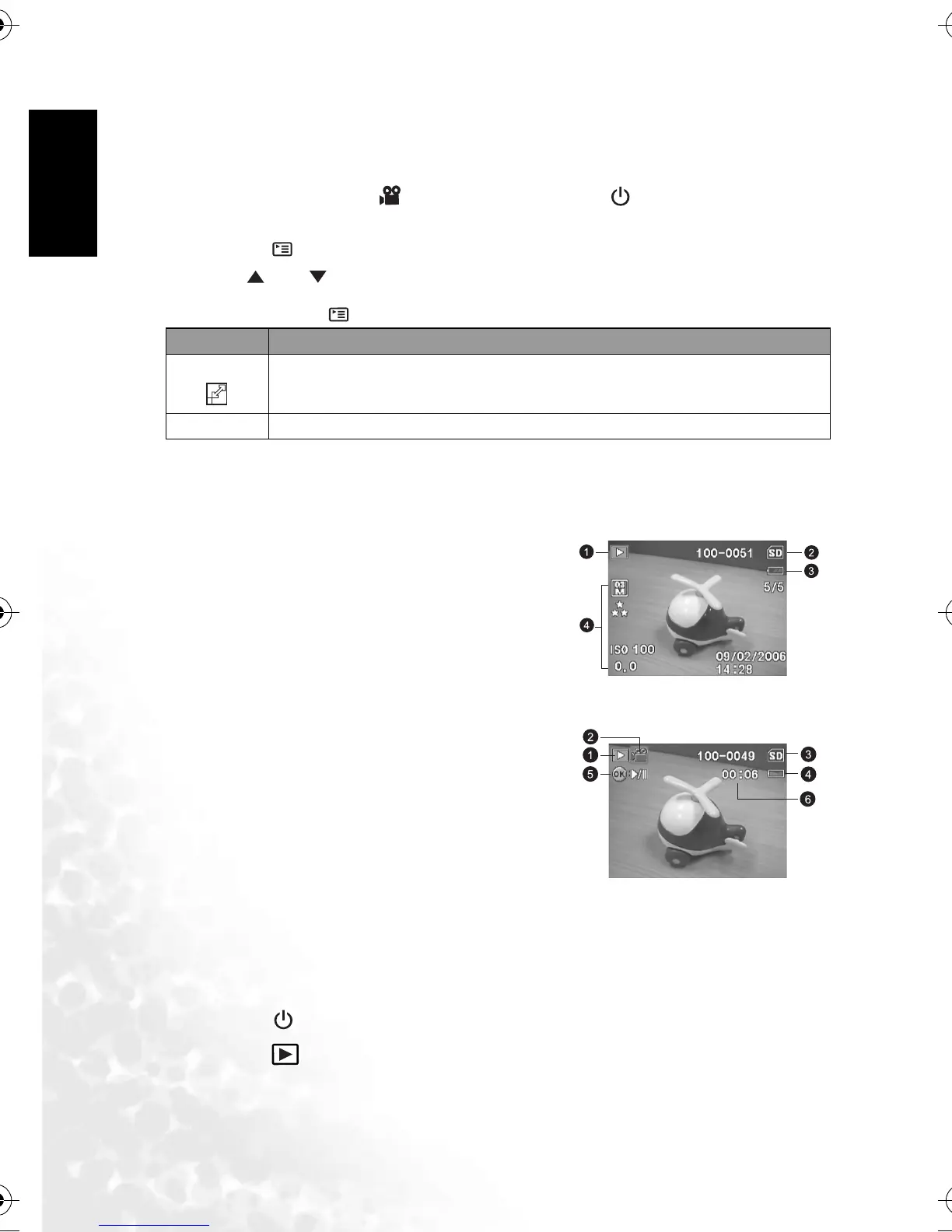English
Using the Camera12
3.4.2.3 Video menu
This menu is for the basic settings to be used when recording video clips.
1. Rotate the mode dial to [ ] mode, and then press the [ ] button to turn on your
camera.
2. Press the [ ] button, and then press the OK button.
3. Press [ ] or [ ] to select the desired color setting.
4. To exit, press the [ ] button.
3.4.3 Playback mode
3.4.3.1 LCD monitor information (image playback)
1. Playback mode
2. SD memory card indicator (if present)
3. Battery power indicator
4. Playback information
3.4.3.2 LCD monitor information (video playback)
1. Playback mode
2. Video mode
3. SD memory card indicator (if present)
4. Battery power indicator
5. Playback indicator
6. Playback information
3.4.3.3 Playback mode - the basics
3.4.3.3.1 Viewing images
You can display the still images you have just captured at a time.
1. Press the [ ] button to turn on your camera.
2. Press the [ ] button.
The last captured image appears on the LCD monitor.
Item Functional Description
Color
[]
Refer to “Color” on page 10.
Digital Zoom Refer to “Digital Zoom” on page 10.
DC_C630_UM.book Page 12 Tuesday, February 14, 2006 10:01 AM
