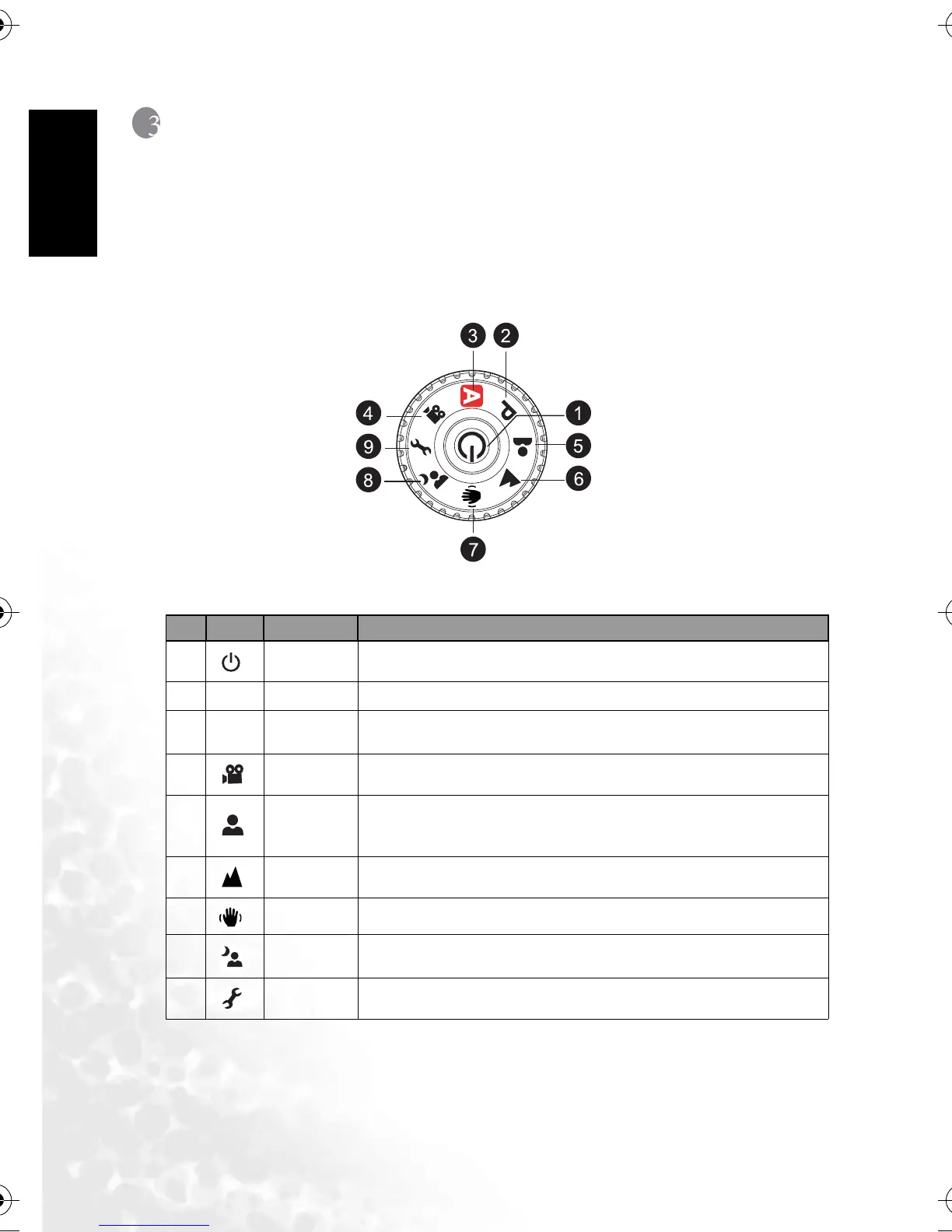English
Using the Camera4
3 USING THE CAMERA
3.1 Mode dial
You can select from seven shooting modes and set-up mode according to shooting conditions
to achieve the desired effect.
No. Icon Mode Description
1
[]
Power button
Press to turn on / off the power.
2
[ P ]
Program
Select this mode to take photographs with more settings available.
3
[ A ]
Auto Select this mode to take photographs in the easiest way by letting most set-
tings automatically controlled by the camera.
4
[]
Video Select this mode to record video clips.
5
[]
Portrait
Select this mode to make people stand out with the background out-of-
focus even in a dark environment. In this mode, higher ISO value and
lower image resolution are used.
6
[]
Landscape
Select this mode to take photographs of distant scenery or landscapes.
7
[]
Shake-Free
Select this mode to reduce blur caused by camera vibration.
8
[]
Night
Select this mode to take photographs of people against a dusk or night-time
background.
9
[]
Set-up
Select this mode to adjust the camera settings.
DC_C630_UM.book Page 4 Tuesday, February 14, 2006 10:01 AM
