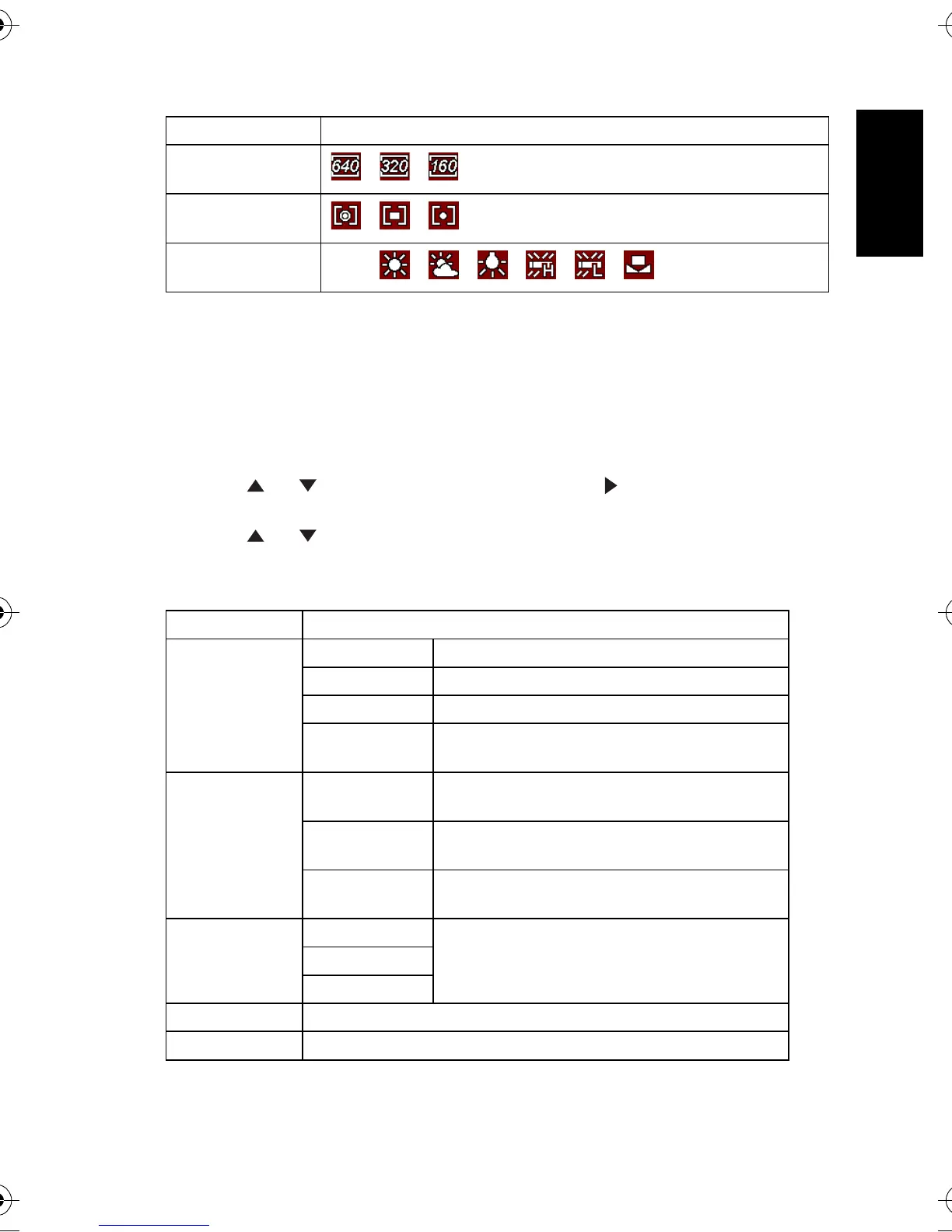English
Using the Camera 13
3.4.2.2 REC menu list (movie)
3.4.3 Setup menu
1. Turn the power on, and set the camera to the REC or PLAY mode.
2. Press the
MENU button to open the REC or PLAY menu. The menu displays depend on
whether you are in the REC mode or the PLAY mode.
3. Press the four-way control to select
Setup: Enter and then press the OK button to display
the Setup menu.
4. Press [ ] / [ ] to select a menu item and then press [ ] or the
OK button to launch
the submenu.
5. Press [ ] / [ ] to select an option and press the
OK button to apply the setting.
6. Press the
MENU button to close the menu.
3.4.3.1 Setup menu list
Menu item Available settings
Movie Size
/ /
Metering
/ /
White Balance
Auto / / / / / /
Menu item Functions
Sounds [Shutter] Sets the shutter sound on and off.
[Start-up] Sets a type of the start-up sound.
[Beep] Sets the operation sound on and off.
[Volume] Adjusts the volume of the shutter sound, start-
up sound, beep and playback sound.
Auto Review [Off] The captured image will not automatically
display after shooting.
[3 sec.] The captured image will display for 3 seconds
after shooting.
[5 sec.] The captured image will display for 5 seconds
after shooting.
Power Save [1 min.] For power consumption, the camera is turned
off automatically for a period of time.
[3 min.]
[5 min.]
Date & Time Sets the date & time.
Language Select a language for display menus and other information.
DC_E720_UM.book Page 13 Wednesday, September 6, 2006 5:04 PM