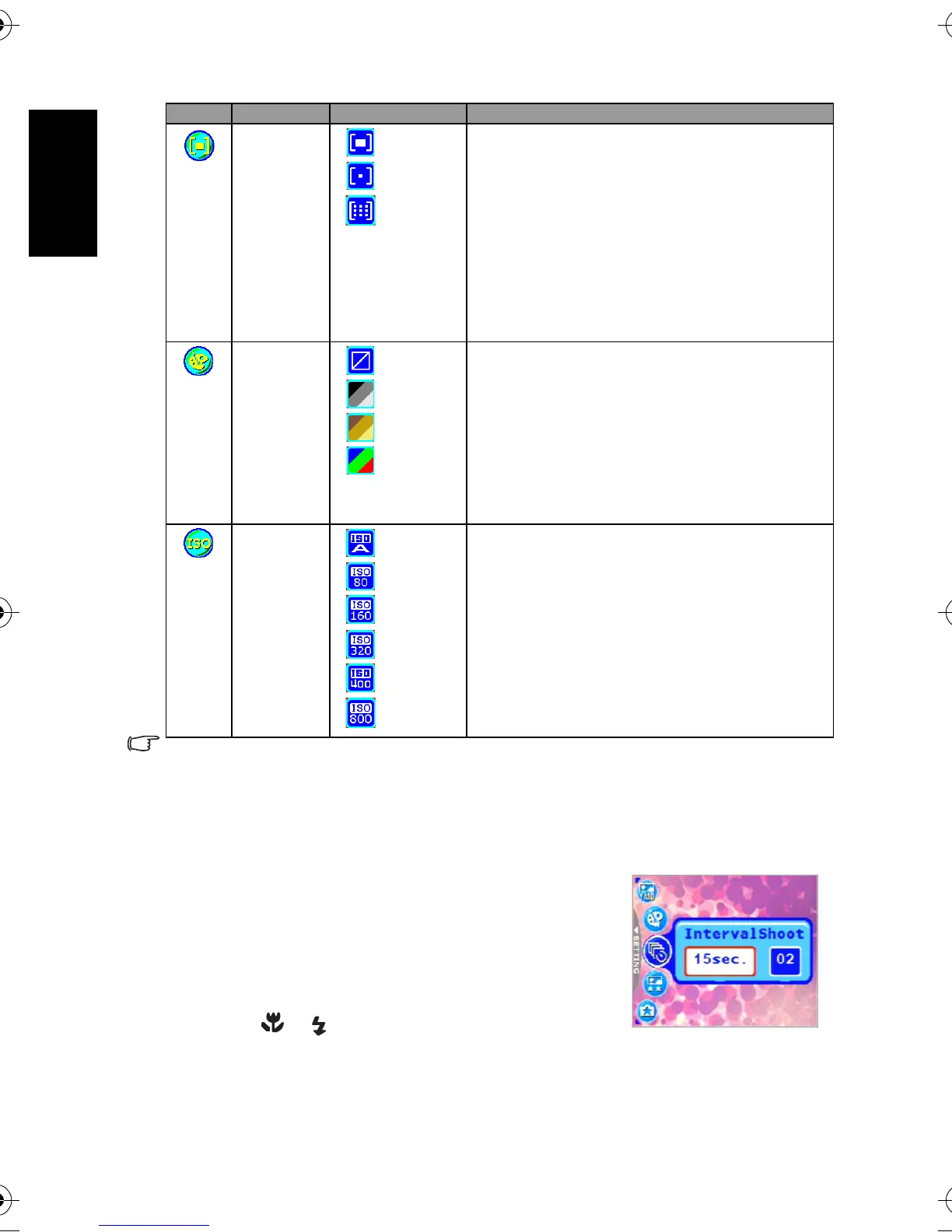English
Using the Camera12
• Setting the White Balance
The human eye adapts to changes in light so that white objects still appear white even
when the light changes. With a digital camera, however, the color of the subject is
influenced by the color of the light surrounding it. This color adjustment is called "white
balance adjustment". This setting allows you to set the white balance when capturing
images under specific lighting conditions.
3.1.12.2 Using the Interval Shoot
The camera provides interval image capturing based on the
setting. This mode is available in the self-timer photography.
You may specify the interval and counts of images captured.
To adjust Interval Shoot settings:
1. In Snapshot Mode, select Interval Shoot menu.
2. Use the [ ]/[ ] buttons to toggle between Interval
and Count, and then press the OK button.
• Interval:
[15 sec.]: The recording interval is 15 seconds.
[]
Metering
(Only
available in
Manual
mode)
[] Center Avg.
[] Spot
[] Matrix
Adjusts the region of the subject or frame on which the
camera measures light.
– Center Avg.: The camera metering is set for the
average brightness of objects in the center region
of the frame.
– Spot: The camera metering is set for the
brightness of the object at the center of the
frame.
– Matrix: The camera determines the exposure by
metering only the objects in the center spot. Use
this to obtain correct exposure on a small part of
the image.
[]
Effect
[] Normal
[] B & W
[] Sepia
[] Vivid
Applies a tone or color to your pictures to create an
artistic effect.
– Normal: Standard RGB color settings suitable for
general photography.
– B & W: Black and white pictures with shades of
grey.
– Sepia: Produces a warm, old-fashioned style of
pictures, in which the colors are more brown and
orange.
– Vivid: Produces sharper and more vibrant colors.
[]
ISO
(Only
available in
Manual
mode)
[ ] ISO Auto
[ ] ISO 80
[ ] ISO 160
[ ] ISO 320
[ ] ISO 400
[ ] ISO 800
Configures the camera’s sensitivity to light.
– ISO Auto: Automatically sets the ISO value
(maximum 400).
– ISO 80 / 160: Equivalent to color ISO 80 / 160
film. Use for outdoor photography in bright
sunlight.
– ISO 320 / 400 /800: Equivalent to color ISO 320 /
400 /800 film. Use it in a low-light environment
or where the flash light is not allowed.
The higher the ISO value, the more noise
you may see in the image.
Icon Item Option Functional Description
DC_X720_UM.book Page 12 Thursday, August 17, 2006 2:42 PM
