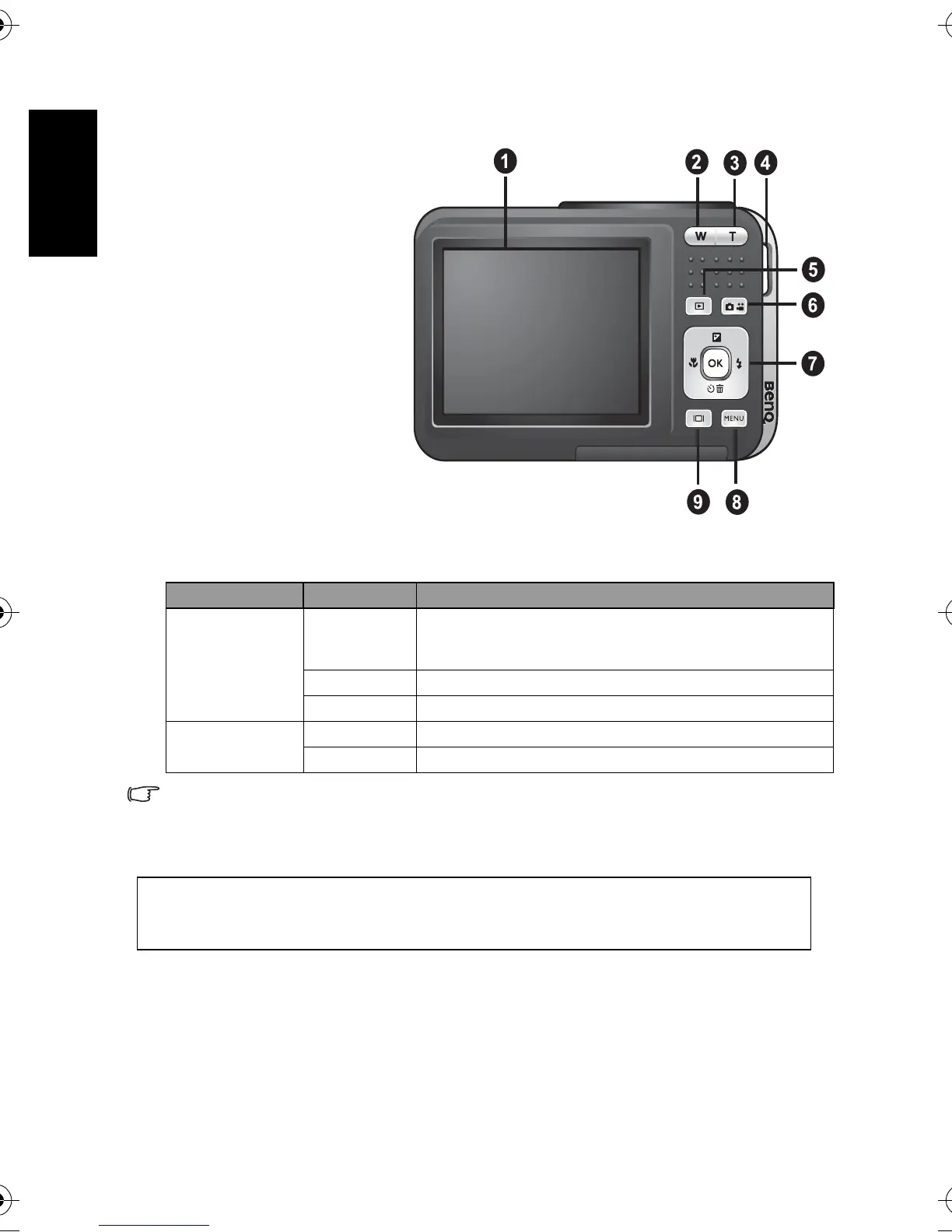English
Touring Your Camera2
1.2.2 Rear View
1.2.3 LED Indicators
•
The LCD on the digital camera is manufactured with sophisticated technology; however,
the display may have some light spots or show unusual colors. This is normal and does
not indicate display malfunction, nor will this affect the pictures you take with the camera.
Indicators State Description
Status LED
indicator
Solid green • The camera is powered up and ready to be used.
• The USB connection is in progress.
• The camera is in the power saving mode.
Blinking green • The camera is processing or accessing data.
Blinking orange • There are error or warning messages.
Self-timer LED
indicator
Solid red • The sound recording or movie recording functions are activated.
Blinking red • The self-timer function is activated.
It is normal for the camera to become warm during operation,
because metal camera casing can conduct heat.
1. LCD monitor
2. W (Wide)
Zoom-out or thumbnail
3. T (Tele)
Zoom-in
4. Strap eyelet
5. Play / Capture button
6. Capture still image / movie
button
7. Navigator -- four-way and
OK buttons
8. Menu button
9. DISP button
DC_X720_UM.book Page 2 Thursday, August 17, 2006 2:42 PM
