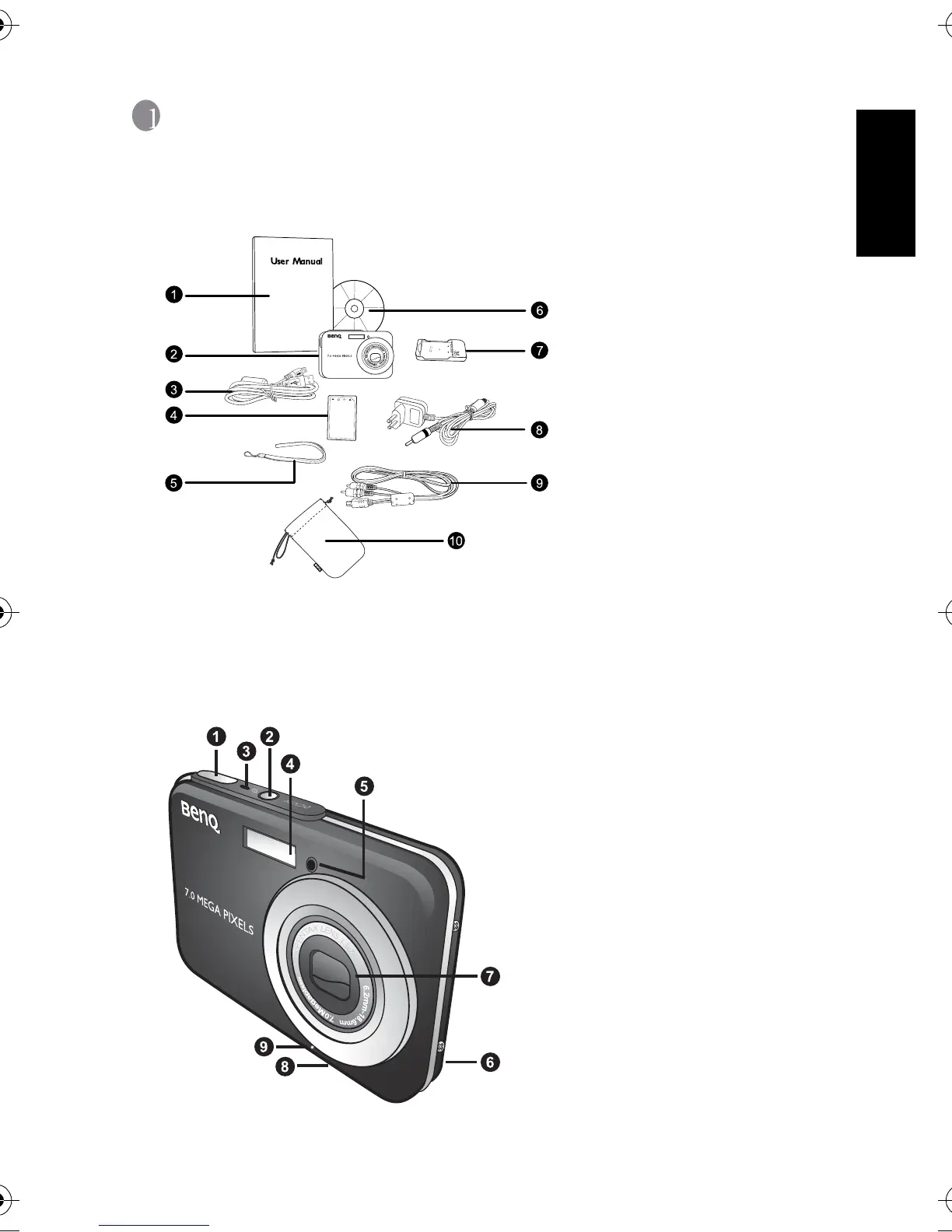English
Touring Your Camera 1
1 Touring Your Camera
1.1 Checking the Package Contents
Carefully unpack your kit box and ensure that you have the following items.
If any of the items are missing or appear to be damaged, contact your dealer. Save the
packaging in case you need to ship your camera for service.
1.2 Camera Components
1.2.1 Front View
1. User Manual
2. Digital camera
3. USB cable
4. Lithium-ion battery
5. Hand strap
6. Software CD-ROM
7. Battery charger
8. AC power adapter
9. AV cable
10. Pouch
1. Shutter button
2. Power button
3. Status LED indicator
4. Built-in flash
5. Self-timer LED indicator
6. Speaker
7. Lens/Lens cover
8. Tripod mount
9. Microphone
DC_X720_UM.book Page 1 Thursday, August 17, 2006 2:42 PM
