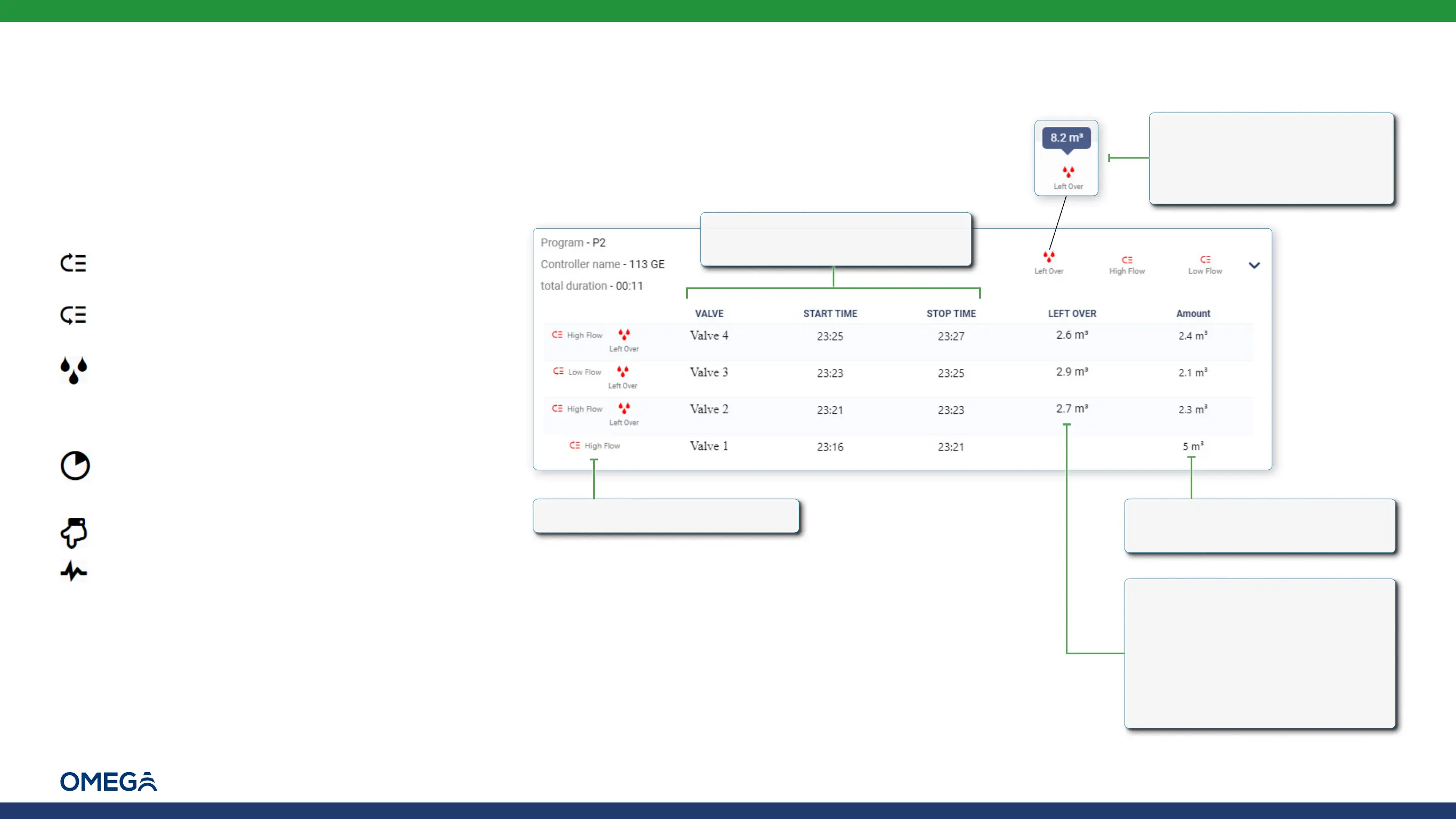Monitoring Controllers | Logs |
76
Omega | Installation and Operation Guide | Rev A | Doc P/N: PIEAE21-OMEGA
The valve name and its opening
(start) and closing (stop) times
Irrigation Session Details
The expanded irrigation session details panel includes the following additional information:
The amount of water used by
the valve
Hovering over the left over
icon enables viewing the
total amount that was left
over in the session
The amount of water left over.
This amount equals the total
amount of water which should
have been used by the valve
as defined in the program (see
Defining Measuring Type) minus
the amount actually used
Alert icons for each valve
Alerts include:
High flow – valve flow went higher than the
maximum flow value defined in Valve Settings
Low flow – valve flow went lower than the
minimum flow value defined in Valve Settings
Left over (volume) – the valve closed earlier
than expected, leading to an amount of water
left over from the total volume defined in the
program
Left over (time) – the valve closed earlier than
expected, leading to an amount of time left over
from the total time defined in the program
Manual – the valve was opened manually
No pulse – there was no response from the
water meter while the valve was open
