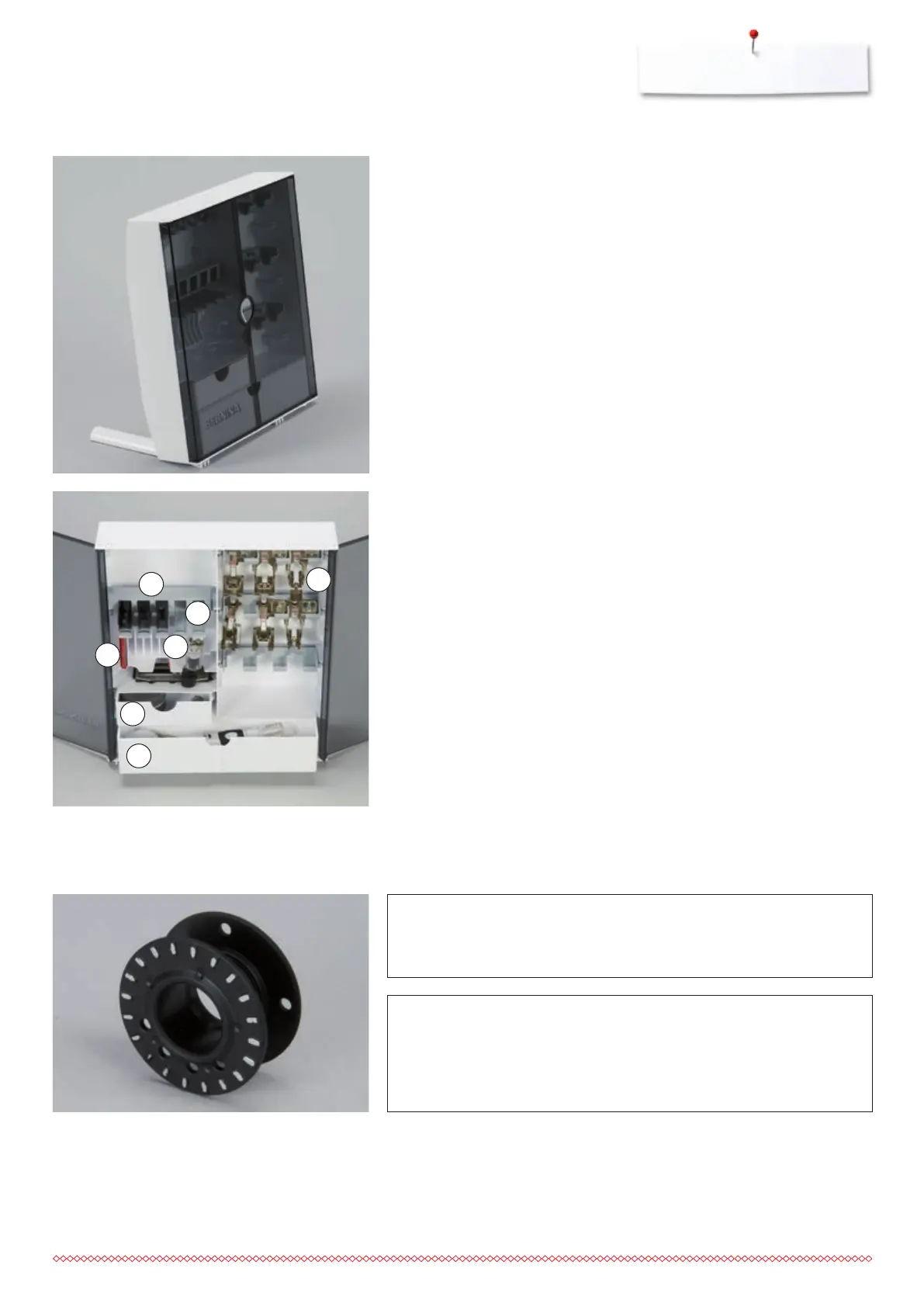11
Accessory
Accessory box free standing
Storage example
⦁
on the back of the box, pull both extensions out until they click into place
Lay-out
The box is equipped as standard with one large 1 and one small 2 drawer as
well as a compartment for bobbin holders 5 and presser feet 7.
⦁
to remove a bobbin, press the compartment holder 6 lightly
⦁
buttonhole foot with slide no. 3A can be stored in the left compartment 4
⦁
store the needle package in the special compartment 3
2
1
5
7
6
4
3
Bobbin
ATTENTION!
Treat the bobbins with care. Keep the white sensor surfaces
free of scratches or stains to ensure correct.
ATTENTION!
Put the bobbins into the appropriate case of the accessory box
so that the silvery sensor surfaces are on the right side.
Otherwise the bobbin can get jammed in the case, as the two
bobbin surfaces are different in diameter.
