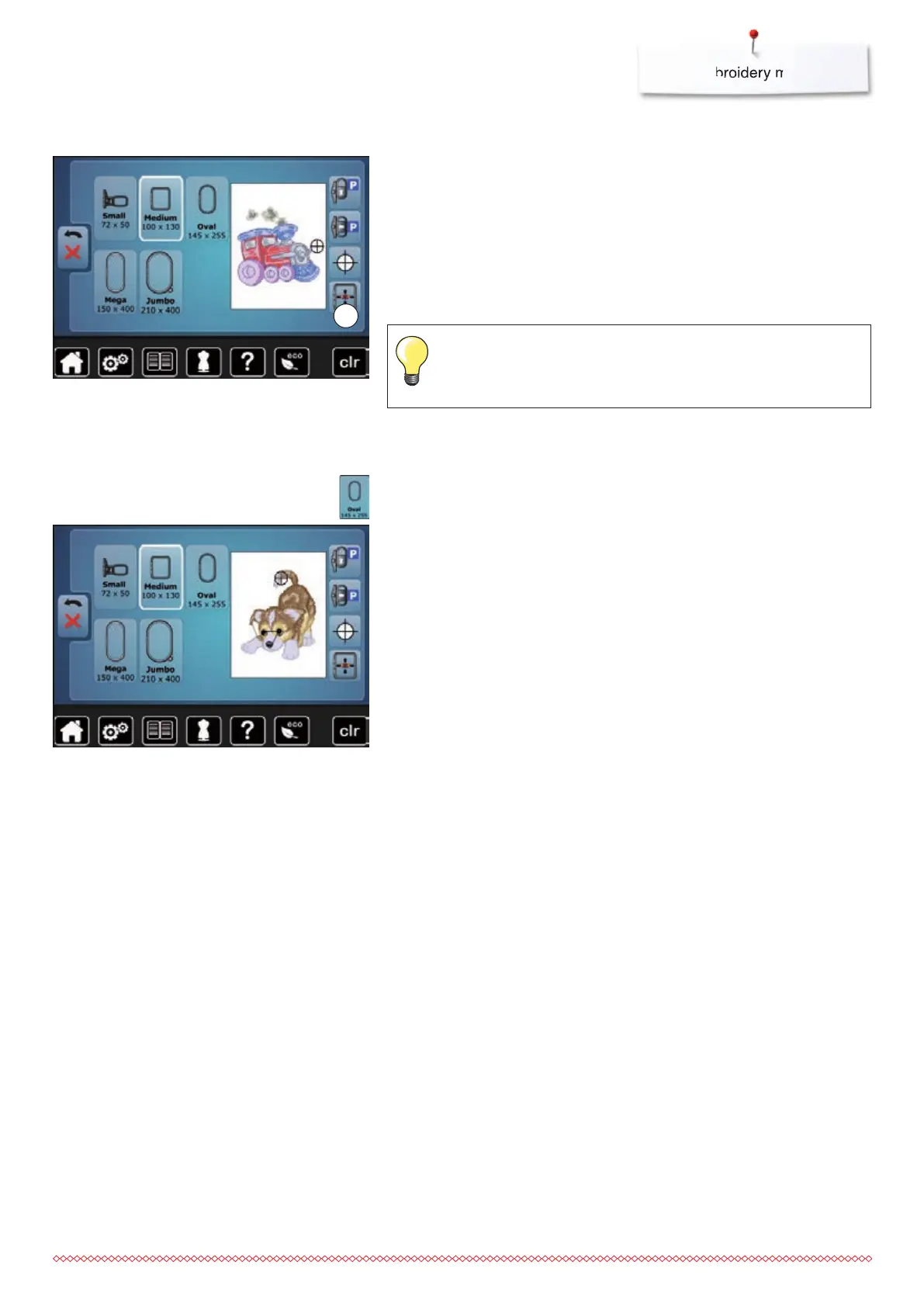151
Embroidery motifs
For best embroidery results always use the smallest hoop possible for the
motif.
⦁
select desired hoop
►
the selected hoop is highlighted in white
⦁
touch «Back»-icon
►
the Display is closed
►
the motif appears in the selected hoop
⦁
select «Select hoop»-icon
Select Hoop
By using a blunt pen any position within the motif can be selected directly.
⦁
select and edit motif
⦁
attach the respective hoop
The «Motif center» icon must be deactivated in order to utilize Absolute check.
⦁
check the motif within the hoop by using a blunt pen
⦁
select any point in the motif by using a blunt pen
►
the cursor (marking the needle position) moves to the selected area
►
if the icon «Virtual positioning» 1 is activated (yellow-framed), the hoop is
moved to position the needle over the selected area
Absolute embroidery check
If the thread breaks, the blunt pen can also be placed on the area of
the Display where the thread broke. The hoop moves to that area.
1
