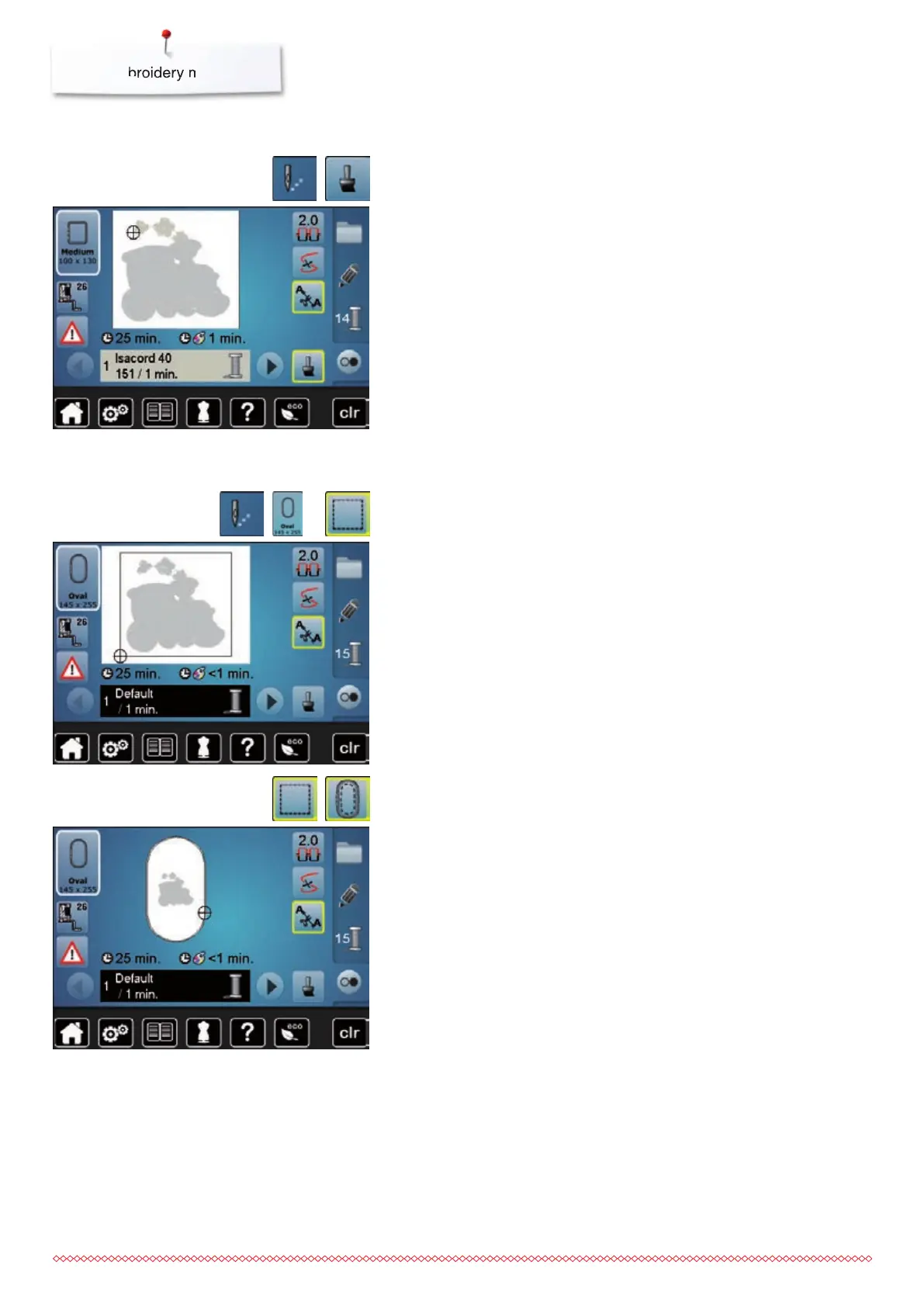154
Embroidery motifs
Embroidering motifs in one color
Basting
⦁
press «Embroidery menu»-button
⦁
touch «Single/Multi-Color Motif»-icon
►
the function is activated
►
the embroidery computer embroiders the complete motif and stops when
finished
⦁
press the «Embroidery menu»-button
⦁
touch the «Select hoop»-icon
⦁
touch «Basting»-icon
The embroidery motif is outlined with a straight basting stitch.
This serves as an additional anchoring of the project so that the fabric and
stabilizer are adhered.
The basting is now done along the hoop.
Deactivating basting
⦁
touch the icon again
►
Basting stitches are deactivated
This function remains active even if a new motif is selected.
⦁
touch «Basting»-icon again
►
the symbol changes
