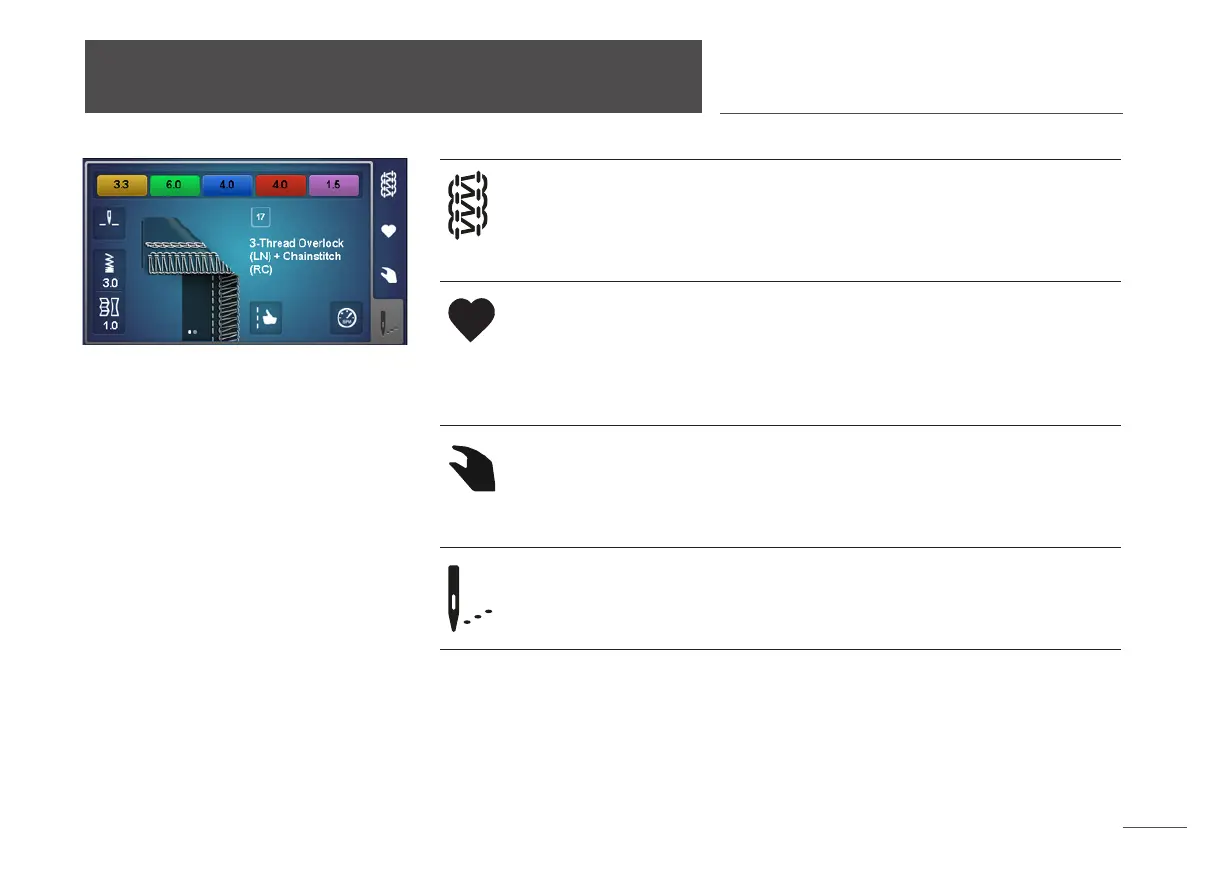Quick reference BERNINA L 890
5
Sewing screen
«Stitch
selection»
Select stitch directly.
The last stitch settings are lost unless they have been saved.
«Personal
memory»
Select personal stitches.
Saving, overwriting or deleting stitch settings.
Automatic settings will be saved. Manual settings can be
recorded as a stitch note and also saved.
«Manual
settings»
Show the manual settings to be executed on the machine for
the selected stitch.
The wizard may be selected from this screen for step by step
instructions.
«Stitch view»
The stitch view is a general overview of the selected stitch
along with its automatic settings (stitch length, differential
feed and thread tensions).
