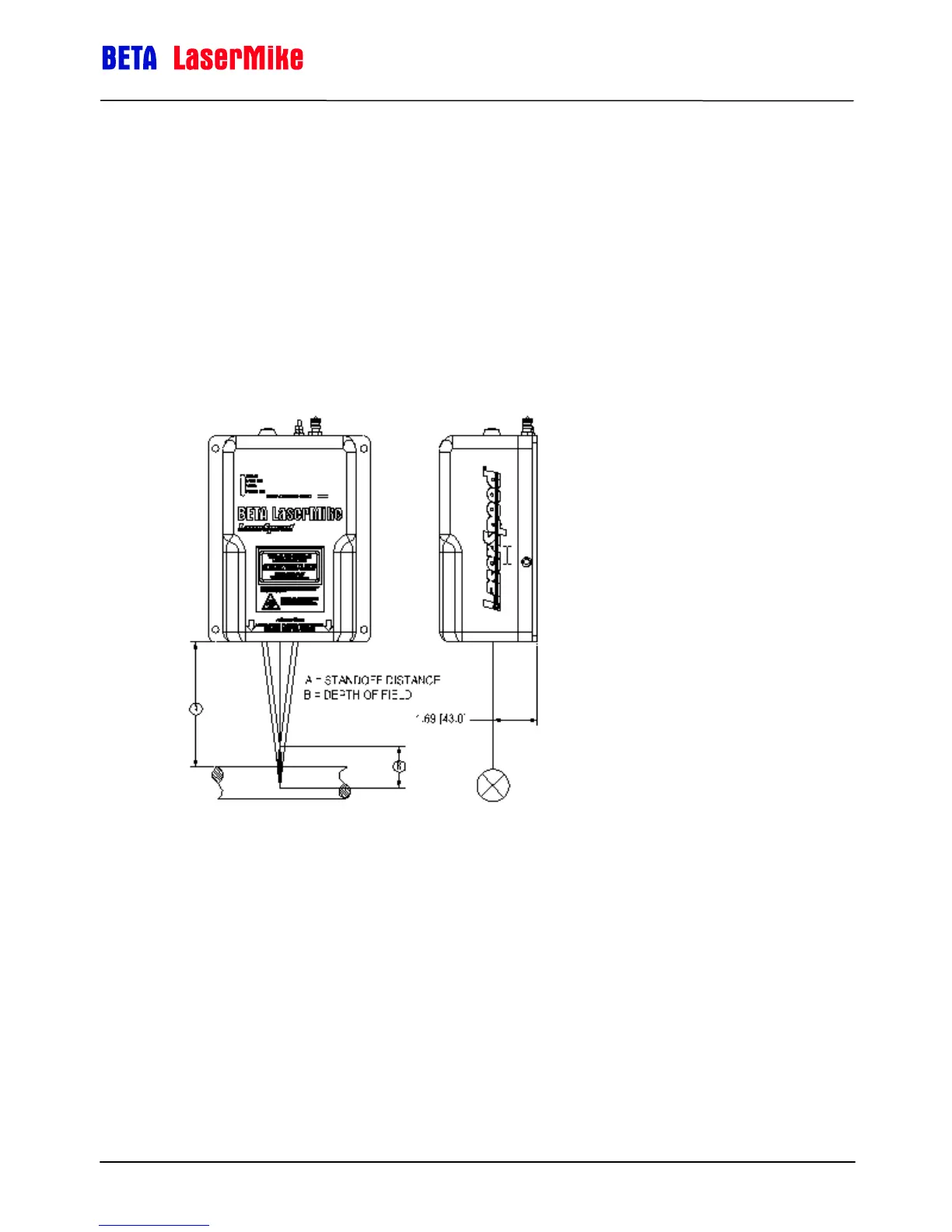LaserSpeed 9000 Operator Guide
LaserTrak Software
Part No. 93296 / Drawing No. 0921-01419 Page 14 of 16 Revision F (Feb 2013)
Gauge Alignment
LaserSpeed gauges have a standoff distance and a depth of field the product
needs to stay within in order to make measurements. The last two digits of the
model number indicate the standoff distance. For example model LS9000-303,
the last two digits are 03 meaning 300 mm (11.8 inches). See the LS9000
Instruction Handbook for more details. The 300 mm (11.8 inch) standoff
means the product has to be 300 mm or 11.8 inches from the product. Model
LS9000-303 also has a 37 mm or 1.45 inch depth of field. This means the
product has to be 300 mm (11.8 inches) from the gauge ± 17.5 mm (±0.69
inches).
The laser beam needs to get aligned to the center 20% on round product. For
flat products, the product just needs to be within the depth of field of the
gauge. Normally, the gauge will be aligned perpendicular to the product. See
the LS9000 Instruction Handbook for alignment error if not mounted
perpendicular to the product.
The gauge should be making accurate speed and length measurements once
the gauge has been mounted and aligned properly. The Speed and Length
measurements along with Quality Factor can be monitored using a computer
and the LaserTrak software.