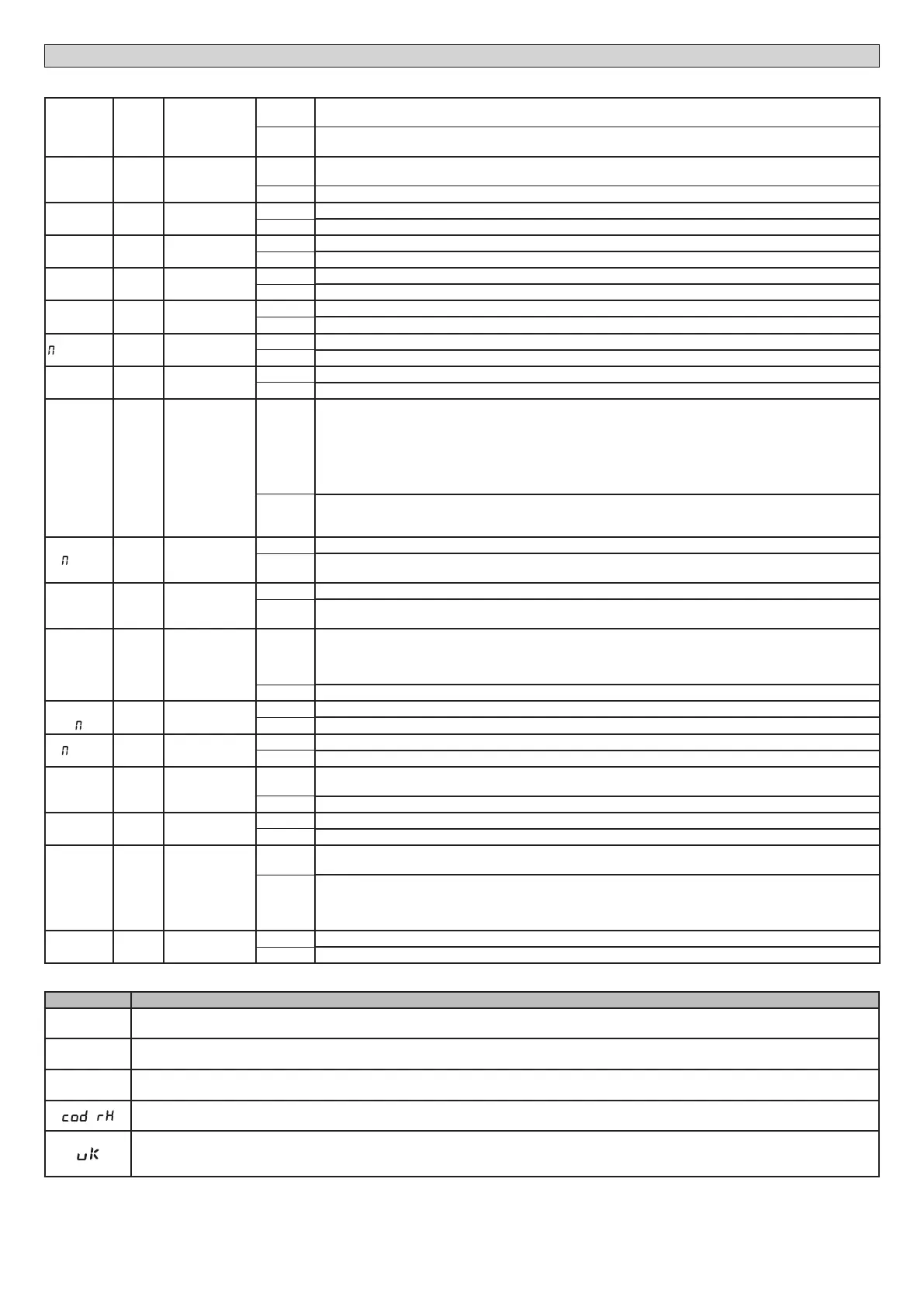INSTALLATION MANUAL
photc.
open
OFF
Photocells on
opening
ON
In case of obscuring, this excludes photocell operation on opening.
During the closing phase, it immediately reverses the motion.
OFF
In case of obscuring, the photocells are active both on opening and on closing. When a photocell is obscured
on closing, it reverses the motion only after the photocell is disengaged.
fast cls
OFF Rapid closing
ON
Closes the gate after photocell disengagement, before waiting for the end of the TCA (automatic closing time)
set.
OFF Command not entered.
test phot
OFF Photocell test
ON Activates photocell check (see Fig. D)
OFF Deactivates photocell check
test bar
OFF
Electric edge
test
ON Activates electric edge check (see Fig. D)
OFF Deactivates electric edge check
test phot
op.
OFF
Photocell test
on opening
ON Enables the test of the active photocells on opening.
OFF Desables the test of the active photocells on opening.
test phot
cl.
OFF
Photocell test
on closing
ON Enables the test of the active photocells on closing.
OFF Desables the test of the active photocells on closing.
aster
OFF Master/Slave
ON The control panel is set as Master in a centralised connection (see “SCS OPTIONAL MODULES”).
OFF The control panel is set as Slave in a centralised connection (see “SCS OPTIONAL MODULES”).
fixed
code
OFF Fixed code
ON The receiver is congured for operation in xed-code mode.
OFF The receiver is congured for operation in rolling-code mode.
radio
prog
ON
Radio transmit-
ter program-
ming
ON
This enables transmitter storage via radio:
1 – First press the hidden key (P1) and then the normal key (T1, T2, T3 or T4) of a transmitter already memorised
in standard mode by means of the radio menu.
2 – Within 10s press the hidden key (P1) and the normal key (T1, T2, T3 or T4) of a transmitter to be memorised.
The receiver exits the programming mode after 10s, other new transmitters can be entered before the end
of this time.
This mode does not require access to the control panel.
OFF
This disables transmitter storage via radio.
The transmitters can only be memorised using the appropriate Radio menu.
Clones and replays are not accepted.
ti
e. c.
OFF Time count
ON The control unit calculates the activation time of each motor, based on the preceding manoeuvres.
OFF
The control unit activates the motors at each manoeuvre for the time set.
N.B. Always set the operation time to a
slightly higher value than needed to carry out the complete manoeuvre.
zone
light
OFF Courtesy light
ON Zone light. Remains active as long as the manoeuvre lasts.
OFF
Courtesy light. Remains active for 90 seconds after last operation.
N.B. These settings cannot be used if the blinker output is set to ON.
clock ped
OFF
Clock / Pede-
strian
ON
Input for the connection of an external timer.
The Clock input is only active in Motor 2, for the pedestrian time set.
A start command given during the clock phase carries out complete gate opening and closing, resetting the
open pedestrian position.
OFF The Clock input acts on both motors.
light-
alar
ON
Light/Alarm
ON Gate-open alarm output (activated if the gate remains open for twice the TCA time set).
OFF Stair-light control (the impulse stays on for 1 second).
1
ot. on
OFF 1 active motor
ON Only motor 2 activated (1 leaf).
OFF Both motors are activated (2 leaves).
sca-2ch
OFF
Gate-open or 2nd
radio channel
warning light
ON
The output between terminals 18 and 19 is congured as Gate-open warning light, in this case the 2nd radio
channel controls pedestrian opening.
OFF The output between terminals 18 and 19 is congured as 2nd radio channel.
bar
ON Safety edge
ON Input of terminals 36-37 is active as input for the safety edge.
OFF Input of terminals 36-37 is active as input for opening photocells.
blink
OFF
Blinking ou-
tput
ON
Set the output at terminals 12-13 (“courtesy light”) as blinking output (active only during leaf movement). N.B.
Any setting relating to the “courtesy light” function is ignored.
OFF
Keep the output at terminals 12-13 as “courtesy light” or “zone light”.
WARNING! It is not possible to use the SSR5 board in motor preheating mode and at the same time have the
Zone light/Courtesy Light and Blinker/Electric lock on. In this case, outputs 10-11 cannot be used and outputs
12-13 can only be used for one of the two functions.
suction-
type
OFF Type of lock
ON Suction-type lock. Enabled with gate closed.
OFF Click lock. Enabled with a pulse at each opening.
10.3 TABLE C: RADIO MENU RADIO
Logic Description
Add start
Add Start Key
associates the desired key with the Start command.
add 2ch
Add 2ch Key
associates the desired key with the 2nd radio channel command.
erase 64
Erase List
WARNING! Erases all memorized remote controls from the receiver’s memory.
Read receiver code
Displays receiver code required for cloning remote controls.
ON = Enables remote programming of cards via a previously memorized W LINK transmitter. It remains enabled for 3 minutes from the time the
W LINK remote control is last pressed.
OFF= W LINK programming disabled.
RIGEL 5 - 23
D811472 00100_01
