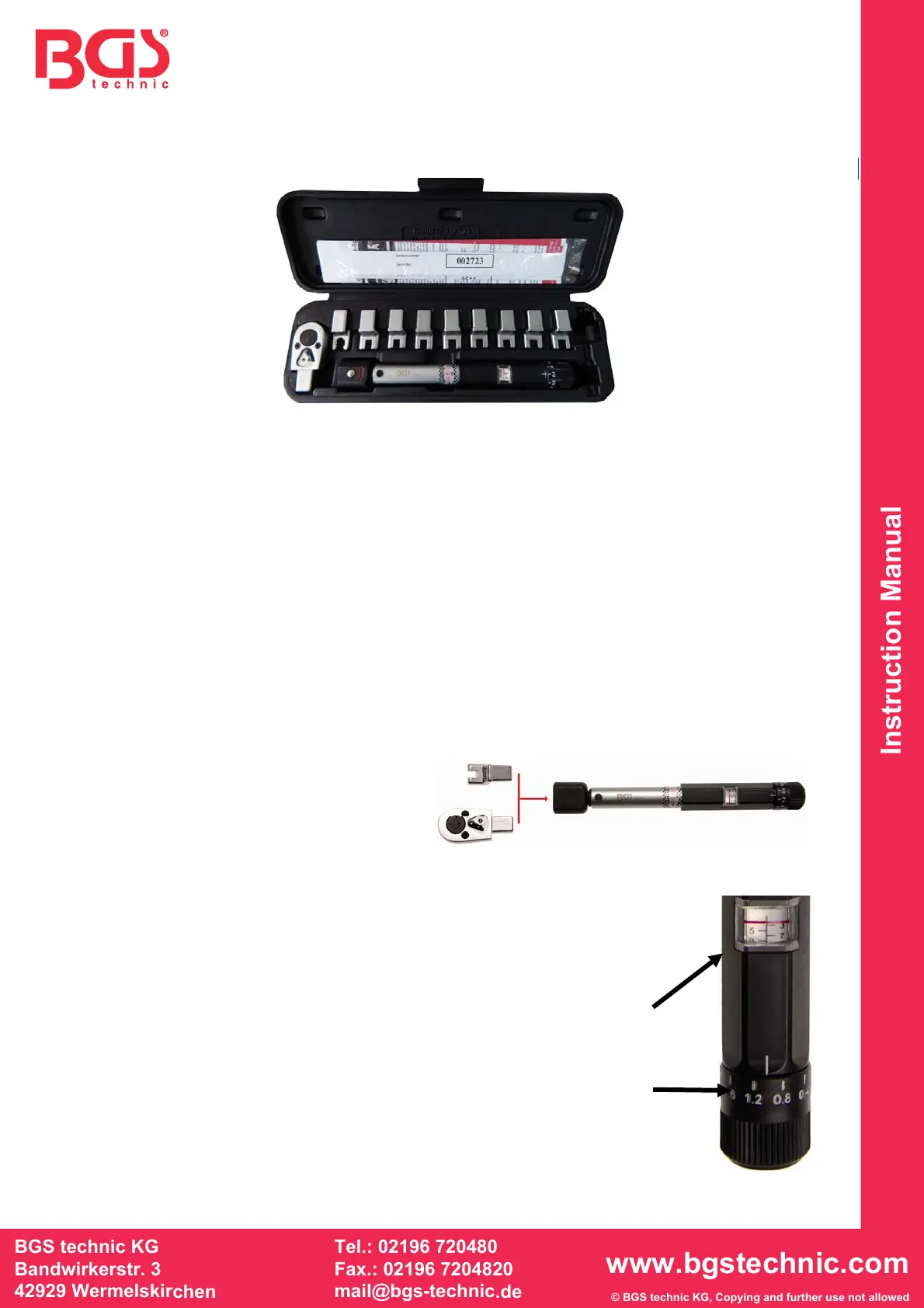SW-Stahl und Werkzeugvertriebs GmbH Tel. +49 (0) 2191 / 46438-0
F 56 essartS resukreveL ax +49 (0) 2191 / 46438-40
ed.lhatsws@ofni :liaM-E diehcsmeR 79824-D
Instruction Manual
BGS technic KG
Bandwirkerstr. 3
42929 Wermelskirchen
Tel.: 02196 720480
Fax.: 02196 7204820
mail@bgs-technic.de
www.bgstechnic.com
© BGS technic KG, Copying and further use not allowed
BGS 8511
Spoke Torque Wrench
CAUTION
1. If wrench has not been used or has been in storage for some time, operate it several times at a
low torque setting which permits special internal lubricant to re-coat internaI working parts.
2. When wrench is not in use, keep doing adjustment at lowest torque setting.
3. Do not turn handle below lowest torque setting.
4. Do not continue pulling on the wrench after pre-set torque has been reached and the wrench has
been released. Pressure must be taken off the handle and the wrench allowed to automatically
reset itself, continuing to apply pressure after the wrench has been released, will result in damage
to the part being torque by applying more than the specified amount of torque.
5. Tool is rugged and designed for shop use, but is also a precision measuring instrument and
should be treated as such.
6. Clean wrench by wiping .Do not immerse in any type of cleaner which may affect special high
pressure lube with which the wrench is packed at the factory.
7. This torque wrench was calibrated and tested before leaving the factory and is accurate to ±4%.
8. The wrench is only suitable for measuring torque 5 to 25 Nm.
9. This is a precisions measuring instrument. Calibration and servicing must be done regularly and is
the owner responsibility.
HOW TO USE
Choose required head.
0 - 1 - 2 - 3 - 4 - 5 - 6 - 7 - 8 or 9
A. Set the required torque value by turning the handle. Accurate value can be determined by the
handle with the scale in the window and the marks.
EXAMPLE : 12,2 Nm
Turn the handle clockwise until the red line in the window shows on 11 Nm
marking and white marking on the handle is set to 0
The subdivision of the window scale: 3 – 5 – 7 – 9 – 11 – 13 – 15 -17 Nm
Turn the handle clockwise again until the difference value 1.2 Nm marking is
reached.
The vertical subdivision: 0,2 – 0,4 – 0,6 – 0,8 – 1,0 – 1,2 – 1,4 – 1,6 – 1,8 – 0
Locking the handle
B. Tighten the screw slowly and evenly until a clicking sound is heard, stop tightening. Caution: At
low torque values the clicking sound is quiet and can not be heard in a noisy environment.
E
