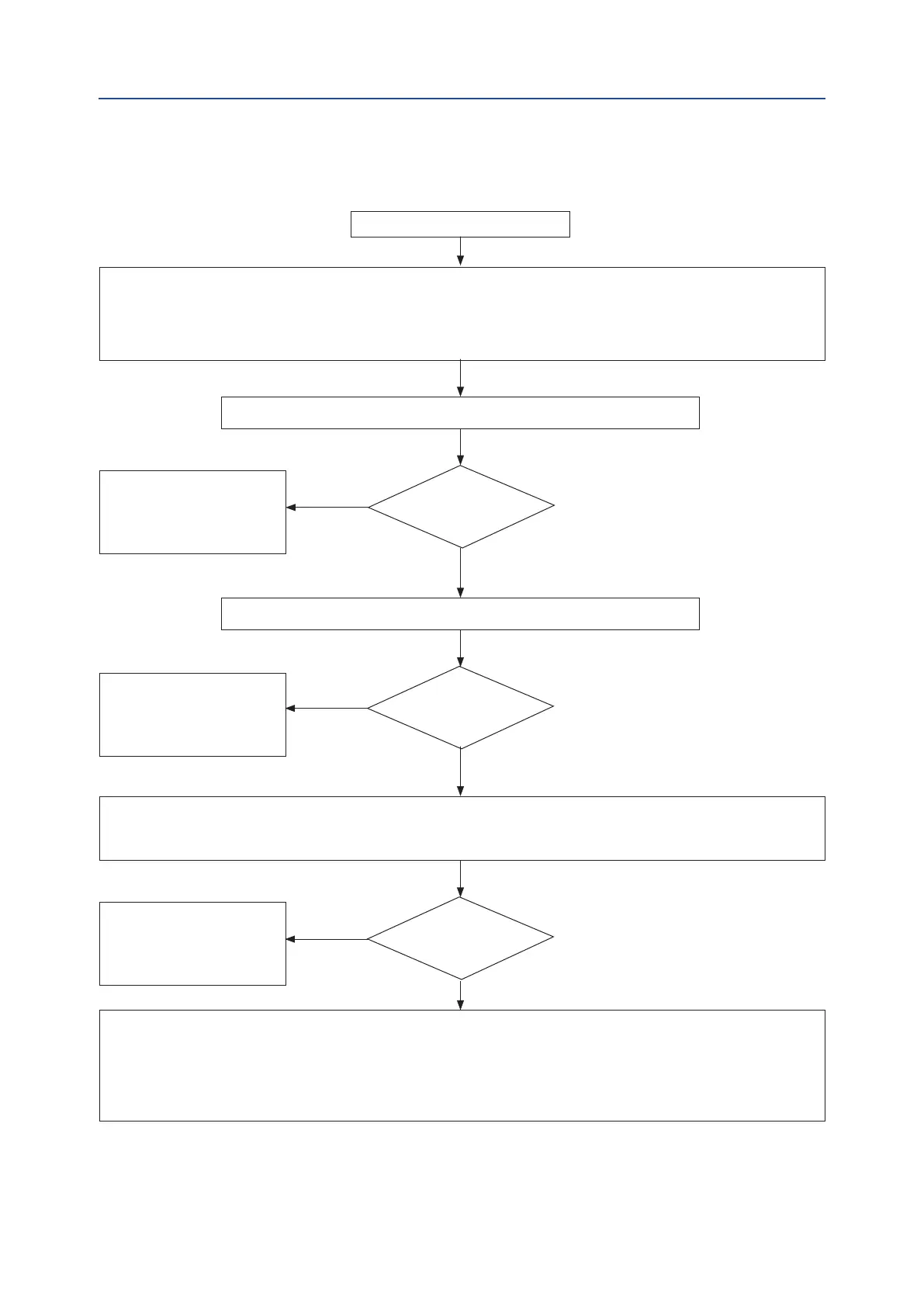December 2021
Service Manual
MDE 252 Rev. 1
Troubleshooting
14
Section 2: Troubleshooting
2.2.11 Alarm on Local Display: Main Voltage
MAIN VOLTAGE
Check main voltage power supply and frequency on terminals L1, L2 and L3.
Check motor current and check if cable section is correct.
If main voltage, wires and current are correct, recalibrate the voltage sensor; enter the "restricted menu" with the
service password and set the new value of "voltage span" parameter.
Check/replace in sequence:
1. Cable connection between power and logic board.
2. Replace the power board.
3. Replace the logic board.
The failure is not related
to the actuator.
The failure is not related
to the actuator.
Problem solved.
1. Main Voltage power supply is lower than -20% or higher than +20% of the nominal value reported in the
actuator nameplate and nameplate menu.
2. All the electrical commands are cleared. The alarm disappears when main power supply return in the
correct range.
In range?
Is it correct?
Is the problem
still present?
NO
NO
NO
YES
YES
YES