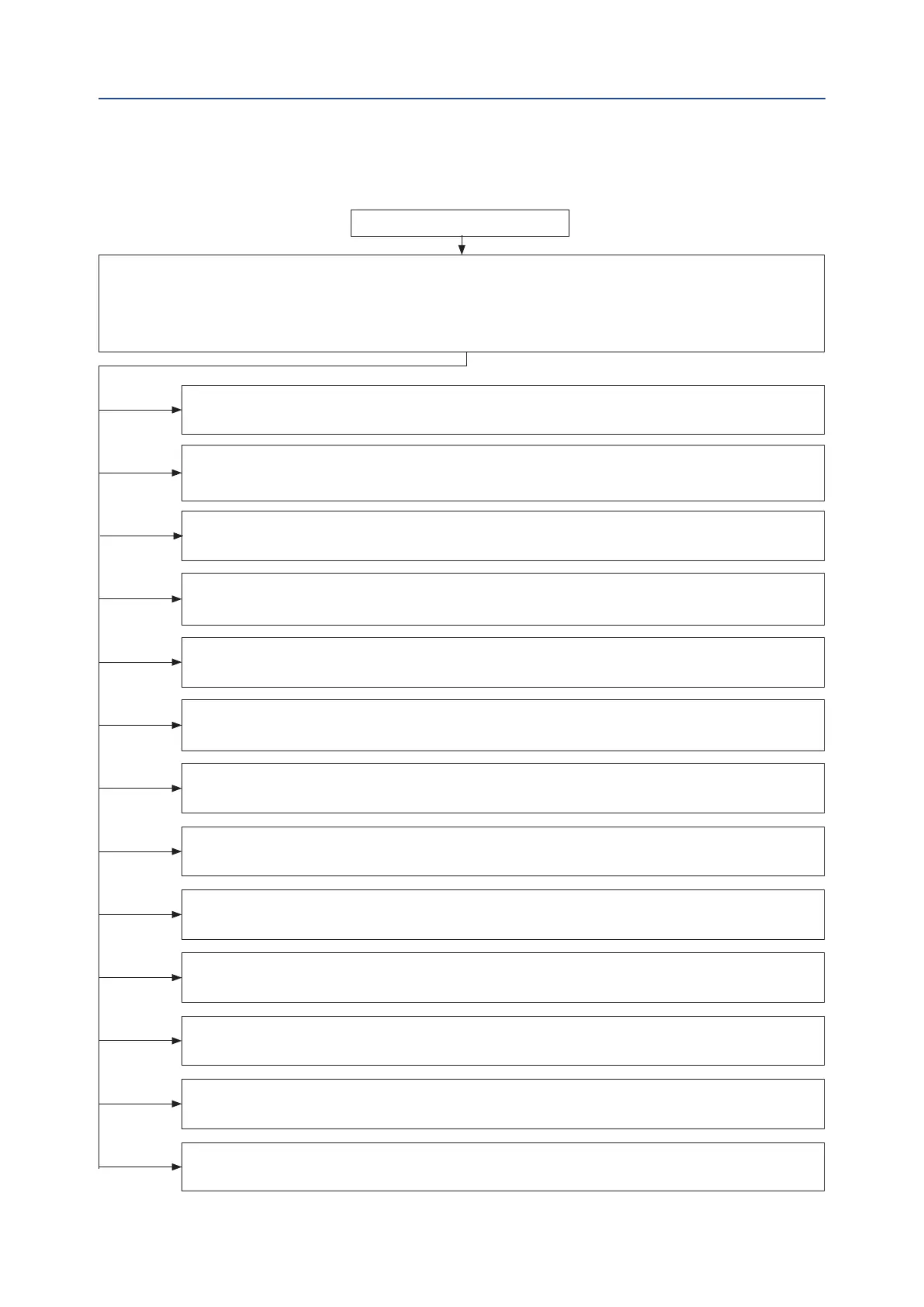December 2021
Service Manual
MDE 252 Rev. 1
Troubleshooting
20
Section 2: Troubleshooting
2.2.16 Alarm on Local Display: Hardware n°
HARDWARE N°
1. The diagnostic program detects some malfunction in the electronics controlling the actuator.
2. The number indicates the module that is not working.
3. Any electrical command to move the valve is cleared.
4. Some circuit could be damaged and does not work.
5. Below is the list of Hardware alarms and for each the checks/actions requested in sequence.
Hardware 1= incorrect coding of local push-buttons and selector g replace the logic board and
the relevant 4 metal columns g replace the push-button cover.
Hardware 2= incorrect conguration of Ain/Aout optional module g Enter the "restricted menu"
with the service password and set the correct conguration of Ain/Aout optional module (present or
absent); at Service level only. g Restart the actuator.
Hardware 3= no communication between Ain/Aout optional module and base card g Replace
the Ain/Aout optional module Replace the logic board g Restart the actuator.
Hardware 4= incorrect conguration of the terminal board g Enter the "restricted menu" with the
service password and set the correct conguration of terminal board; at Service level only. g
Restart the actuator.
Hardware 5= no communication between terminal board and logic card g Replace the terminal
board gReplace the logic board g Restart the actuator.
Hardware 6= incorrect conguration ICON3000 card g Enter the "restricted menu" with the
service password and re-set the Incorrect conguration of ICON3000 type; at Service level only. g
Replace the logic board g Restart the actuator.
Hardware 7= incorrect conguration of type of bus card g Enter the "restricted menu" with
the service password and set the correct conguration of bus card; at Service level only. g Restart
the actuator.
Hardware 8= no communication between bus and logic card g Replace the bus card g Replace
the logic board g Restart the actuator.
Hardware 9= logic card cannot update the settings of the Power Card (ICON LP only) g Replace
the power card g Replace the logic board g Restart the actuator.
Hardware 10= logic card cannot communicate with the Power Card (ICON LP only) g Replace the
power card g Replace the logic board g Restart the actuator.
Hardware 11= no communication between bus (Probus redundant card) and logic card g
Replace the bus card g Replace the logic board g Restart the actuator.
Hardware 12= no communication between encoder and logic card g Replace the encoder cable
g Replace the encoder g Replace the logic board g Restart the actuator.
Hardware 13= encoder damaged or wrongly congured g Replace the encoder g Restart
the actuator.