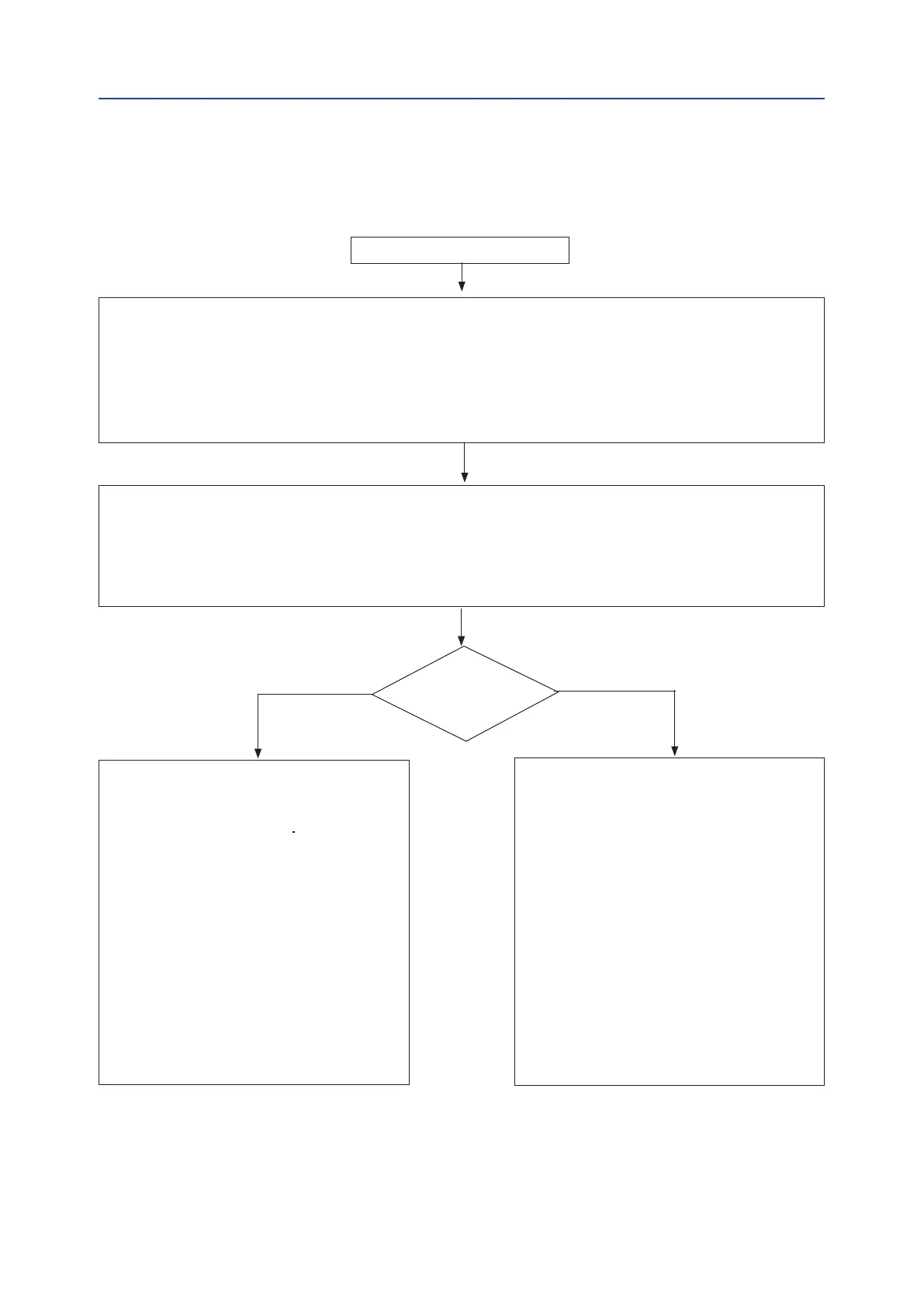Service Manual
MDE 252 Rev. 1 December 2021
Troubleshooting 17
Section 2: Troubleshooting
2.2.14 Alarm on Local Display: K2 Contactor
K2 CONTACTOR
1. When an open or close command is sent (locally or remotely or via bus), the actuator internal automatic
test routine reports a failure of K2 (section K2 of the reversing contactor).
2. The actuator can move only in the direction that not use the contactor K2 and only in the direction which
use K1 (i.e. if, for example, K2 is associated to the opening manoeuvre, only the closing manoeuvre is
available as all the operation linked to K2 are not available. Same logic applied on K1).
Reset the alarm K2:
1. Send an command opposite to that one which has generated the alarm.
2. Or via actuator menu as described on the VCIOM-08500.
Once the alarm is reset, repeat the same command which has generated the alarm.
The failure is removed and the actuator
works but it is important to understand why
the problem occurred and make all those
operations necessary to avoid the problem
to return.
The main reason for the K1 failure is related
to the reversing contactor.
Action to be carried out in sequence:
1. Verify cabling between the power
and the logic board.
2. Replace the power board.
3. Replace the logic board.
The main reason for the K1 failure is related
to the reversing contactor.
Action to be carried out in sequence:
1. Verify cabling between the power
and the logic board.
2. Replace the power board.
3. Replace the logic board.
Is the electric motor
restart running?
NO
YES