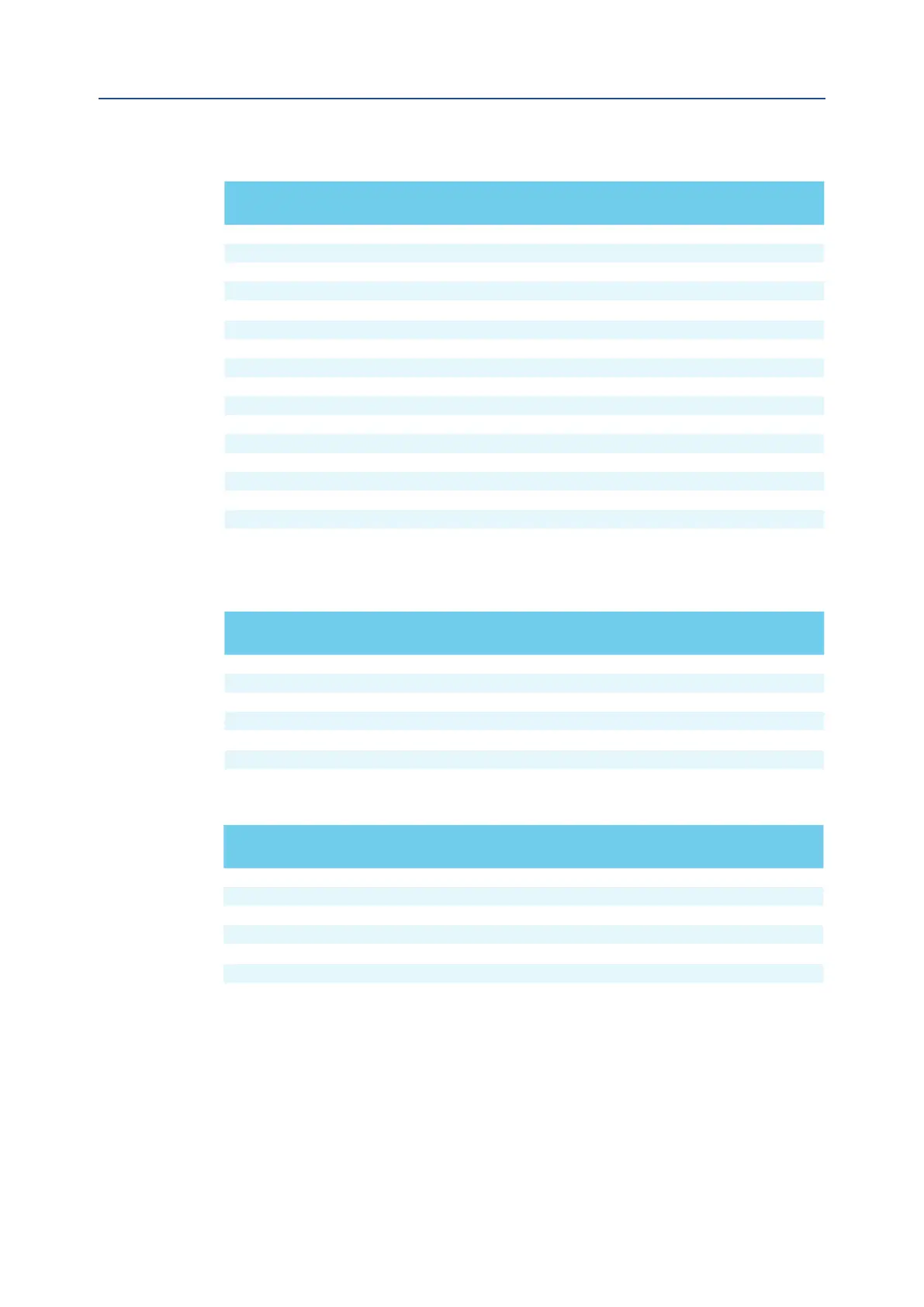March 2021
Installation, Operation and Maintenance Manual
MDE 257 Rev. 1
30
Alarm "Conguration n°"
Section 4: Alarm "Configuration n°"
Table 42. Torque Profile
Maintenance
Obj n° Value Function Description
568 50 Breakout in opening Read-only
570 50 Peak run in opening Read-only
572 50 Ending in opening Read-only
574 1.01.00 Op. torque profile date Read-only
560 50 Breakout in closing Read-only
562 50 Peak run in closing Read-only
564 50 Ending in closing Read-only
566 1.01.00 Cl. torque profile date Read-only
569 50 Reference breakout in op. Read-only
571 50 Reference peak run in op. Read-only
573 50 Reference ending in op. Read-only
575 1.01.00 Reference op. torque profile date Read-only
561 50 Reference breakout in cl. Read-only
563 50 Reference peak run in cl. Read-only
565 50 Reference ending in cl. Read-only
567 1.01.00 Reference cl. torque profile date Read-only
Alarm Log
Table 43. Alarms
Maintenance
Obj n° Value Function Description
900 1.1.01_00.00.00_0 Alarm 0 Alarm register 0
901 1.1.01_00.00.00_0 Alarm 1 Alarm register 1
902 1.1.01_00.00.00_0 Alarm 2 alarm register 2
903 1.1.01_00.00.00_0 Alarm 3 Alarm register 3
904 1.1.01_00.00.00_0 Alarm 4 Alarm register 4
905 0 Oldest alarm register Obj number of oldest alarm
Note: In the FW version > 5.50, ALARM LOG is read by the obj -251, -252, -253, -255.
Table 44. Warnings
Maintenance
Obj n° Value Function Description
910 1.1.01_00.00.00_0 Warning 0 Warning 0 register
911 1.1.01_00.00.00_0 Warning 1 Warning 1 register
912 1.1.01_00.00.00_0 Warning 2 Warning 2 register
913 1.1.01_00.00.00_0 Warning 3 Warning 3 register
914 1.1.01_00.00.00_0 Warning 4 Warning 4 register
915 0 Oldest warning register Obj number of oldest warning
Note: In the FW version > 5.50, ALARM LOG is read by the obj -255, -256, -257, -258.