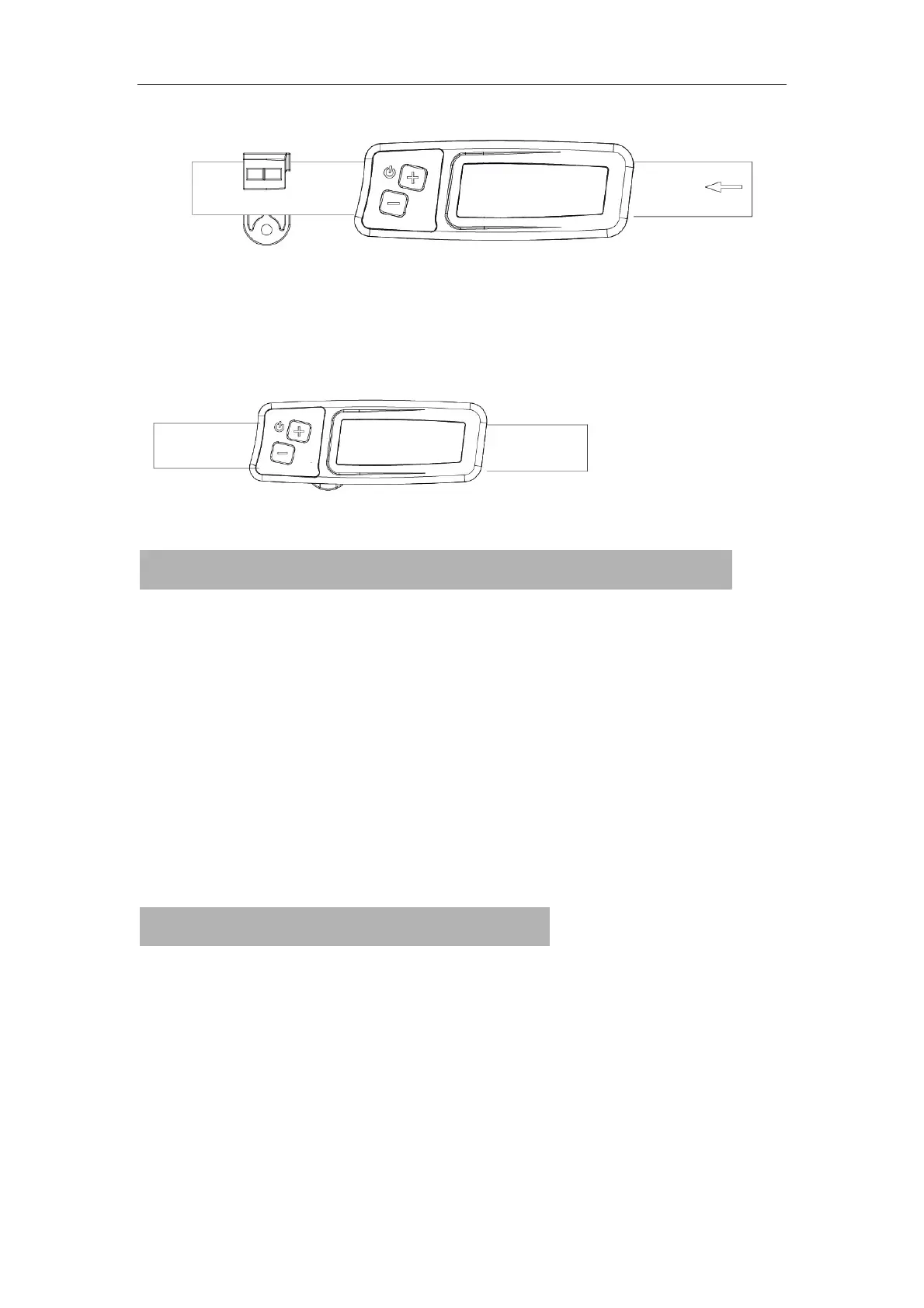Step3: Adjust the direction and tighten the low screw after
installation.
COMMON PROBLEM & SOLUTIONS
Q:Why the display is not able to start up?
A:Checking the connector that between display and controller.
Q:How to deal with the error code?
A:Fix it to the maintenance place immediately. If cannot be
resolved, you can go to the electric vehicle repair points repair it in a
timely manner.
QUALITY & WARRANTY
QUALITY & WARRANTY:
1、 Any quality problems in normal case and in guarantee
period, our company will responsible for the warranty
2、 The warranty time is 18 months from date of
purchasing.